Basic operation of the ADVANCED SETUP menu
Perform the following basic procedure to operate the “ADVANCED SETUP” menu while viewing the front display.
- Set the unit to standby mode.
- While holding down STRAIGHT on the front panel, press z (power).
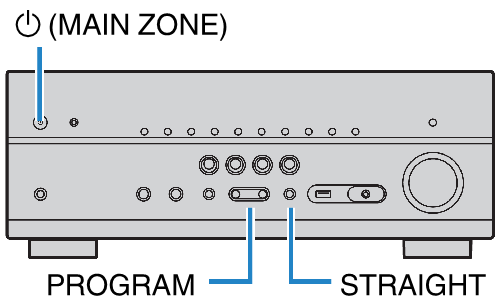
- The top item and its setting of the “ADVANCED SETUP” menu appear on the front display.
- Press PROGRAM to select an item.
- Press STRAIGHT to select a setting.
- Press z (power) to set the unit to standby mode and turn it on again.
- This completes the settings.
NOTE
- For details on the default settings, see the following:
Related links
- ADVANCED SETUP menu items
- Changing the speaker impedance setting (SP IMP.)
- Selecting the remote control ID (REMOTE ID)
- Changing the FM/AM tuning frequency setting (TU)
- Switching the video signal type (TV FORMAT)
- Removing the limitation on HDMI video output (MON.CHK)
- Selecting the HDMI 4K signal format (4K MODE)
- Setting DTS Format Notification (DTS MODE)
- Backuping and restoring all the settings (BKUP/RSTR)
- Restoring the default settings (INIT)
- Updating the firmware (UPDATE)
- Checking the firmware version (VERSION)

