Playing songs stored on your mobile device
Play songs stored on your mobile device over a network.
Use the MusicCast CONTROLLER app installed on your mobile device to play songs.
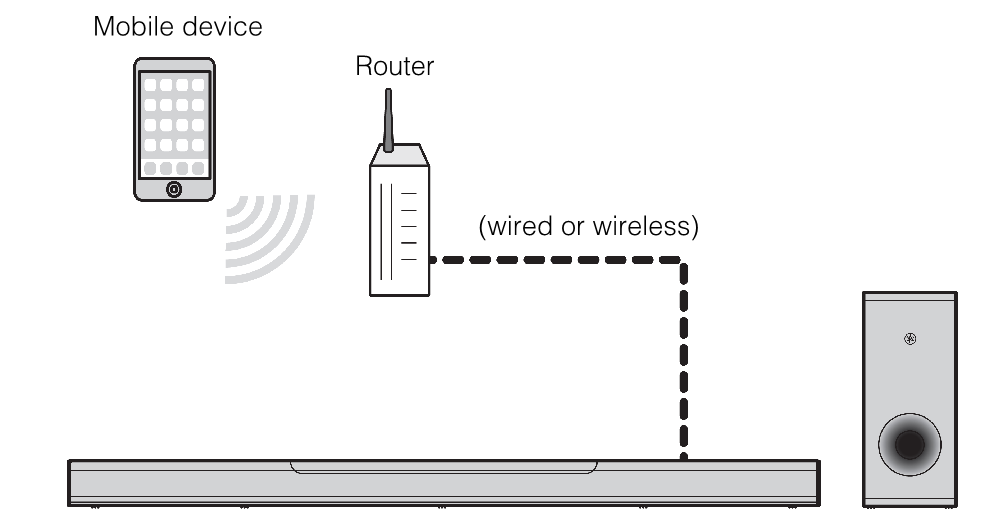
NOTE
- Be sure to register the unit with the MusicCast network in advance to use this function. For details, see the following:
- Use the MusicCast CONTROLLER app to select the unit’s room (Room1, etc.).
- Tap
 (the name of the mobile device).
(the name of the mobile device).
- Select a song from “Playlists”, “Artists”, etc.

