Listening to music
You can operate this product using the function keys during playback as follows.
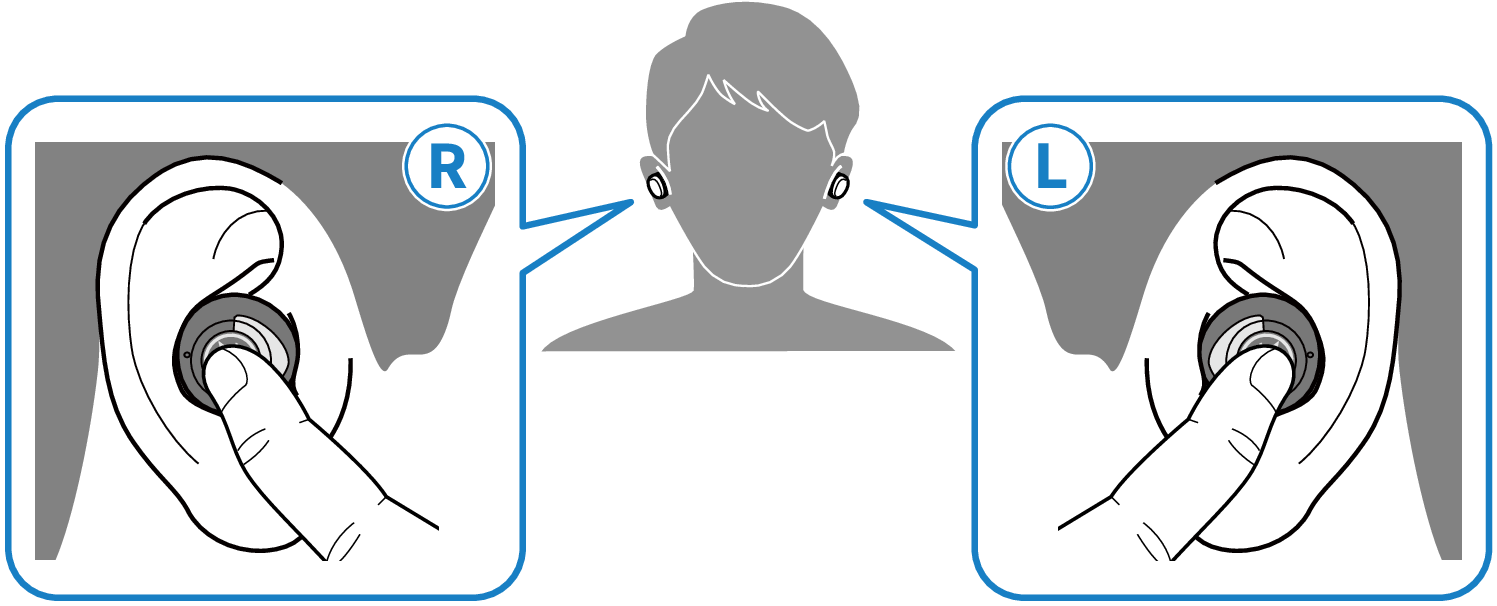
- Pause or restart playback
- Press the function key on earphone (L) or (R).
- Skip to the next song
- Hold down the function key on earphone (R) until you hear a “beep” sound (about two seconds).
- Take your finger off the key once you hear the beeping sound.
- Go back to the beginning of the song, or skip to the previous song
- Hold down the function key on earphone (L) until you hear a “beep” sound (about two seconds).
- Take your finger off the key once you hear the beeping sound.
- Turning the AMBIENT SOUND on/off:
- Press the function key on the earphone (L) three times in a row.
- When the AMBIENT SOUND feature is enabled, you will hear the “Ambient Sound” audio message in the earphones. When the AMBIENT SOUND feature is disabled, you will hear the “Off” audio message in the earphones.
NOTE
- To select a song for playback, operate your Bluetooth device.
- You can also switch the AMBIENT SOUND using the Headphones Controller app.



 TW-E5A
TW-E5A