Enabling/disabling the network standby function
Enabling the network standby function allows the unit to be turned on or off using a mobile or Bluetooth device as follows.
This function is enabled by default.
- The unit can also be turned on and off using the Sound Bar Controller app installed on your mobile device.
- When a Bluetooth device is connected to this unit while it is off, this unit turns on and the input source switched to BLUETOOTH.
- Turn off the unit.
- Press SPORTS for at least five seconds.
- The network standby function is enabled or disabled.

- Once the indicator has shown the network standby function setting applied to the unit as follows, the unit will turn on.
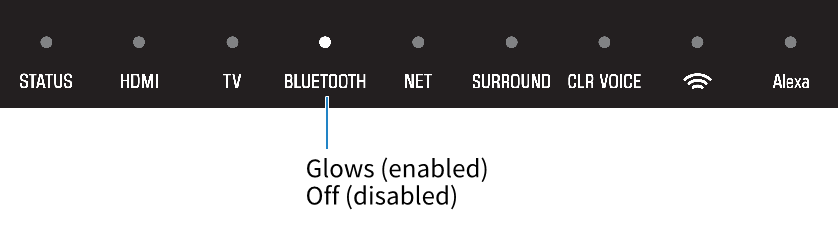
NOTE
- The unit consumes more power when it is off with the network standby function enabled than it does when it is off with this function disabled.
Related links
- Changing the brightness of the indicators (Dimmer)
- Configuring the HDMI control function
- Configuring HDMI audio output
- Setting the auto power standby function
- Enabling/disabling touch panel control (Child Lock function)
- Enabling/disabling the wireless (Wi-Fi) function
- Enabling/disabling the Bluetooth function
- Updating the unit’s firmware
- Selecting the HDMI signal format
- Initializing the unit
- Setting the dynamic range compression

