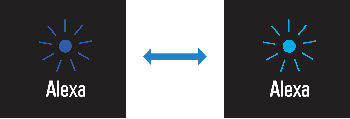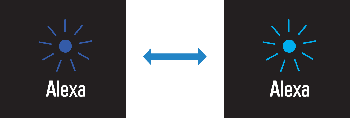Operating the unit using voice commands (Amazon Alexa)
You can talk to Amazon Alexa on your unit. With Alexa, you can ask to play music, hear the news, check weather, control smart home devices, and more.
An Amazon account is required to use Amazon Alexa and the unit must be connected to a network. Use the Sound Bar Controller app to enter your Amazon account information and log into the service.
Alexa can perform the following operations with the proper voice commands.
- Switching input sources
- Adjusting (muting) the volume
- Selecting and listening to streaming services
See the following website for details on the supported streaming services:
https://manual.yamaha.com/av/sb/ss/sbc/
- As of February 2020, Amazon Alexa supports the following languages: English, German, Italian, Spanish and French.
- Service is limited to certain areas.
- Services supported by the unit may not be available in some regions in which the unit is sold.
- See the product information page on the Yamaha website for the latest information.
- A subscription may be required to listen to Amazon Music or Amazon Kindle on this unit. For more information, visit the Amazon website.
- For information on other streaming services, visit the websites of those service providers.
- A smart hub (sold separately) may be required to connect smart home devices that will be controlled via the unit.
For example, just ask:
- Adjust the volume
- “Alexa, turn up the volume.”
- “Alexa, turn down the volume.”
- Switch input sources
- “Alexa, switch the input source to HDMI.”
- Listen to streaming content from Amazon Music
- “Alexa, play some jazz music.”
- Operate playback
- “Alexa, play next song.”
- “Alexa, stop the music.”
- “Alexa, what is this song?”
- Check the weather
- “Alexa, what's the weather?”
- Set a timer
- “Alexa, set a timer for 10 minutes.”
- Amazon Alexa is a service provided by Amazon. This service may change, be discontinued, or be terminated without notice. Please note that Yamaha Corporation is in no way responsible for the continuation of this service, and will not be held liable for any issues that arise from the use of this service.
- This service is limited to certain areas.
- This service may not be available in some countries or regions.
- Some functions require a third party service agreement.
- To prevent accidental or mistaken response from Alexa, or to maintain privacy, touch ) on this unit to disable the microphones.
- Alexa can be activated or summoned by calling out, “Alexa,” or by pressing @ on the remote control or touching ) on the unit.
- When the Voice Control Ready function is enabled, Alexa can accept voice commands even when the unit is turned off. Use the Sound Bar Controller app to enable or disable the Voice Control Ready function.
- The dedicated Amazon Alexa app for mobile devices provided by Amazon allows you to configure detailed settings and add functions. For details, see the Amazon Alexa app help guide.
Alexa indicator
The Alexa indicator on this unit glows depending on the status of Alexa, as follows.
Examples of | Status of Alexa |
|---|---|
Goes off | Idle |
Glows pale blue | Listening to a request |
Flashing blue | Processing a request |
Flashing blue and pale blue slowly | Responding |
Flashing blue and pale blue quickly | Notifications such as timers, alarms, and reminders |
Flashing yellow | A notification is received. |
Glows red | The microphones are disabled. |
Glows orange | A system setting is changed. |
Flashing red three times | An error occurred. |