Item names and functions of the playback screen
When playback starts, the playback screen appears on the TV.
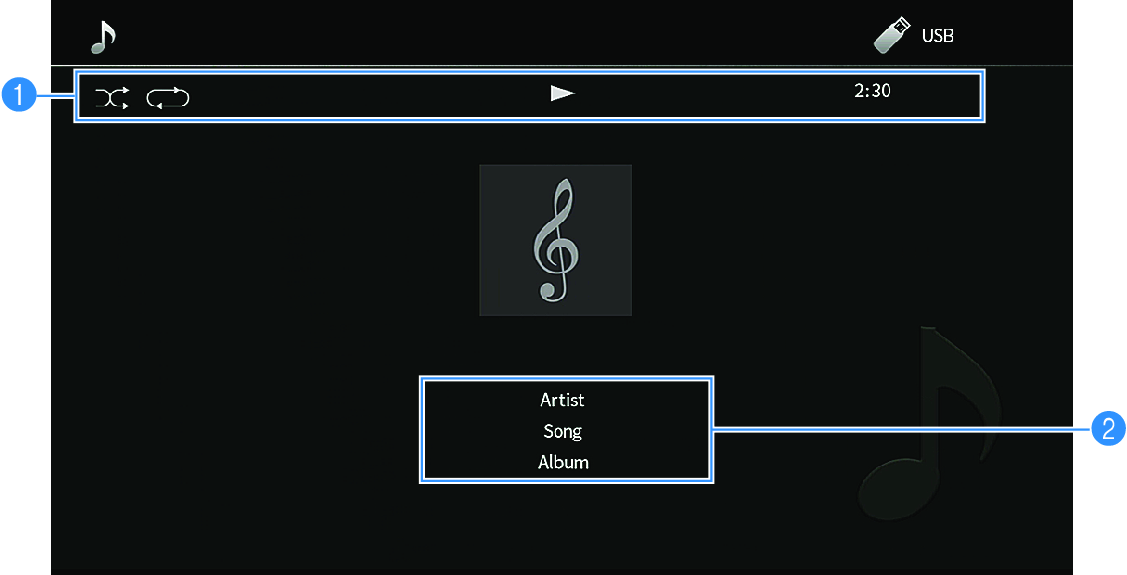
a | Status indicators |
Display the current shuffle/repeat settings and playback status (such as play/pause). | |
b | Playback information |
Displays the artist name, album name, song title, track number, station name, and elapsed time. |
NOTE
- Displayed items vary depending on the content of playback.
- Using the external device operation keys on the remote control, you can perform playback operations. Note that the playback operations may not work for some input sources or external devices.
- When “SERVER”, “NET RADIO” or “USB” is selected for the input source, press RETURN on the remote control to display the browse screen.
- When “Video Out” in the “Option” menu is set to except “Off”, the video input through the corresponding video input jack is displayed on the TV. You can display the playback screen on the TV by pressing any cursor key, and also close it by pressing the left cursor key. The playback screen will be closed automatically without operations for one minute.



 RX-A6A
RX-A6A