Basic operation of the Front Display menu
Perform the following basic procedure to operate the “Front Display” menu. Operate this menu displayed on the front display using the front panel.
- Touch MENU (CONNECT) on the front panel.
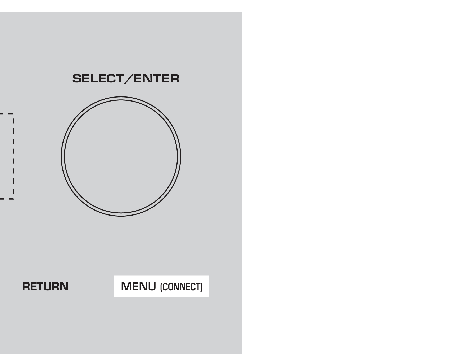
- Select an item by using SELECT/ENTER.

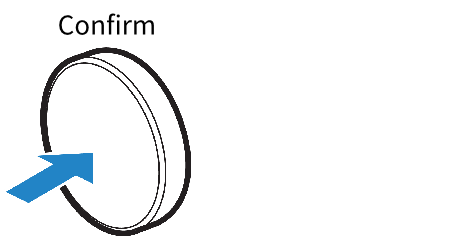
- Select a setting.
- Touch MENU (CONNECT).
- This completes the settings.
NOTE
- In the “Front Display” menu, touch RETURN on the front panel to cancel the operation or display the previous menu.



 RX-V4A
RX-V4A