Registering FM radio stations automatically (Auto Preset)
You can register FM radio stations automatically. FM radio stations with strong signals are automatically registered to the preset numbers.
- Select the FM band.
- Hold down MEMORY for 3 seconds.

- Press PRESET to select the preset number from which to start the registration.
- Press [jTUNING].
- The Auto Preset process starts.
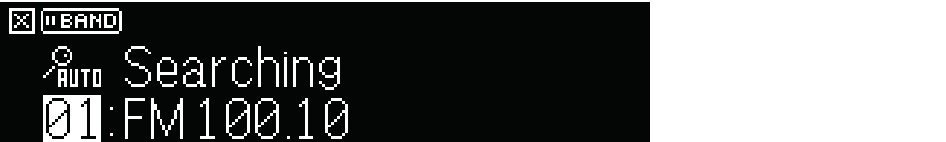
NOTE
- You can register up to 40 radio stations as presets.
- To cancel the Auto Preset process, press BAND.
- (U.K., Europe and Russia models only)
Only Radio Data System broadcasting stations are registered automatically by the Auto Preset function.



 RX-V4A
RX-V4A