Listening to audio from a Bluetooth® device
Audio content from a Bluetooth device can be played through the sound bar.
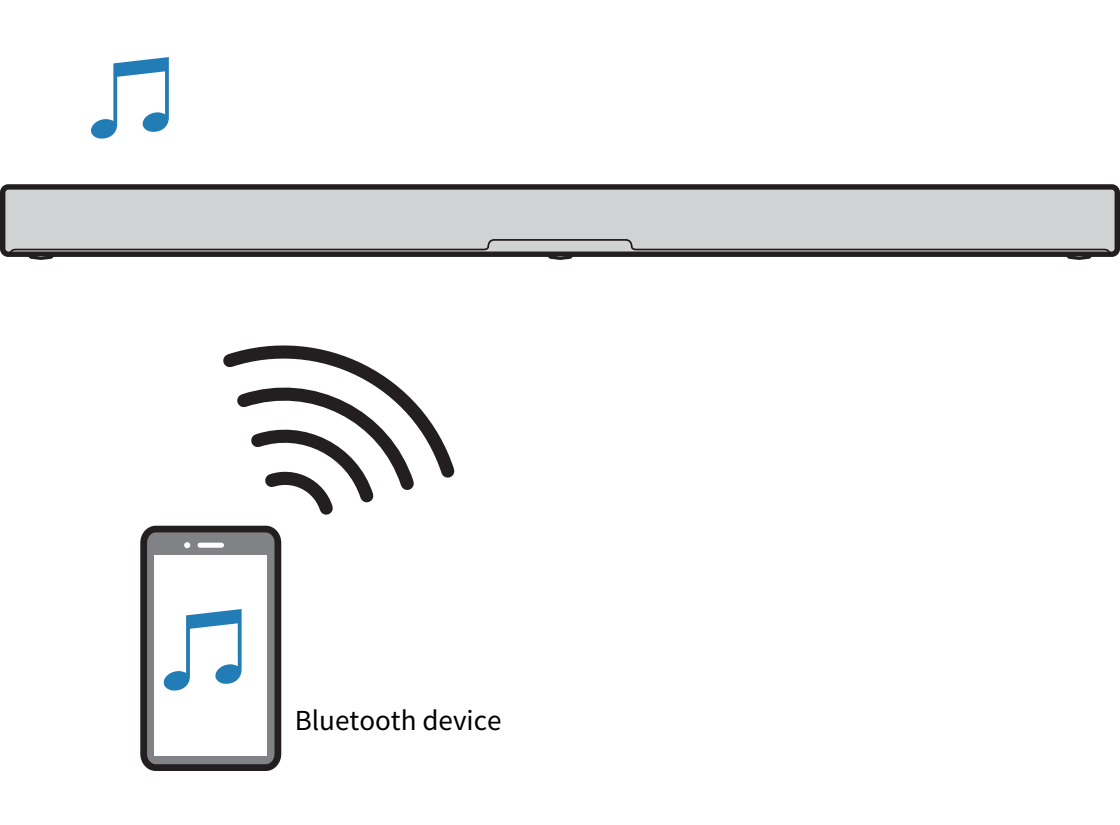
- Press BLUETOOTH on the remote control to switch the input source of the sound bar to Bluetooth.

- The sound bar enters the connection wait status, and the BLUETOOTH indicator flashes.
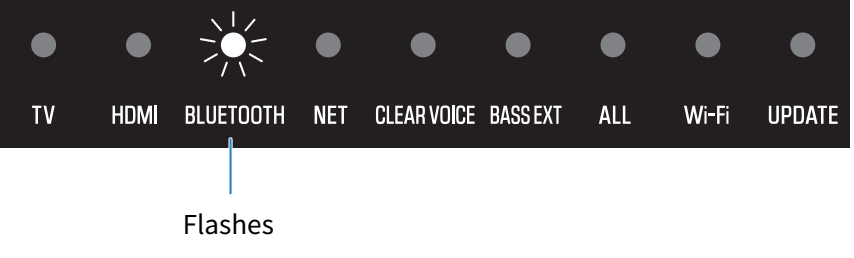
- On the Bluetooth device, enable the Bluetooth function.
- Select the sound bar on the Bluetooth device.

- When the connection is established, the BLUETOOTH indicator on the sound bar stops flashing and starts glowing blue.

- Start playback on the Bluetooth device.
- The sound bar will begin playing audio from the Bluetooth device.

NOTE
- Enabling the network standby function allows the sound bar to be turned on automatically when a Bluetooth device connects to it.
- If other Bluetooth devices have been connected before, the sound bar will connect to the last connected device when the input source is switched to Bluetooth.
- The Bluetooth connection is terminated if one of the following operations is performed.
- The Bluetooth function of the Bluetooth device is turned off.
- BLUETOOTH on the sound bar’s remote control is held down for at least five seconds.
- An input source other than Bluetooth is selected on the sound bar.
- Turn off the sound bar.
- Adjust the volume level of the Bluetooth device if necessary.
- Audio from a Bluetooth device is played in stereo regardless of the sound mode setting.



 TRUE X BAR 40A (SR-X40A)
TRUE X BAR 40A (SR-X40A)