Controlling the sound bar by voice commands (Amazon Alexa)
Amazon Alexa Is a cloud-based voice AI (Artificial Intelligence) provided by Amazon. Simply speak to the sound bar to wake Alexa and use voice commands to control the sound bar, play music, and more.
[Search tag]#Q03 Amazon Alexa
An Amazon account is required to use Alexa. The sound bar also needs to be connected to the Internet. Use the Sound Bar Controller app to enter your Amazon account information and log in to the service.
The functions of the sound bar that can be controlled with voice commands are as follows:
- Turning the power on and off
- Switching input sources
- Adjusting (or muting) the volume
- Switching between sound modes (STEREO / STANDARD / MOVIE / GAME)
- Selecting and playing streaming services
See the following website regarding streaming services that are supported by the sound bar.
https://manual.yamaha.com/av/sb/ss/sbc/
- See the product information page on the Yamaha website for the latest information.
- A paid subscription may be required to listen to Amazon Music or Amazon Kindle on the product. For more information, visit the Amazon website.
- For information on other streaming services, visit the websites of those service providers.
- The language used by Alexa can be set when performing the initial setup for Alexa. It can also be changed in the Sound Bar Controller settings.
- ~ (Settings) > Amazon Alexa Settings > Amazon Alexa Language
- Audio from streaming services is played in stereo regardless of the sound mode setting.
- Even if you tell Alexa to switch the input source to NET it will not be switched. Tell Alexa the name of the specific streaming service you want to play.
For example, say things like this to Alexa:
- Adjust the volume
- “Alexa, turn up the volume.”
- “Alexa, turn down the volume.”
- Switch input sources
- “Alexa, switch the input source to HDMI.”
- Listen to a streaming service (in the case of Amazon Music)
- “Alexa, play some jazz music.”
- Control playback
- “Alexa, play next song.”
- “Alexa, stop the music.”
- “Alexa, what is this song?”
- Check the weather
- “Alexa, what’s the weather today?”
Since Alexa responds differently depending on what it has learned, it may not function as intended even if you give it commands as in the examples above. If so, try another expression.
- Alexa is a service provided by Amazon. This service may be changed, stopped, or terminated without notice. Please note that Yamaha Corporation does not accept any responsibility for any liabilities arising from continued provision or use of this service.
- Alexa is only provided in certain areas. Alexa may not be available in some countries or regions.
- Some functions require third party service agreements.
- If you want to prevent Alexa from accidentally responding, or to protect your privacy, press ) (Microphones on/off) on the sound bar to disable the microphones.
- Instead of calling out “Alexa,”, you can also press ) (Action) on the remote control or ) (Action) on the sound bar to make Alexa start listening for a command.
- The dedicated smartphone app “Amazon Alexa” provided by Amazon allows more detailed configuration and additional functions. For details, see the Amazon Alexa app’s help.
Alexa indicator displays
The Alexa indicator on the sound bar glows as follows, depending on the status of Alexa:
Alexa Indicator (example) | Status of Alexa |
|---|---|
Off | Idle |
Flashes blue and pale blue | Responding |
Flashes blue and pale blue rapidly | Notifications such as timers, alarms, and reminders |
Flashes yellow | A notification is received If sound is not being output from the sound bar while this indicator is displayed, perform one of the following operations.
|




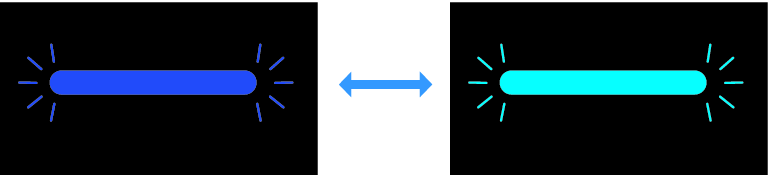

 TRUE X BAR 50A (SR-X50A)
TRUE X BAR 50A (SR-X50A)