Enabling/disabling the network standby function
When the network standby function is enabled, the sound bar is turned on and off by operating a smartphone or Bluetooth device as follows:
Default setting: Enabled
- When the sound bar is off, the following operations will turn the sound bar on:
- Playing with AirPlay
- Playing audio content from a smartphone
- Interacting with Alexa (with the microphones enabled)
- When a Bluetooth device connects to the sound bar while the sound bar is off, the sound bar is turned on, and the input source switches to Bluetooth.
- The sound bar can also be turned on and off using the Sound Bar Controller app installed on your smartphone.
- Turn off the sound bar.
- Press and hold GAME on the remote control for at least five seconds.

- The network standby function switches from enabled to disabled, or from disabled to enabled.
- The indicator shows the setting status as follows, and the sound bar is turned on.
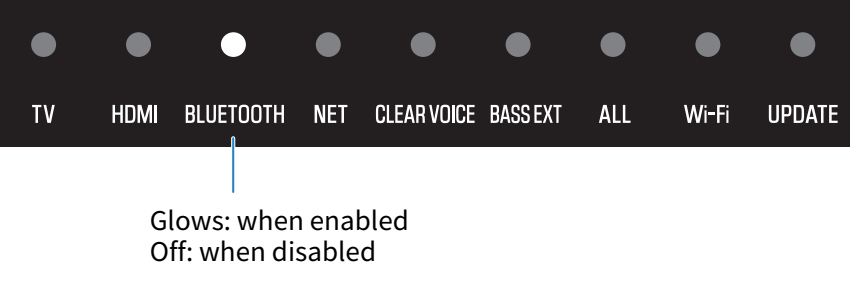
NOTE
- A very small amount of current flows through the sound bar even when it is in standby (power off state). When the network standby function is enabled, standby power consumption increases compared to the power off state.



 TRUE X BAR 50A (SR-X50A)
TRUE X BAR 50A (SR-X50A)