Correcting the knobs
You can correct the deviation of the control knobs on the front panel, such as BASS, TREBLE and BALANCE from the center positions, and LOUDNESS from the FLAT position. You may perform this calibration, for example, when the error message “E-21:Control Knob” is displayed during the YPAO measurements.
Advanced Setup menu
“Control Knob”
- Press SELECT.
- “Start Calibration” is shown on the front display.
- Adjust the control knob positions correctly.
- Make sure BASS, TREBLE and BALANCE are in the center positions, and LOUDNESS is in the FLAT position.
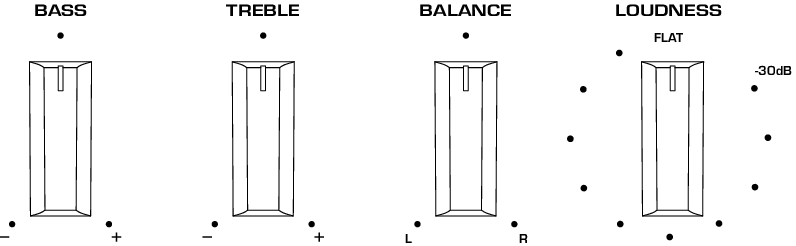
- Press SELECT.
- Calibration is performed automatically, and once the process is complete, “Completed” is displayed on the front display.
- This completes the configuration.
In case of error
If “Err: Not Center” and “Error: ***” are displayed on the front display after the calibration, the related knob shown as “***” is out of position. Press RETURN, and repeat the process from step 2 again.



 R-N1000A
R-N1000A