Running YPAO
To run YPAO, the included YPAO microphone must be used.
YPAO is a function that adjusts acoustic characteristics such as volume balance by detecting speaker connections and the distance between your listening position and the speakers. This function can be applied either to speakers directly connected to the speaker jacks of this product, or to speakers driven by an external amp connected to the PRE OUT jacks.
NOTE
- YPAO makes loud sounds while it is running. The volume cannot be adjusted.
- To ensure correct YPAO adjustment, pay attention to the following while it is running.
- Do not make any loud noises.
- Do not get in between the speakers and the YPAO microphone.
- Do not plug in headphones.
- If you change the speaker’s configuration, such as replacing a speaker or adding/removing a subwoofer, be sure to run YPAO again.
- On the front panel, check the following before running YPAO.
- BASS and TREBLE are in their center positions.
- BALANCE is in its center position.
- LOUDNESS is in its center position (FLAT).
- PURE DIRECT is OFF.
- Press the SPEAKERS A key and/or SPEAKERS B key to select the speakers to use.
- If they are connected with bi-wiring, turn ON both Speakers A and B (A+B).
- When using an amplifier connected to the PRE OUT terminal, turn OFF both Speakers A and B.
NOTE
- This operation can be done also with SPEAKERS on the front panel.
- If a subwoofer will be used, turn its power ON and adjust the volume to its midpoint.
- If the crossover frequency can be adjusted, set it to the maximum.
- If a subwoofer will not be used, go to the next step.
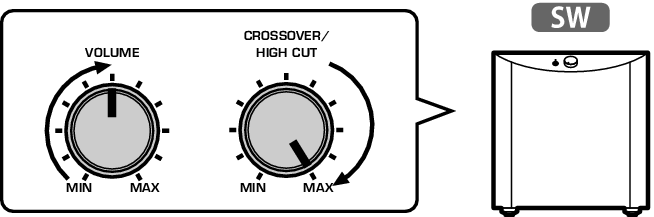
NOTE
- The actual subwoofer volume and crossover frequency are set by the YPAO function of this product. However, during Pure Direct playback, they follow the subwoofer's setting. When using Pure Direct, adjust the subwoofer volume and crossover frequency to your favorite value, and then run YPAO.
- Put the included YPAO microphone in the listening position (ear height).
- Secure the YPAO microphone in place so it does not move. If a camera tripod is used for the microphone, its screws can be used to secure the microphone.
- Plug the YPAO microphone into the YPAO MIC jack on the front panel.
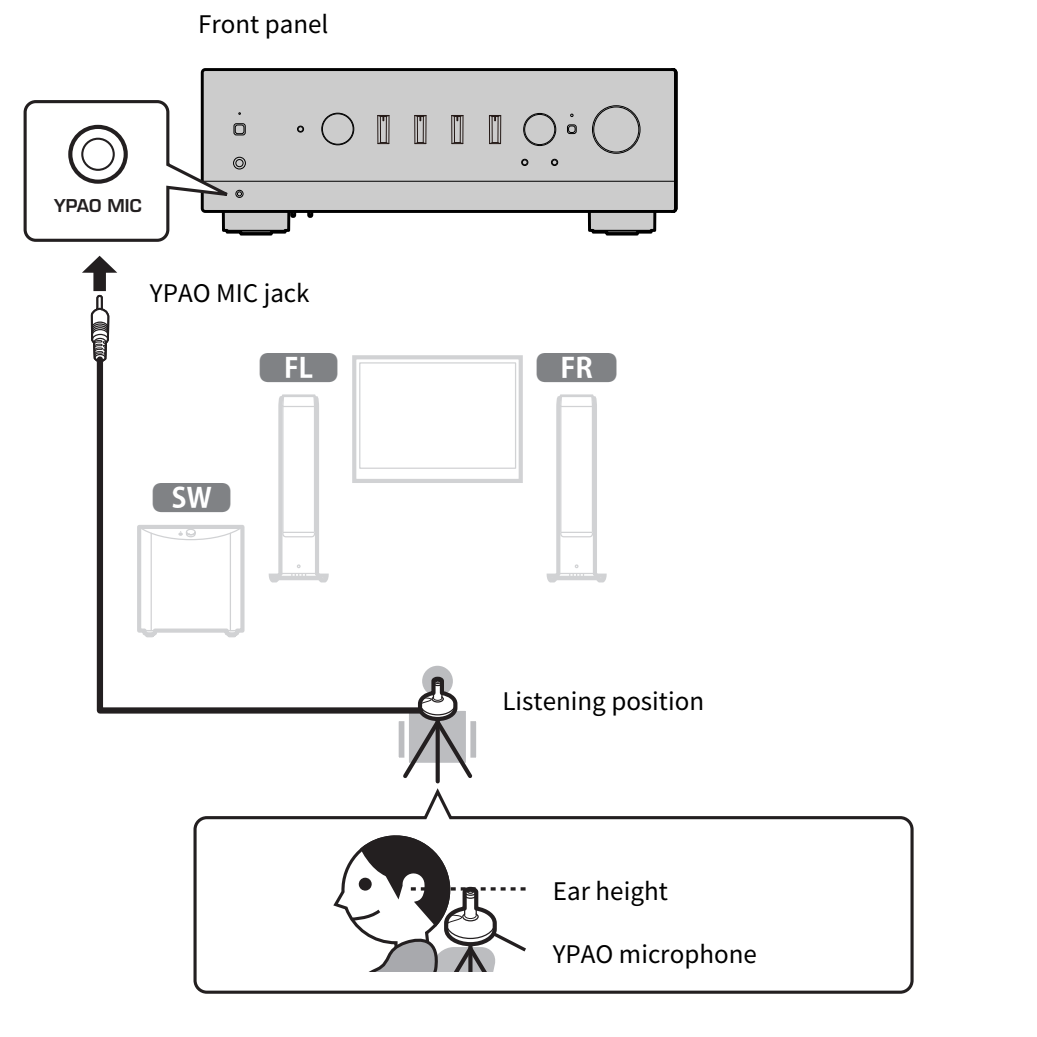
- The following message appears on the front display.

NOTICE
- Be careful not to stumble on the YPAO microphone cable. Doing so may damage the YPAO microphone.
- Press the ENTER key to start YPAO making the automatic adjustments of speaker settings.
- Adjustments start automatically after about 10 seconds. It takes about one minute.
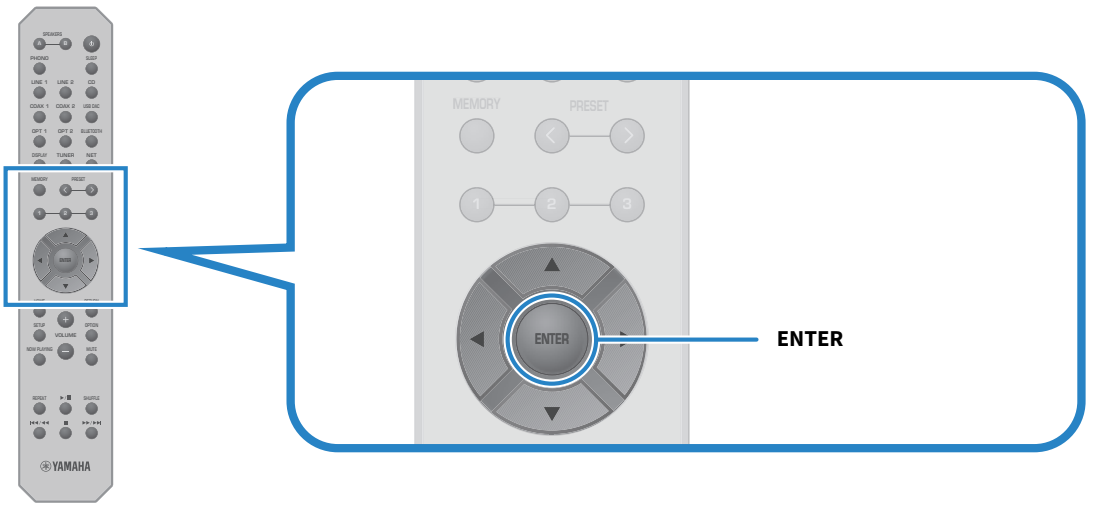
NOTE
- To cancel the operation before starting the YPAO function, unplug the YPAO microphone. After YPAO has started, press the RETURN key.
- Check the results on the front display.
- After all adjustments are complete, the results are shown on the front display. Follow the instructions and press the ENTER key to complete the adjustments.

- Unplug the YPAO microphone from the YPAO MIC jack.
- This completes the automatic adjustments of speaker settings via YPAO.
NOTICE
- The YPAO microphone is sensitive to heat, so avoid hot places (such as on top of an external device) or places in direct sunlight when storing it.
NOTE
- Running YPAO automatically enables the YPAO Volume function, which is linked to the volume and automatically adjusts the bass/treble balance. This allows you to enjoy a natural balance in sound quality, even at low volumes.
- Run the YPAO process for each set of speakers that will be used. Speaker settings are saved individually for each of the speakers used (A, B, A+B and Off).
- Error messages may be displayed during auto-adjustment, and/or warning messages may appear in the results.
- You can use the dedicated app “MusicCast Controller” to check the results of YPAO measurements and change the speaker settings.



 R-N800A
R-N800A