Playing human voices at higher volume (CLEAR VOICE)
The human voices within the audio can be heard more easily without turning up volume when the Clear Voice function is enabled. The function is recommended for enjoying movies or dramas at a low volume, and for movies or dramas that use a lot of background music and sound effects.
Press CLEAR VOICE to enable or disable the function.
Default setting: Disabled

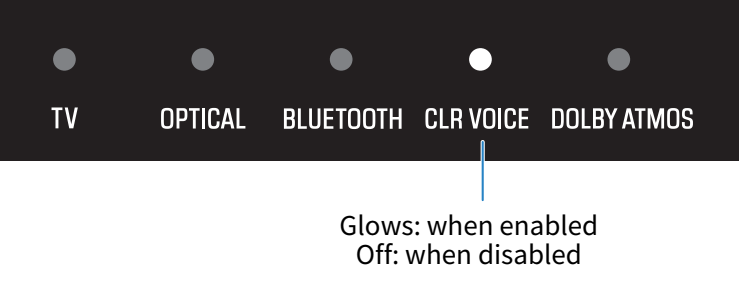
NOTE
- Clear Voice is a function that focuses on and emphasizes the acoustic image of human voices within the audio. Only the human voices are emphasized without changing the overall volume and frequency characteristics, and it gives a clear sense of localization to the human voices.



 SR-B40A
SR-B40A