Showing the type of audio signal and settings for functions
The type of audio signal being played and settings for the sound bar’s functions can be checked.
- Press INFO button.

- The indicators on the sound bar will show the following information on the type of audio signal and the settings for functions for three seconds immediately after INFO is pressed.
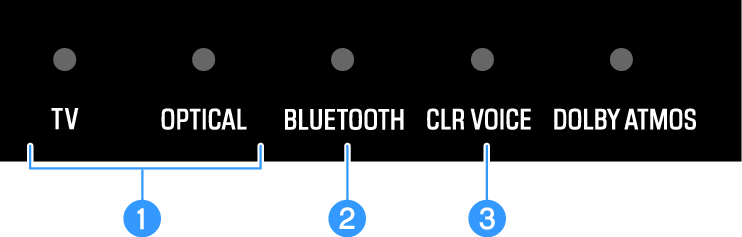
a | Type of audio signal TV glows red: Dolby Atmos |
b | Whether surround playback is enabled or disabled Glows: Enabled |
c | Whether the Bass Extension function is enabled or disabled Glows: Enabled |



 SR-B40A
SR-B40A