Configuring for Amazon Alexa
- Open the MusicCast Controller app.
- Tap the settings icon on the home page to open settings.

- Tap “Amazon Alexa Setup”.
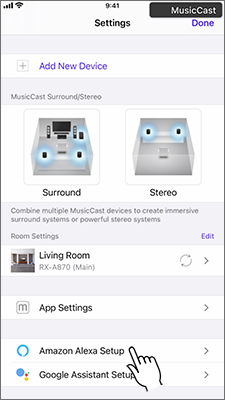
- Tap “Start setup”.
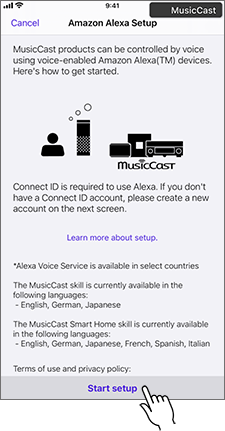
- Fill in the information for the Connect ID to be created, and then tap “SIGN IN”.
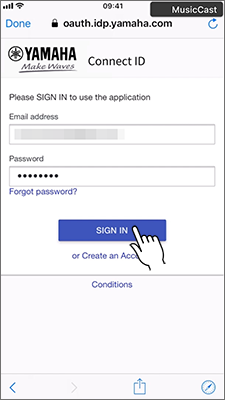
NOTE
- If you don’t have a Connect ID, create one before proceeding to the next step. To create a Connect ID, tap “or Create an Account”, and then refer to the following.
- Tap “ACCEPT”.
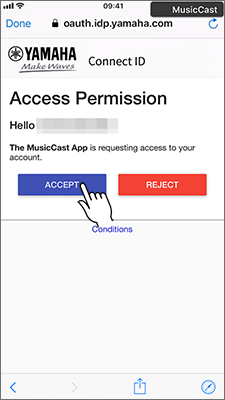
- Tap “Start”.
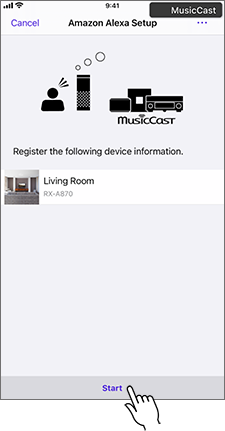
- Tap the skill to be enabled.
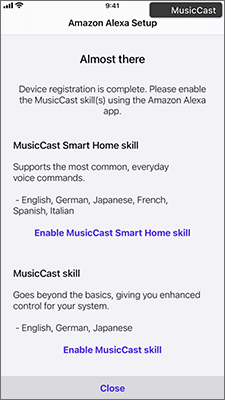
- Enable the skills from the Amazon Alexa app. This procedure describes how to enable the MusicCast Smart Home skills. (Go to step 9.)
- For details on enabling MusicCast skills, refer to the following.
- In the Amazon Alexa app, link the account.
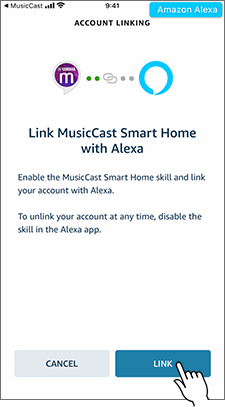
- Return to the MusicCast app, and then finish specifying settings.
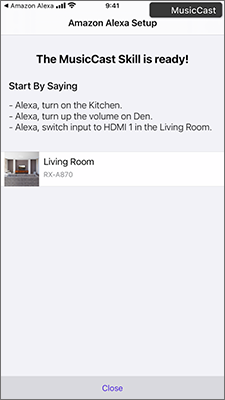



 Alexa
Alexa