Adjusting the volume balance
If the volume of the sound bar is adjusted during playback in TRUE X SURROUND, the overall volume of the sound bar and wireless speakers is adjusted. The volumes of the wireless speakers (surround channels) can also be adjusted individuality.
After the overall volume of the sound bar and wireless speakers has been adjusted, the volumes of the wireless speakers can be adjusted to achieve the optimal balance.
Adjusting the overall volume
Press VOLUME (+/-) on the sound bar or the sound bar’s remote control to adjust the overall volume of the sound bar and wireless speakers.
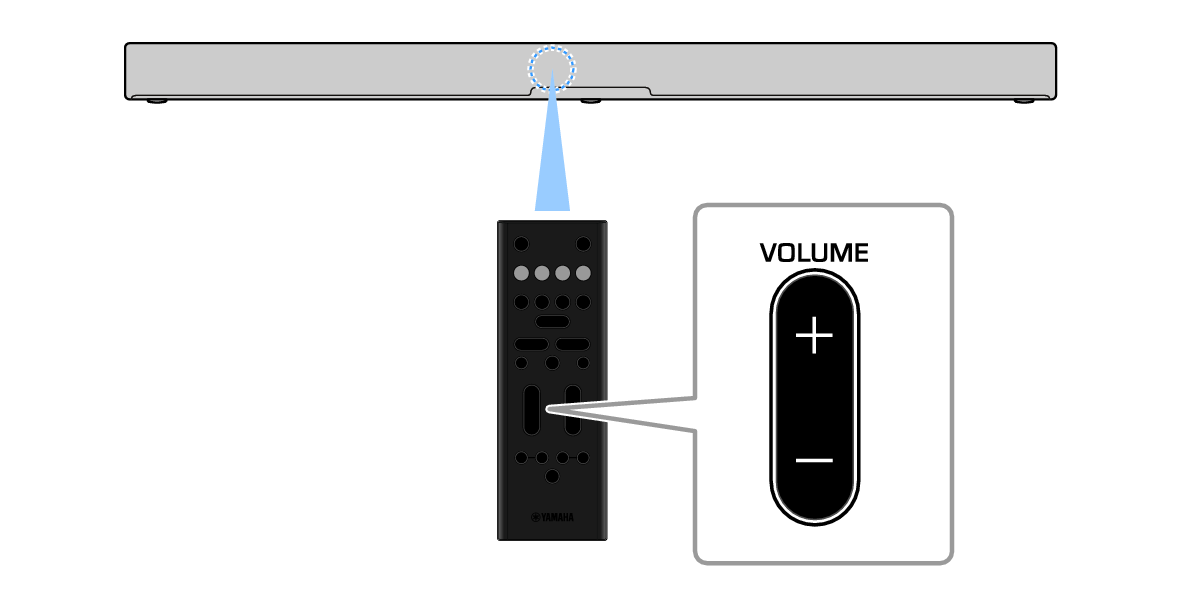
Adjusting the volume of the wireless speakers (surround channels)
Press SURROUND LEFT (+/-) or SURROUND RIGHT (+/-) on the sound bar’s remote control to adjust the respective volumes of the wireless speakers.
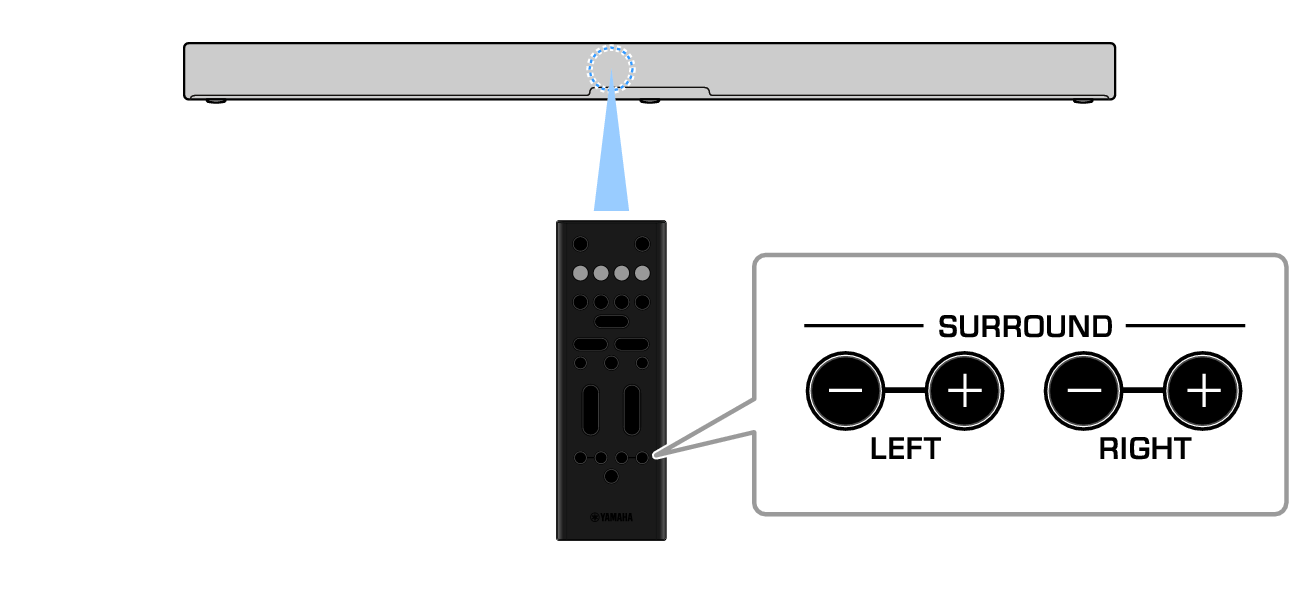
NOTE
- When operating the sound bar’s remote control, point it at the sound bar.
- The volume of the wireless speakers can also be adjusted with the +/- buttons on the controls of the wireless speakers.
- The volume can also be adjusted with the Sound Bar Controller app.



 TRUE X SURROUND
TRUE X SURROUND