No sound is coming from one of the wireless speakers
If sound is coming from one of the wireless speakers and no sound is coming from the other wireless speaker, the following could be the cause.
- The wireless speaker is not turned on.
- Check that the power lamp on the top of the wireless speaker is glowing. If the lamp is not glowing, hold down the power button to turn on the wireless speaker.
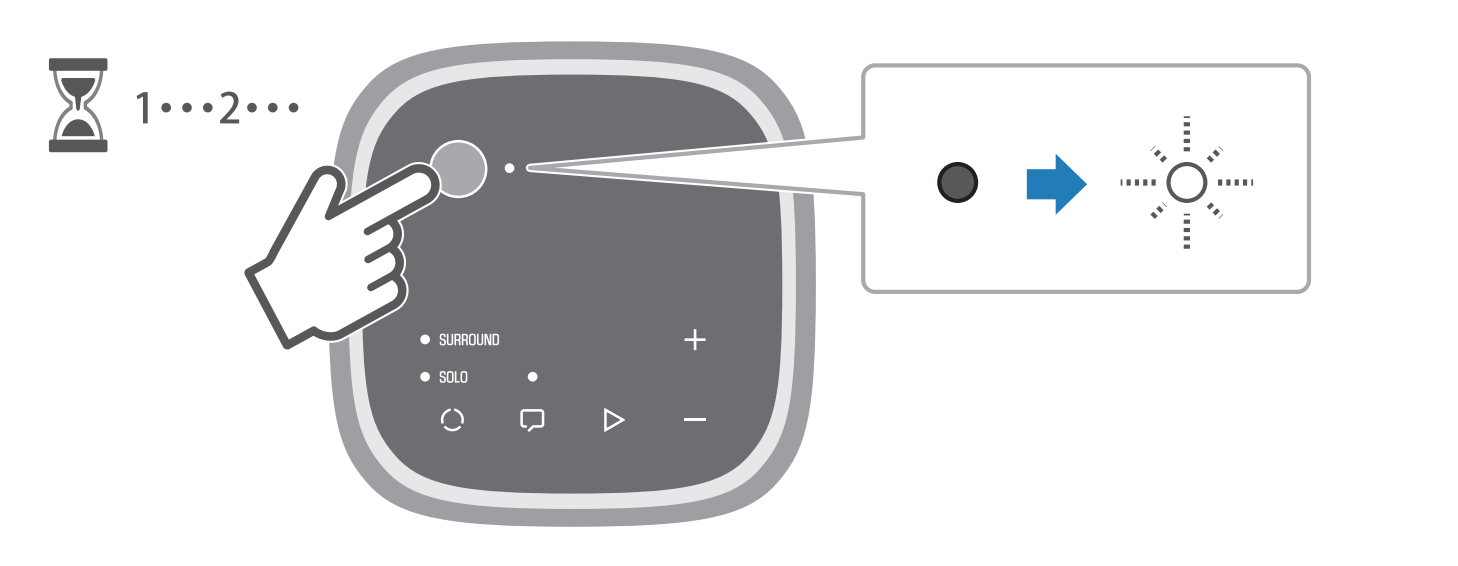
- The mode is not set to SURROUND on the wireless speaker.
- Check that the SURROUND lamp on the top of the wireless speaker is glowing. If the SOLO lamp is glowing or flashing, press P (mode) to switch the mode to SURROUND.
- If SURROUND cannot be selected by pressing P (mode) on the wireless speakers, it is possible that the registration of the wireless speakers to the sound bar is not completed. In this case, complete the registration.
- The volume of the wireless speakers is too low.
- Press the volume (+) buttons on the wireless speakers to turn up their volumes.
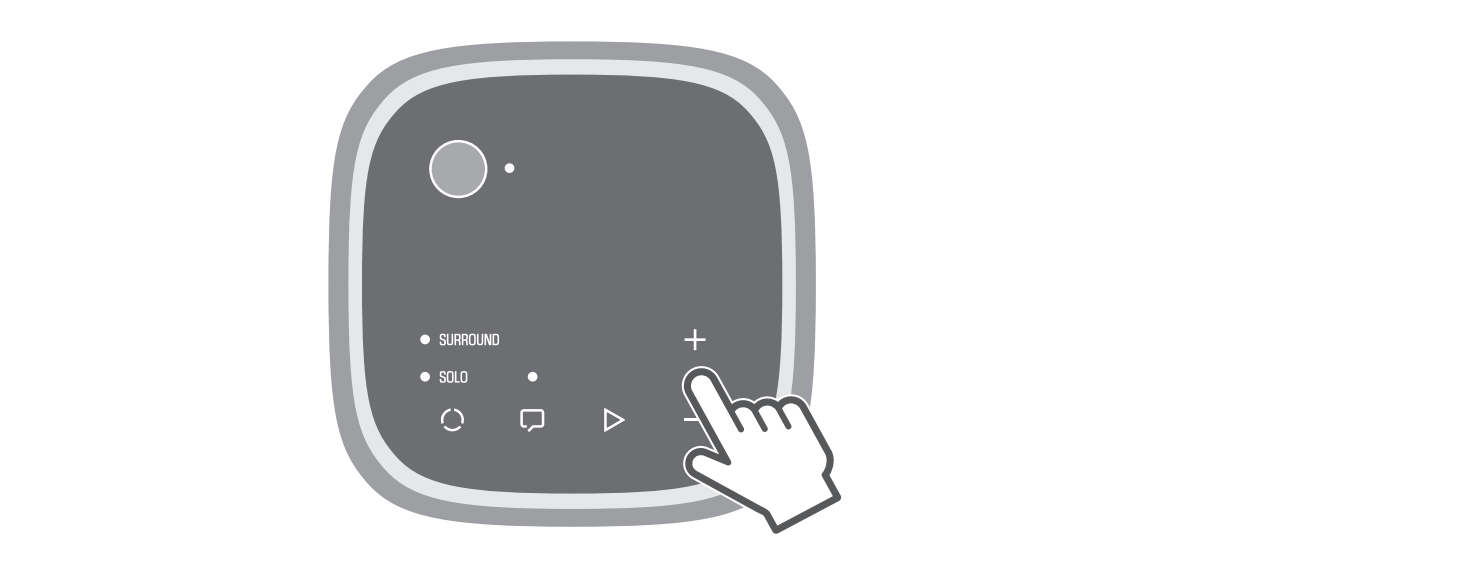
- Press SURROUND LEFT (+/-) or SURROUND RIGHT (+/-) on the sound bar’s remote control to adjust the respective volumes of the wireless speakers.
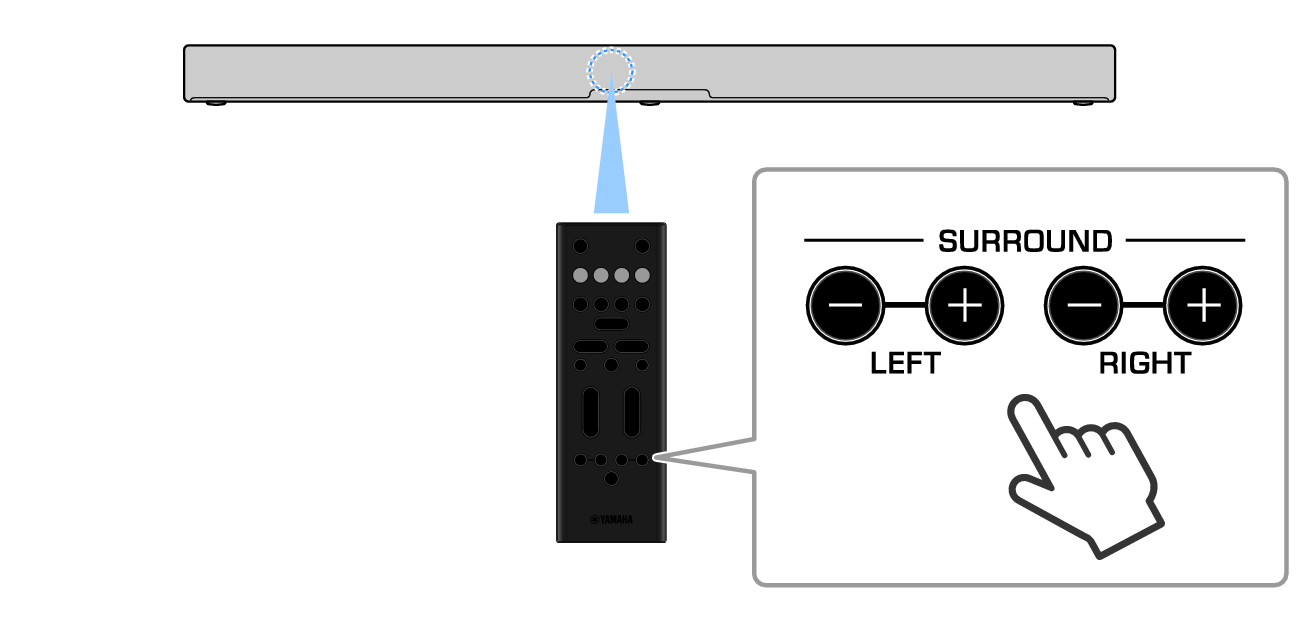
- The firmware of the wireless speakers is being updated.
- If the L and R lamps on the rears of the wireless speakers are glowing alternately, their firmware is being updated. Wait while the update is processing, and do not operate the controls of the wireless speakers until the update is completed.
- The condition of the connection between the sound bar and wireless speakers is bad.
- Check that there is no device emitting strong radio waves or interrupting radio waves placed between the sound bar and wireless speakers.
- The registration of the wireless speakers was removed.
- If SURROUND cannot be selected by pressing P (mode) on the wireless speakers, the registration of the wireless speakers to the sound bar may have been removed. In this case, complete the registration.



 TRUE X SURROUND
TRUE X SURROUND