The registration of the wireless speakers does not complete
If the registration of the wireless speakers will not complete and the wireless speakers cannot be connected to the sound bar, follow the following procedure to check the status.
- You are trying to register a wireless speaker to the same channel as a wireless speaker that is already connected.
- Turn off the sound bar and wireless speakers and turn them back on. Then, start over the registration procedure again.
- The wireless speaker’s registration wait status is canceled, and the mode is set to SOLO.
- If more than two minutes pass after the wireless speakers enter the registration wait status, the registration wait status is canceled, and the mode switches back to SOLO. Start over the registration procedure again.
- The wireless speakers or sound bar have not entered the registration wait status.
- If the indicators on the front of the sound bar are not flashing as shown below, point the sound bar’s remote control at the sound bar and hold down SETUP for at least three seconds.
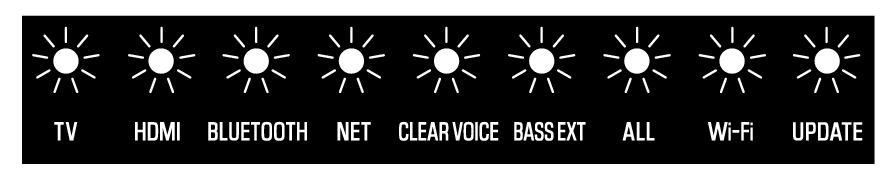
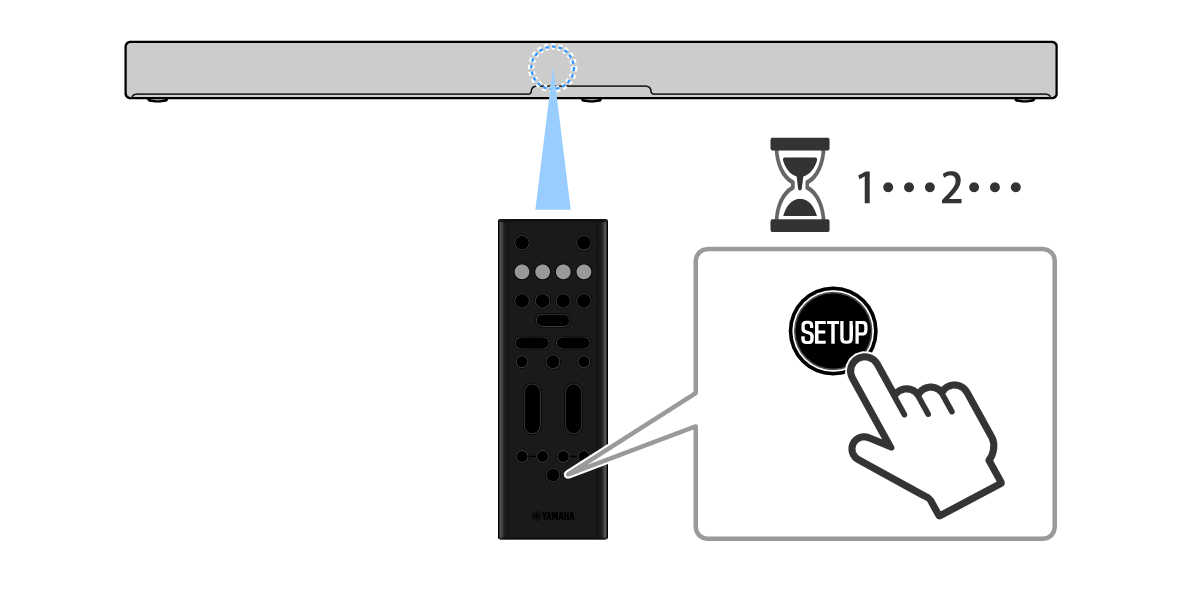
- If the SURROUND lamps of the wireless speakers are not flashing, press P (mode) for at least three seconds.
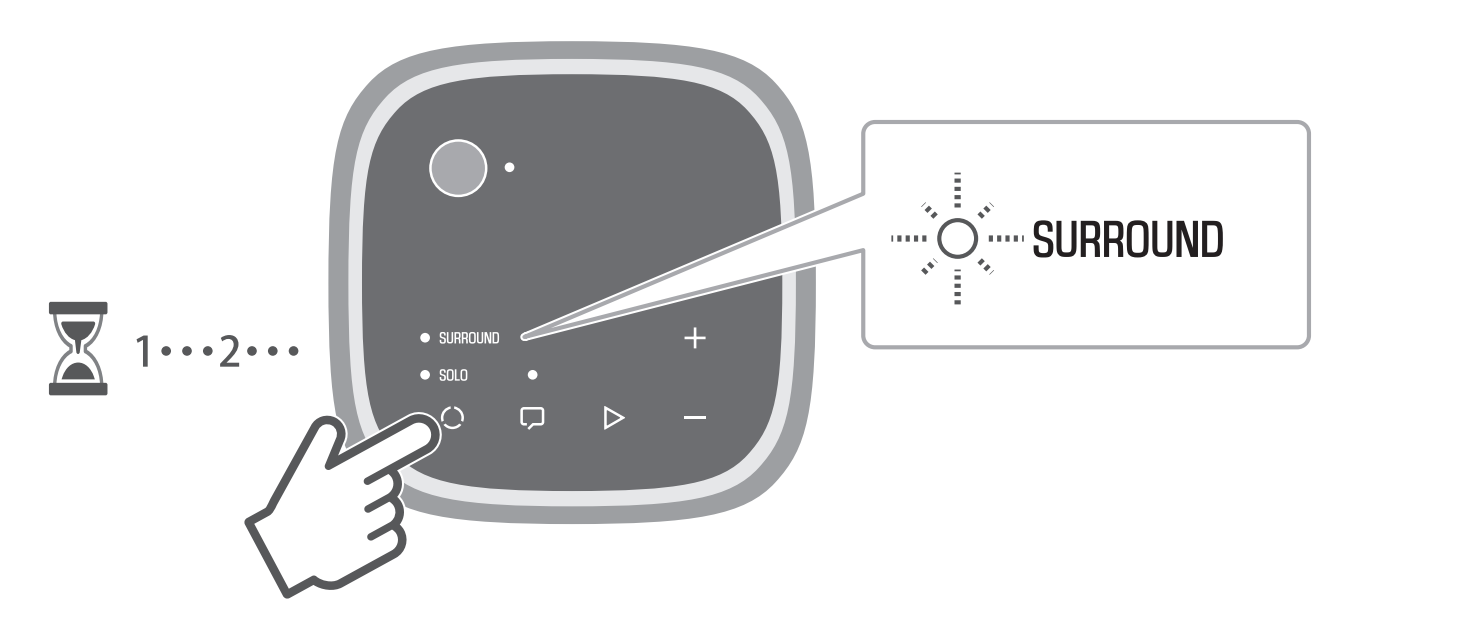
- If the registration still does not complete with the above operation, wait until the indicators on the front of the sound bar return to their normal display and the SOLO lamps on the wireless speakers either flash or glow, and then start over the registration procedure again.



 TRUE X SURROUND
TRUE X SURROUND