Registering wireless speakers to the sound bar
If any wireless speakers are being connected to the sound bar for the first time, those wireless speakers need to be registered to the sound bar. When both the sound bar and wireless speakers enter the registration wait status, these devices will be registered to one another. Registration is required for initial connection only.
It is also possible to register and use only one wireless speaker. In this case, you do not need to register the second wireless speaker. When the registration of one wireless speaker is complete, proceed to set it up.
How-to video You can watch a video about the registration procedure. |
Preparation for registration
- Turn on the wireless speakers and sound bar.
- Placing the wireless speakers near the sound bar when performing the registration procedure makes it easier to register the wireless speakers. This also reduces the impact of other surrounding wireless communication and makes it easier to successfully register the wireless speakers.
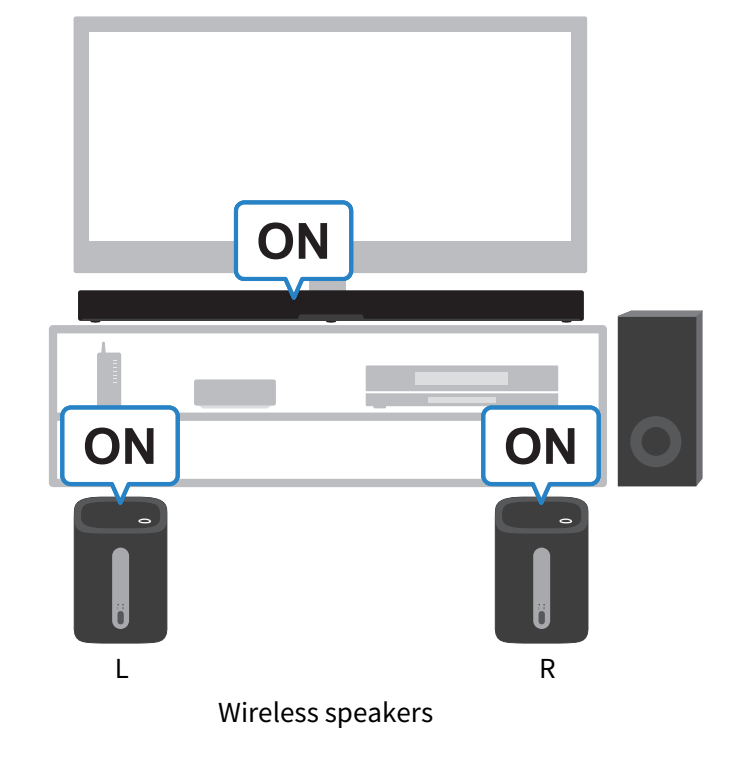
Registering the first wireless speaker
Register the wireless speaker (L) as Surround Speaker (Left).
If you only want to register one wireless speaker, follow the following procedure.
- Hold down P (mode) for at least three seconds on the wireless speaker.
- Left (L) and Right (R) can now be selected.
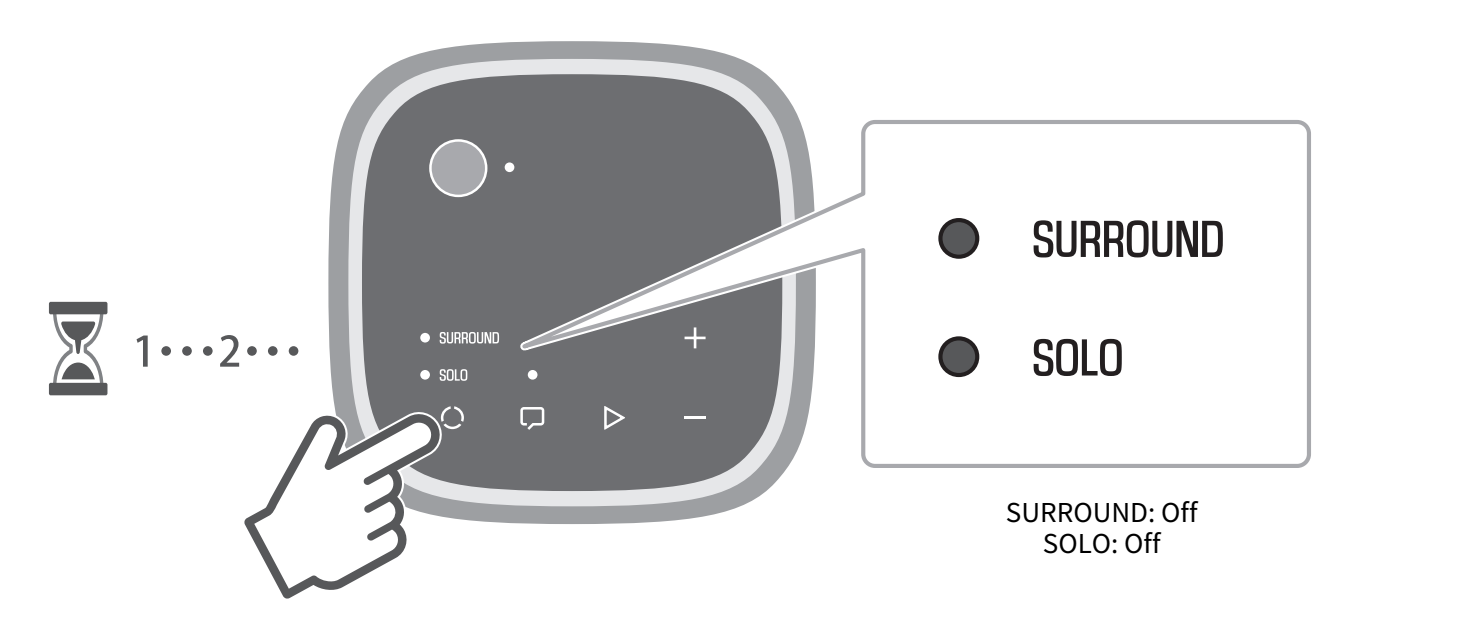
- Press P (mode) to turn on the L lamp.
- Pressing the button switches between L and R. The default setting is L (Surround (Left)).
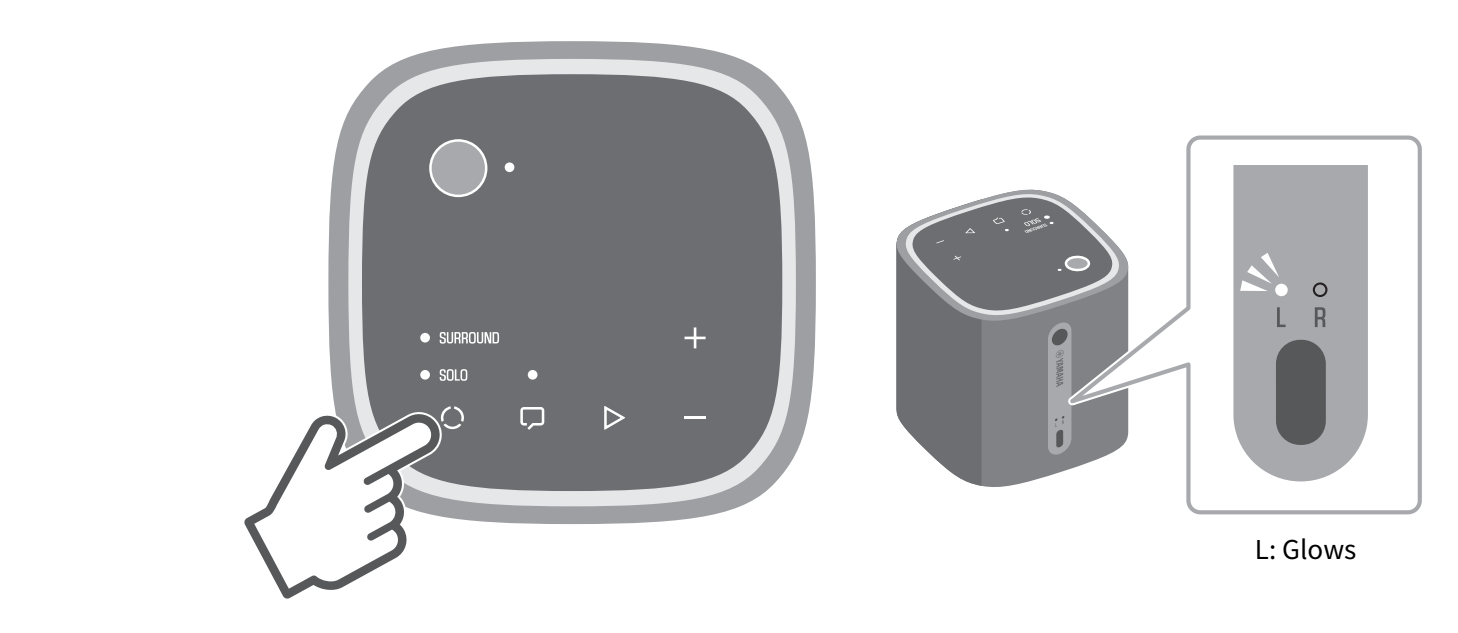
- Hold down P (mode) for at least three seconds on the wireless speaker.
- The wireless speaker will enter the registration wait status, and the lamp on the wireless speaker will show the following information.
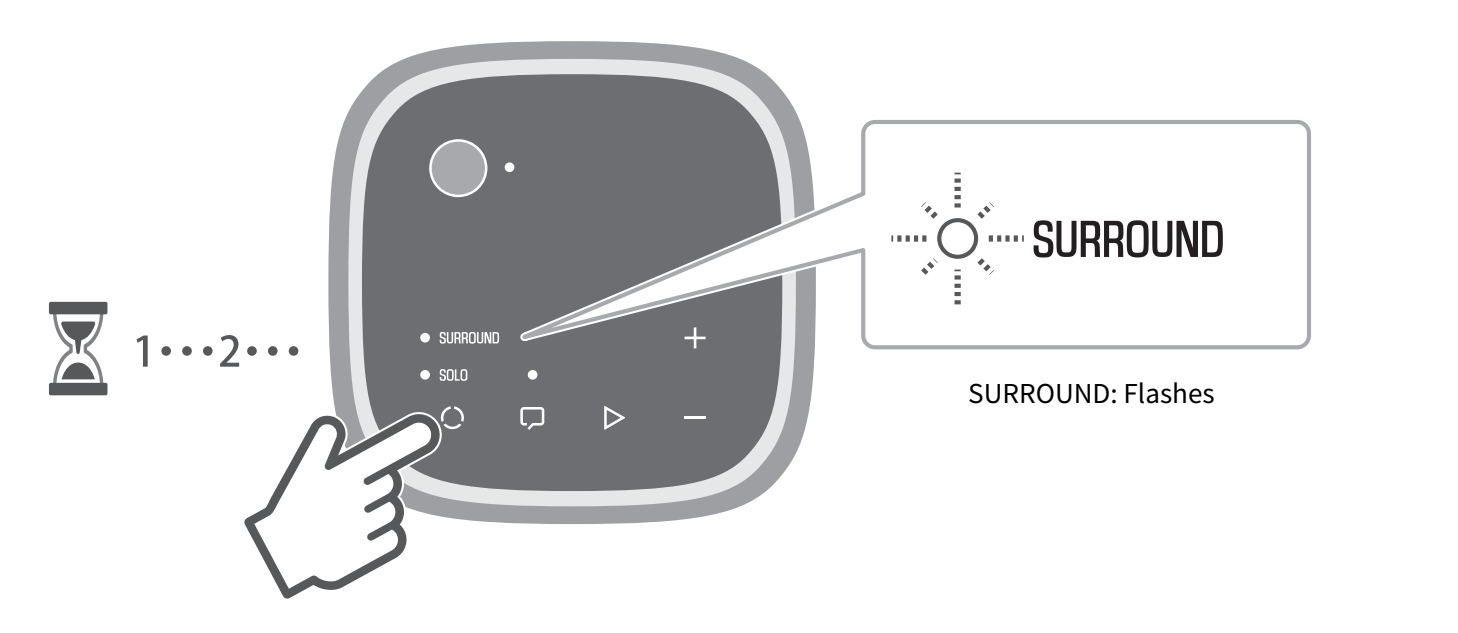
- In the next step, operate the controls of the sound bar. Operate the controls of the sound bar within two minutes after the wireless speaker has entered the registration wait status.
- Point the sound bar’s remote control at the sound bar and hold down SETUP for at least three seconds.
- Registration starts.
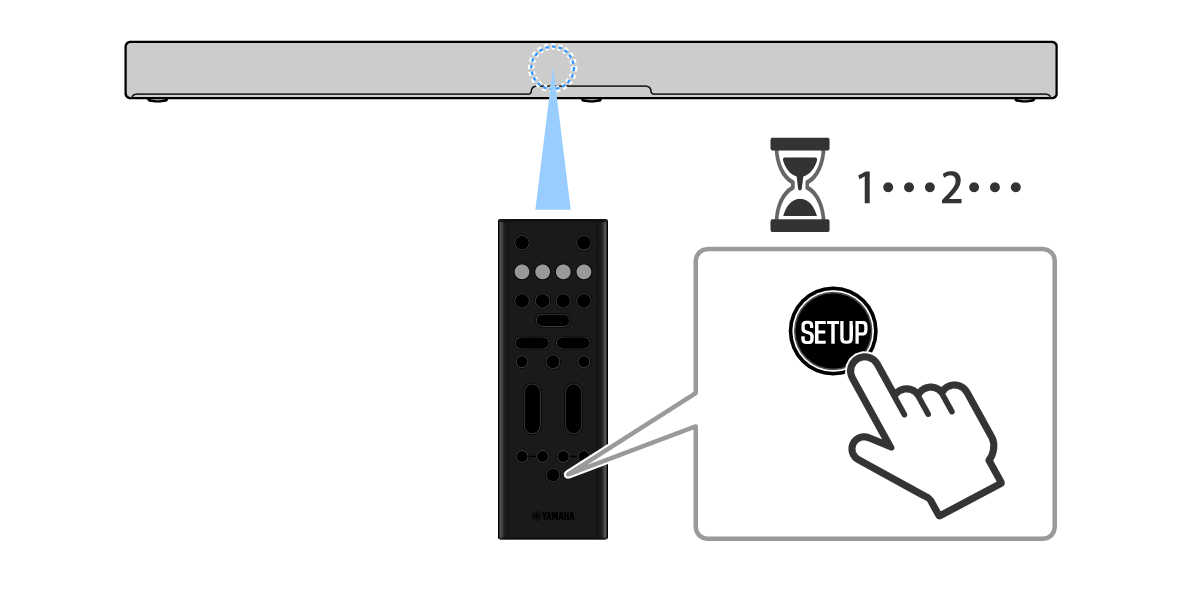
When the SURROUND lamp on the controls of the wireless speaker stops flashing and starts glowing, the registration is complete. The wireless speaker is registered as Surround Speaker (Left).
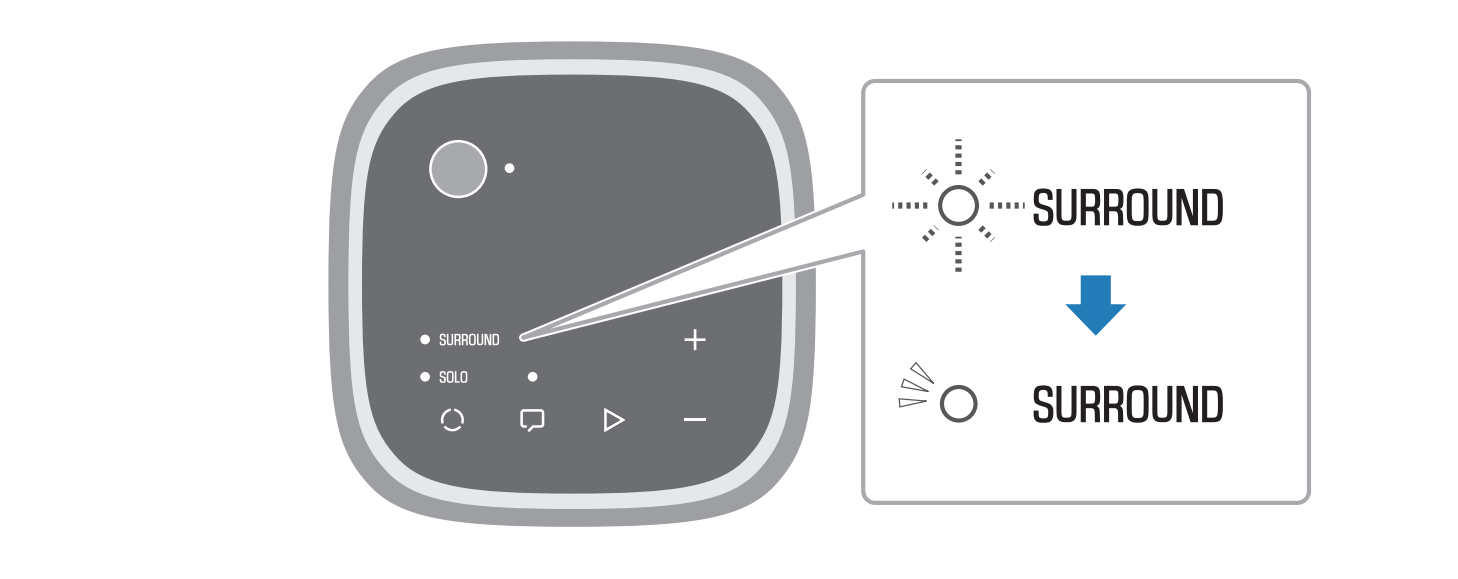
If you only want to connect one wireless speaker, the registration procedure is complete. Proceed to install the wireless speaker.
If you want to connect two surround speakers, register a second surround speaker.
- If only one wireless speaker is registered, both the L and R lamps on the rear of the wireless speaker are glowing.
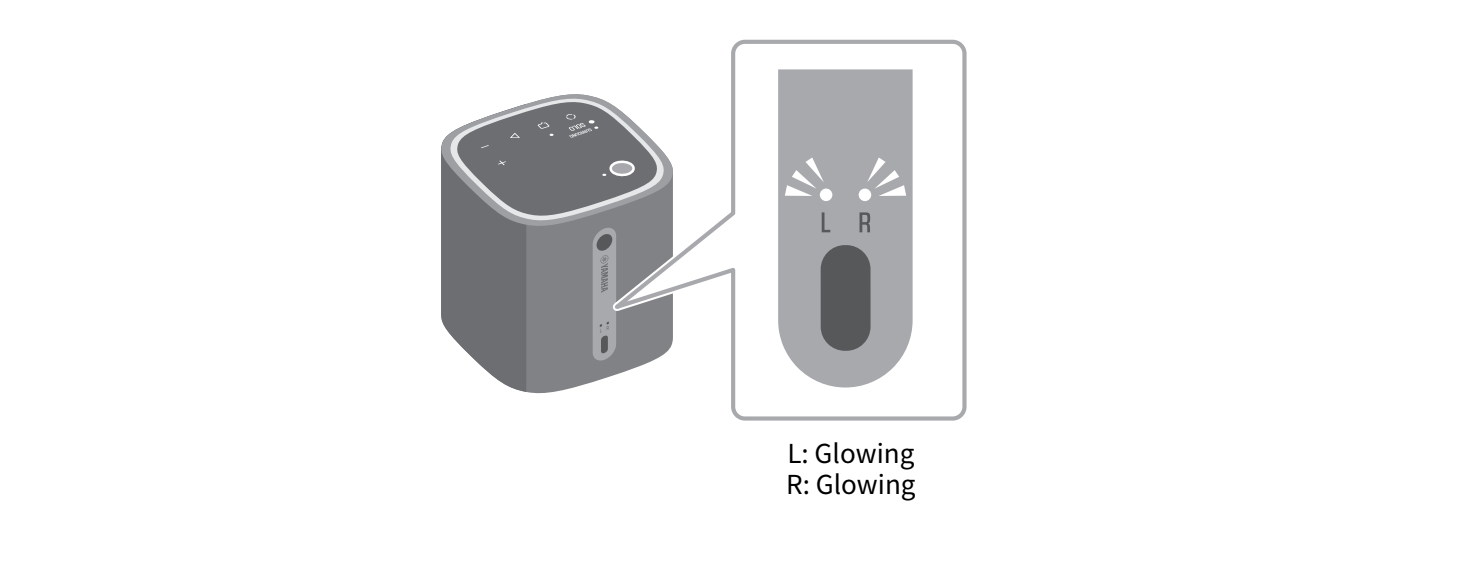
- If the registration is not complete within two minutes after the wireless speaker has entered the registration wait status, the registration wait status will be canceled.
- To stop the registration procedure, hold down the power button for at least three seconds to turn off the wireless speaker.
- After the registration is complete, the sound bar and wireless speaker will connect automatically thereafter when their power is turned on.
Registering the second wireless speaker
Perform the same operation as the first wireless speaker (L) to register the second wireless speaker (R) as Surround Speaker (Right).
- Hold down P (mode) for at least three seconds on the wireless speaker.
- Left (L) and Right (R) can now be selected.
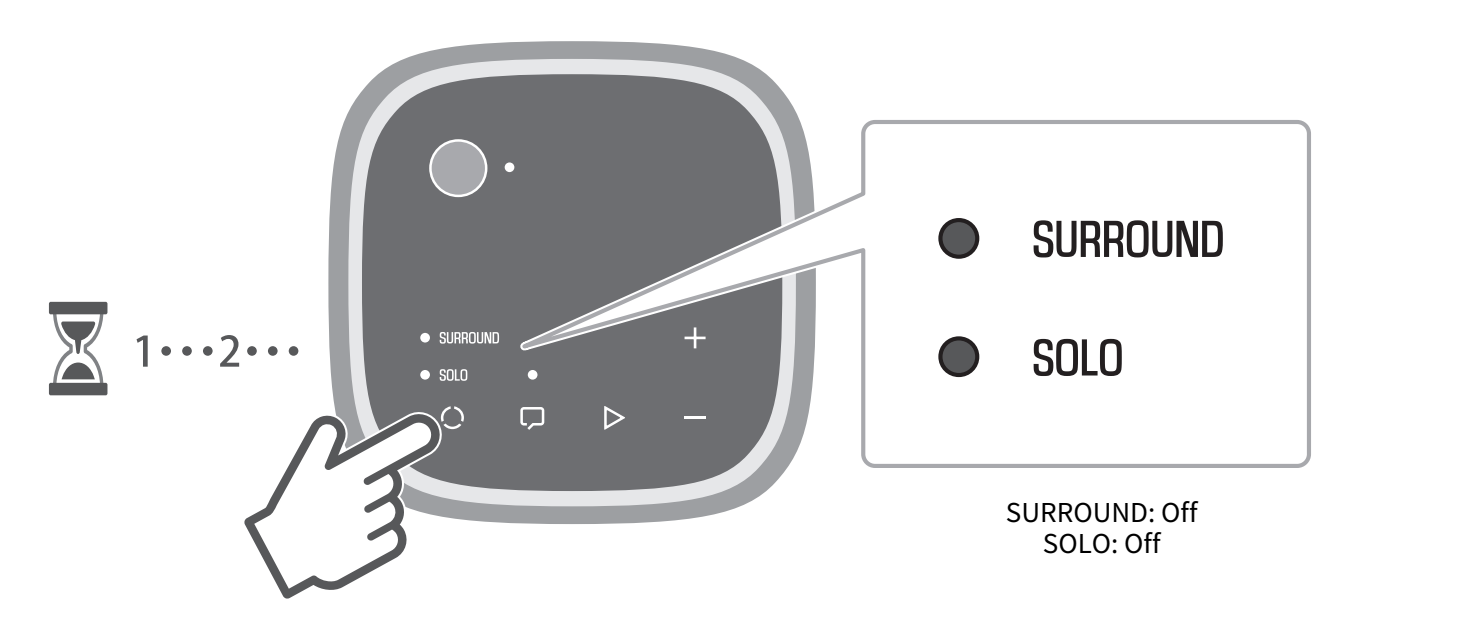
- Press P (mode) to turn on the R lamp.
- Pressing the button switches between L and R.
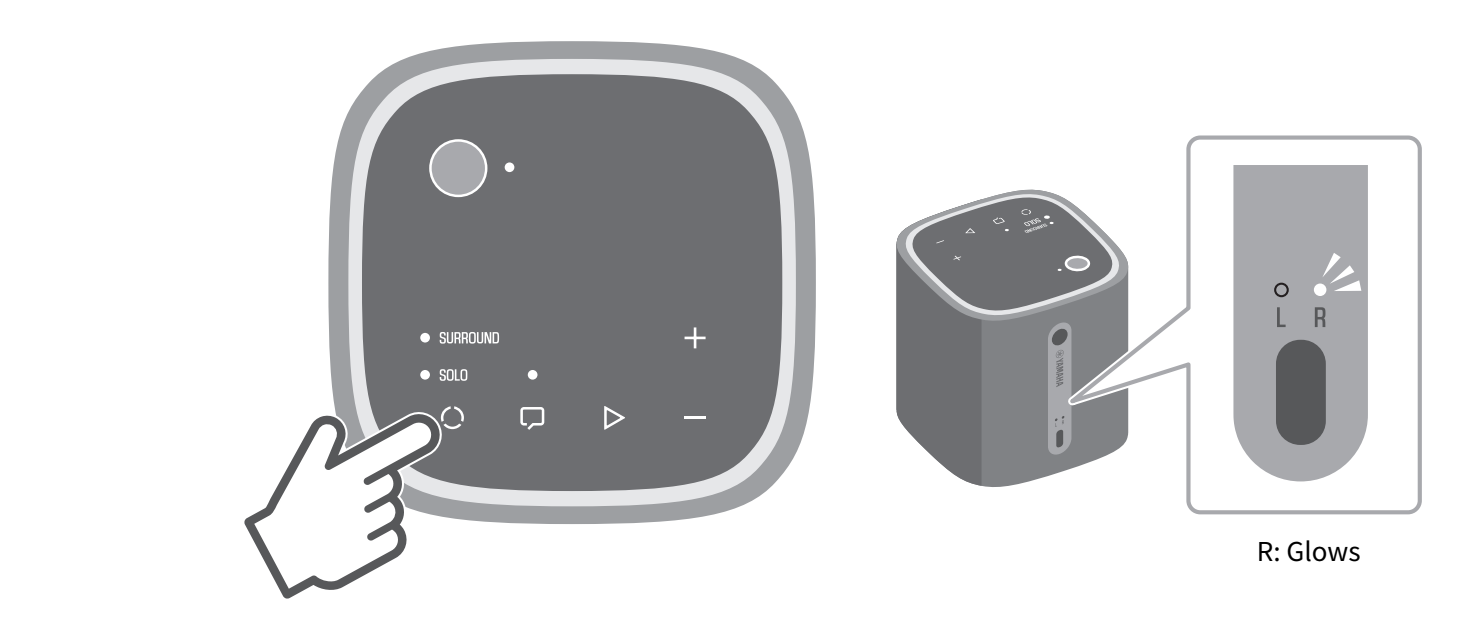
- Hold down P (mode) for at least three seconds on the wireless speaker.
- The wireless speaker will enter the registration wait status, and the lamp on the wireless speaker will show the following information.
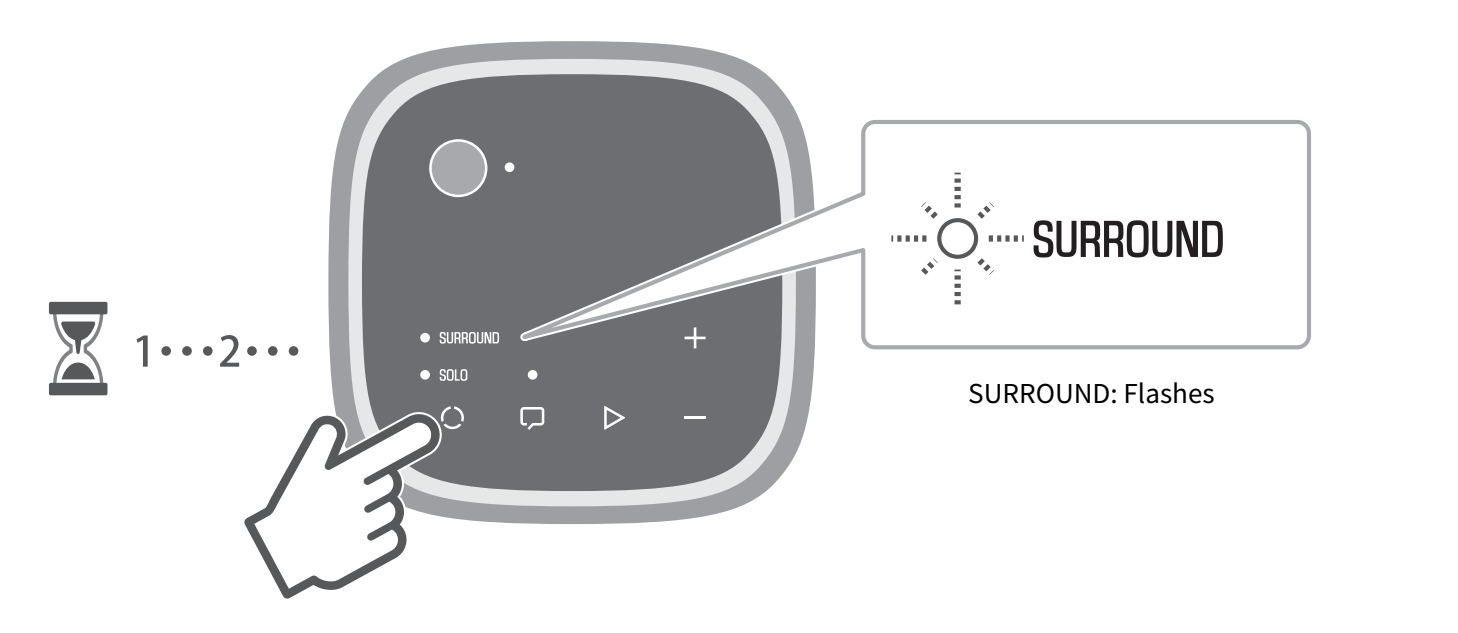
- In the next step, operate the controls of the sound bar. Operate the controls of the sound bar within two minutes after the wireless speaker has entered the registration wait status.
- Point the sound bar’s remote control at the sound bar and hold down SETUP for at least three seconds.
- Registration starts.
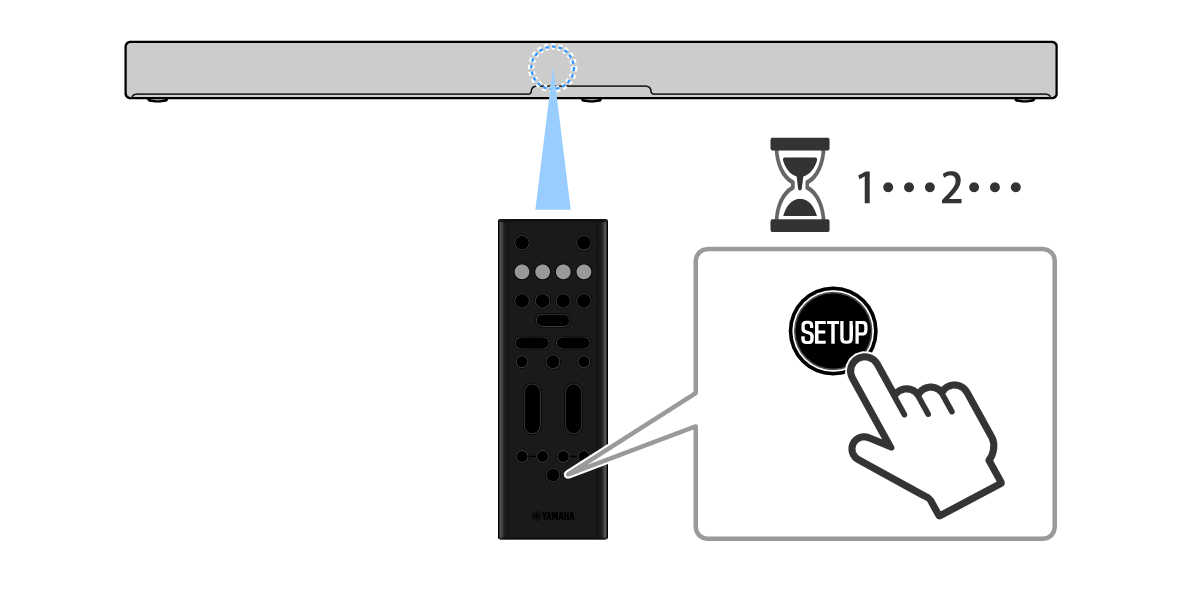
When the SURROUND lamp on the controls of the wireless speaker stops flashing and starts glowing, the registration is complete. The wireless speaker is registered as Surround Speaker (Right).
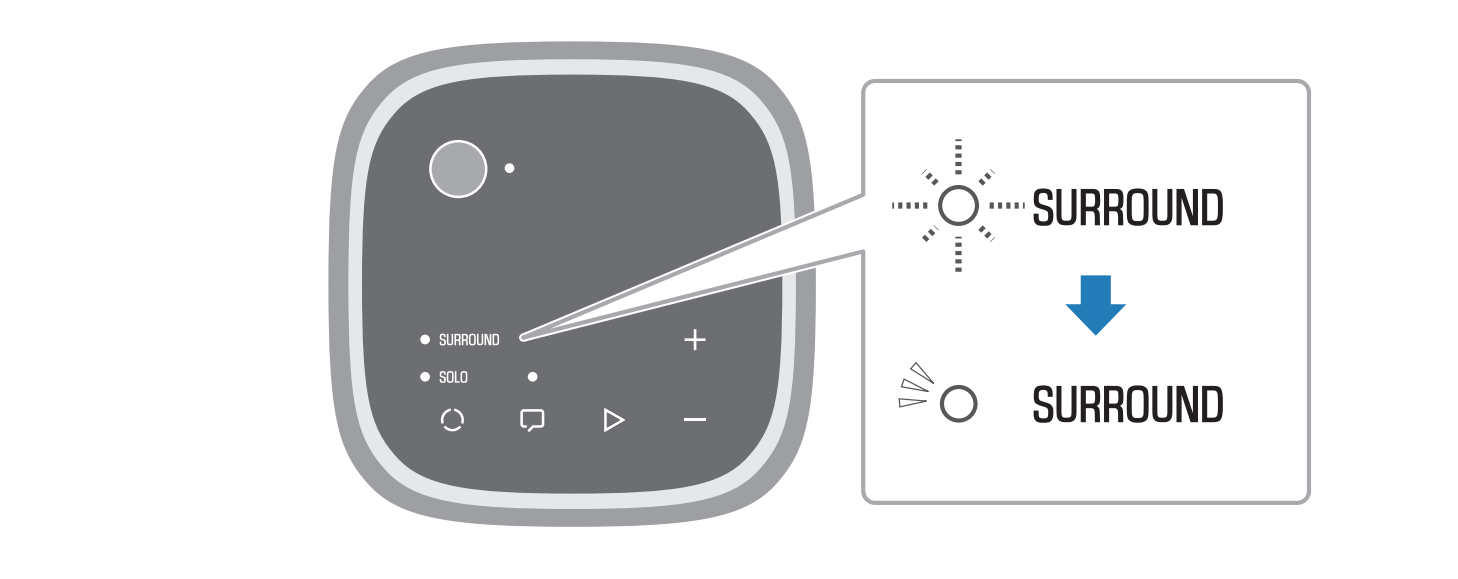
The L or R lamp on the rear of each wireless speaker glows according to the channel it is registered as.
If the indicators on the front of the sound bar keep flashing, check for the following.
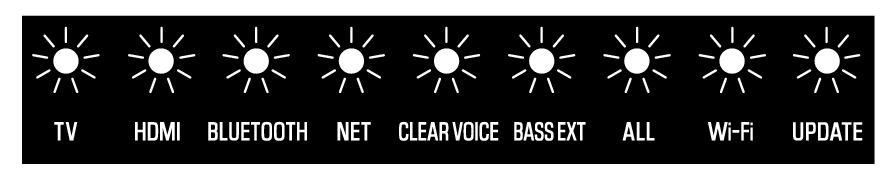
- The same channel (L/R) registered for the first wireless speaker is also selected for the second wireless speaker.
- Hold down P (mode) for at least three seconds to select a different channel, and then hold down P (mode) for at least three seconds again.
- The wireless speaker’s registration wait status is expired.
- The registration wait status will be canceled after more than two minutes have passed. Start over the registration procedure again.
Proceed to install the wireless speakers in their respective positions.
- If the registration is not complete within two minutes after the wireless speaker has entered the registration wait status, the registration wait status will be canceled.
- To stop the registration procedure, hold down the power button for at least three seconds to turn off the wireless speaker.
- If the UPDATE indicator on the front of the sound bar is flashing after the registration is complete, update the firmware. For details, visit the following website and refer to the Firmware Update Guide of the sound bar.
- The sound bar and wireless speakers will connect automatically thereafter when their power is turned on.
Installing wireless speakers
When the registration is complete, proceed to install the wireless speakers in their respective positions. Check the status of the L/R lamps on the rear of the wireless speakers, and install the wireless speakers accordingly.
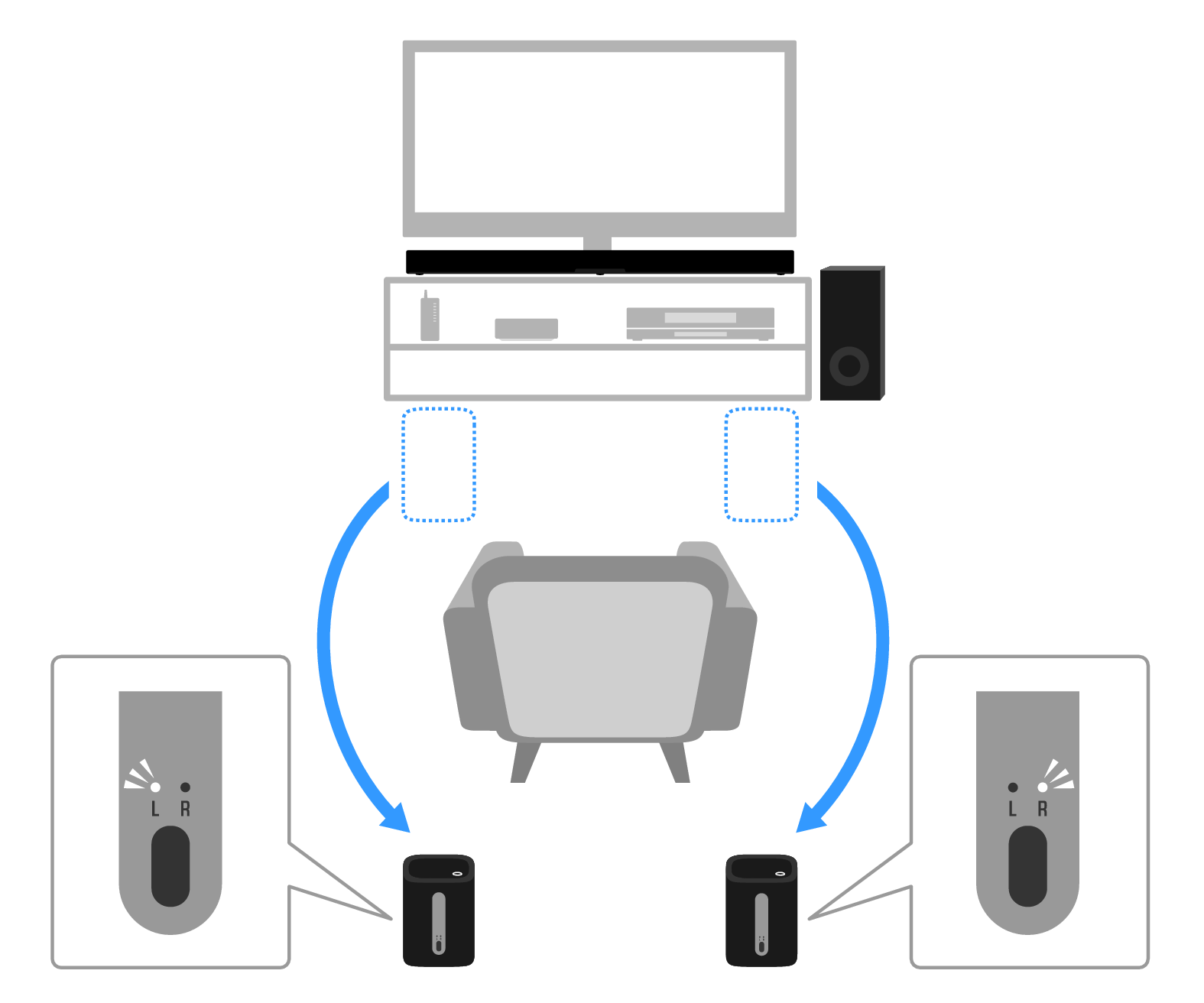
If only one wireless speaker is registered, perform the following procedure to install it.
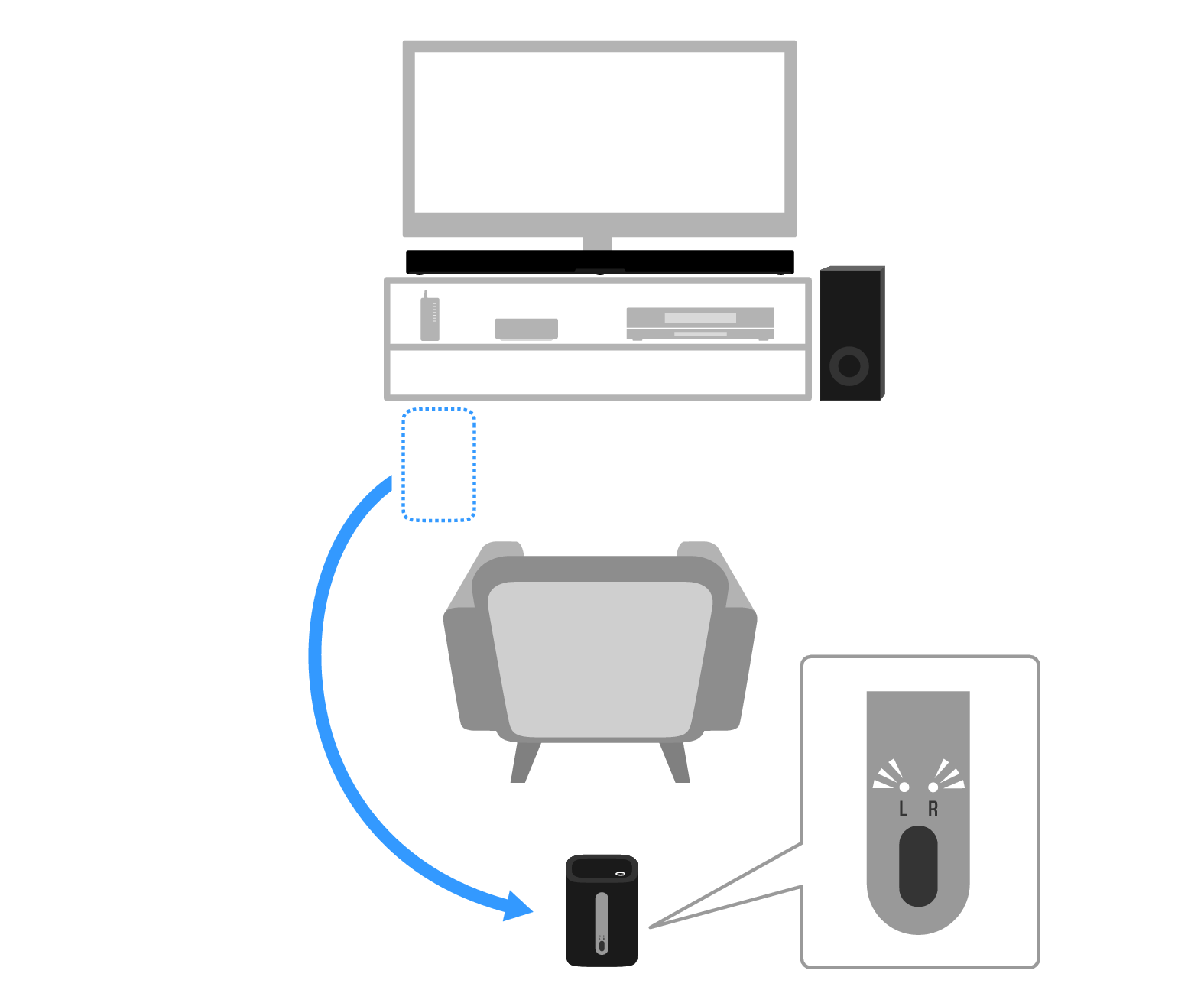
The connection and installation procedures are completed. The product is now ready for playback. Set the sound mode of the sound bar to STANDARD, MOVIE, or GAME for surround playback.



 TRUE X SURROUND
TRUE X SURROUND