AUDIO INTERFACE CARD: PY64-D
AUDIO INTERFACE CARD: PY64-D
The [SYSTEM] and [SYNC] indicators (light, flash, off) indicate an error or warning, or provide information as described below. Refer to the "Possible Solution" column to resolve errors or warnings.
NOTE
• The [SYSTEM] indicators (left: green, right: red) display the operating status of the card. The [SYNC] indicators (left: green, right: orange) display the status of the Dante network.
• "Flash x2" means that the indicator cycles flashes of two, and "Flash x3" means that the indicator cycles flashes of three.
Error Status Indication
If one of the following errors has occurred, the device will not operate.
Until the error is resolved, the [SYSTEM] indicators will continue to light up or flash as follows:
| Indicators | Description | Possible Solution |
|---|---|---|
|
|
An internal error with Dante has occurred. |
The device has failed. Contact your Yamaha dealer for repair. |
|
|
Communication cannot be established because the MAC address setting has been corrupted. |
|
|
|
DANTE Control ID is not unique. |
Set a unique DANTE Control ID number within the Dante network.
|
The following errors affect the settings or the hardware, although the device can still continue to operate.
Until the error is resolved, the [SYSTEM] indicators will continue to light up or flash as follows:
| Indicators | Description | Possible Solution |
|---|---|---|
|
|
This card and the device in which the card is installed are not connected. |
Make sure that the target device is compatible with this card. |
|
|
Control communication between this card and the device in which the card is installed has been interrupted. |
Turn the power off and then on again. If the problem persists, consult your Yamaha dealer. |
|
|
The number of Dante transmission flows has exceeded the maximum limit. |
Reduce the number of the transmission flows by, for example, changing some of the flows to multicast. |
|
|
Internal memory has been corrupted. |
Turn the power off and then on again. If the problem persists, consult your Yamaha dealer. |
Warning Status Indication
An abnormality has occurred in the device.
NOTE
• If the green [SYNC] indicator is off, the device clock has not been confirmed.
• If the green [SYNC] indicator is flashing, the device is the clock leader. If the indicator is lit, the device is a clock follower and the clock is in sync.
Until the error is resolved, the [SYNC] indicators will light up or flash as follows:
| Indicators | Description | Possible Solution |
|---|---|---|
|
|
The word clock is set incorrectly. |
Set the clock leader and sampling frequency correctly on the target device or via Dante Controller. |
|
|
Dante network connection is broken. |
Make sure that the Ethernet cables have not been removed or damaged. |
|
|
No other Dante-compatible devices can be found because the Dante network has been wired incorrectly. |
Make sure that the Ethernet cables are connected properly. |
|
|
A non-GbE-compatible device is connected. |
When transferring audio via Dante, use a device that supports GbE. |
|
|
The [SECONDARY] connector has taken over communication during redundancy network operation. |
Check the line connected to the [PRIMARY] connector. |
|
|
An abnormality has occurred on the line connected to the [SECONDARY] connector during redundancy network operation. |
Check the line connected to the [SECONDARY] connector. |
Information Status Indication
The [SYNC] indicators light up as follows when the device is operating normally.
| Indicators | Description | Explanation |
|---|---|---|
|
|
The device is functioning normally as the word clock leader. |
The device is operating as the word clock leader. |
|
|
The device is functioning normally as the word clock follower. |
The device is the word clock follower and the clock is in sync. |