AUDIO INTERFACE (I/O RACK): Rio3224-D3, Rio1608-D3
AUDIO INTERFACE (I/O RACK): Rio3224-D3, Rio1608-D3
The front panel displays various messages such as SYSTEM, SYNC, errors, warnings, information, and confirmations. Some SYSTEM or SYNC messages also use the [SYSTEM] or [SYNC] indicators to indicate the status.
SYSTEM Messages
SYSTEM messages, and the [SYSTEM] indicator state (light, flash, off) inform you of the operating status of the Rio-D3 unit.
NOTE
- The left [SYSTEM] indicator is green and the right one is red.
- The term “Flash x2” means that the indicator flashes twice cyclically, while the term “Flash x3” means that the indicator flashes 3 times cyclically.
- If the ID is blank in the table below, only the message will appear on the display.
| ID | Indication on the Rio-D3 | Indication in R Remote | Description | Possible Solution | Status indicators |
|---|---|---|---|---|---|
|
NORMAL |
--- |
Operating normally. |
--- |
--- |
|
|
E00-003 |
DANTE MODULE ERROR! |
DANTE module error! |
An error has occurred in the Dante module. |
Restart this unit. |
|
|
E00-004 |
ILLEGAL MAC ADDRESS! (CONTACT US) |
Illegal MAC Address! |
Because the MAC Address setting has been damaged, communication is not possible. |
Contact your Yamaha dealer. |
|
|
E00-005 |
UNIT FAN HAS MALFUNCTIONED! (CONTACT US) |
Unit Fan has Malfunctioned! |
The cooling fan has stopped. |
Check to see if there is anything stuck in the fan. If this does not solve the problem, contact your Yamaha dealer. |
|
|
E00-006 |
MEMORY ERROR! |
Memory Error. |
Failed to read from non-volatile memory. |
Information that was saved during the previous operation was lost. You must configure the settings again. |
|
|
E00-009 |
VERSION MISMATCH WITH DANTE MODULE! |
Version mismatch. |
The unit’s firmware and the Dante firmware are not compatible.
|
Acquire compatible versions. |
--- |
|
E00-010 |
DANTE AUDIO RESOURCE OVERFLOW! |
DANTE audio resource overflow. |
The number of Dante flows has exceeded the limit. |
Re-configure the Dante audio routing, for example by eliminating unneeded routings, or by using multicast rather than unicast to improve the efficiency. |
|
|
E00-012 |
POWER SUPPLY FAILED! |
Power Supply Failed! |
The supply of power to either power supply A or B has been interrupted. |
Make sure that the power supply cables are connected properly. If the problem persists, contact your Yamaha dealer. |
(Check the power indicator.) |
SYNC Messages
SYNC messages, and the [SYNC] indicator state (light, flash, off) inform you of the status of the Dante network.
NOTE
- The left [SYNC] indicator is green and the right one is orange.
- The term “Flash x2” means that the indicator flashes twice cyclically, while the term “Flash x3” means that the indicator flashes 3 times cyclically.
- If the green [SYNC] indicator remains off, the device clock has not yet been confirmed. If the green [SYNC] indicator is flashing, the device is the clock leader. If it is lit, the device is a clock follower and the clocks are synchronized.
- If the ID is blank in the table below, only the message will appear on the display.
| ID | Message | Description | Explanation or possible solution | Status indicators |
|---|---|---|---|---|
|
NORMAL |
Functioning correctly as a word clock follower. |
This indicates that the device is a word clock follower. |
|
|
|
DANTE WORDCLOCK LEADER |
Functioning correctly as the word clock leader. |
This indicates that the device is the word clock leader. |
|
|
|
SYNCHRONIZING WITH CONSOLE OR CONTROLLER |
Currently processing synchronization within the Dante network. |
Wait until startup or synchronization is completed. It may take up to 45 seconds for this to be completed. |
|
|
|
E01-003 |
WRONG WORDCLOCK! |
The word clock setting is incorrect. |
On the supported digital mixer or in Dante Controller, set the clock leader and the sampling frequency correctly. |
|
|
E01-004 |
DANTE PORT DOES NOT HAVE CONNECTION! |
The Dante network is not connected. |
Check whether an Ethernet cable might be disconnected or broken. |
|
|
E01-005 |
DANTE CONNECTION ERROR! |
Other Dante devices cannot be found because the Dante network connections are incorrect. |
Check whether the Ethernet cable connections are correct. |
|
|
E01-006 |
DANTE IS NOT WORKING BY GIGA BIT! |
A device that does not support Giga-bit Ethernet is connected. |
If you are transferring audio via Dante, use devices that support Giga-bit Ethernet. |
|
|
E01-007 |
DANTE IS WORKING AT SECONDARY! |
In the case of a redundant network, communication is occurring via the Dante [SECONDARY] connector. |
Check the circuit that is connected to the Dante [PRIMARY] connector. |
|
|
E01-008 |
ERROR OCCURRED AT SECONDARY PORT! |
In the case of a redundant network, a problem has occurred in the circuit that is connected to the Dante [SECONDARY] connector. |
Check the circuit that is connected to the Dante [SECONDARY] connector. |
|
|
E01-010 |
DANTE IS NOT WORKING BY GIGA BIT! |
Functioning as the word clock leader.
|
This indicates that the device is the word clock leader.
|
|
|
E01-011 |
DANTE IS WORKING AT SECONDARY! |
Functioning as the word clock leader.
|
This indicates that the device is the word clock leader.
|
|
|
E01-012 |
ERROR OCCURRED AT SECONDARY PORT! |
Functioning as the word clock leader.
|
This indicates that the device is the word clock leader.
|
|
Error Messages
| Message | Description | Possible Solution |
|---|---|---|
|
HAAD HARD ERROR! |
A problem with HAAD was detected. |
If the problem persists, contact your Yamaha dealer. |
Warning Messages
| Message | Description | Possible Solution |
|---|---|---|
|
DANTE DEVICE LOCK IS ENABLED! |
You may have attempted to change this unit’s UNIT ID or a Dante setting such as SECONDARY PORT while Dante Device Lock was enabled. |
Use Dante Controller to defeat Dante Device Lock. |
|
DANTE DDM LOCAL POLICY IS READ ONLY! |
You may have attempted to change this unit’s UNIT ID or a Dante setting such as SECONDARY PORT while Local Policy in Dante Domain Manager (DDM) was set to Read Only. |
Use the DDM setting application to defeat Read Only for Local Policy. |
|
IP ADDRESS DUPLICATED |
The same IP addresses exist on the network.
|
Resolve the IP address conflict. |
|
SAME NET ADDR! (NW PORT & DNT PORT * * *) |
There is a network address conflict between the network port and the Dante port. |
Resolve the network address conflict. |
|
SAME NET ADDR! (NW PORT & DNT PRI * * *) |
There is a network address conflict between the network port and the PRIMARY port. |
Resolve the network address conflict. |
|
SAME NET ADDR! (NW PORT & DNT SEC * * *) |
There is a network address conflict between the network port and the SECONDARY port. |
Resolve the network address conflict. |
|
SAME NET ADDR! (DNT PORT & NW PORT * * *) |
There is a network address conflict between the Dante port and the network port. |
Resolve the network address conflict. |
|
SAME NET ADDR! (DNT PORT & DNT PRI * * *) |
There is a network address conflict between the Dante port and the PRIMARY port. |
Resolve the network address conflict. |
|
SAME NET ADDR! (DNT PORT & DNT SEC * * *) |
There is a network address conflict between the Dante port and the SECONDARY port. |
Resolve the network address conflict. |
“* * *” represents the conflicting network address.
Information Messages
| Message | Description |
|---|---|
|
FRONT PANEL LOCKED |
Panel Lock is now enabled. |
|
FRONT PANEL LOCKED |
Panel Lock has been enabled. |
|
FRONT PANEL UNLOCKED |
Panel Lock is now disabled. |
|
REMOTE ONLY
|
The parameters for the INPUT/OUTPUT channels are read-only. |
|
AUDIO MUTED
|
Muted. |
|
DAISY CHAIN
|
The SECONDARY port has been set to DAISY CHAIN. |
|
FACTORY INITIALIZE ACCEPTED! |
Initialization of the unit (restoring the factory settings) has begun. |
Confirmation Messages
| Message | Description |
|---|---|
|
FACTORY PRESET INITIALIZE? |
Initialize the unit (restore the factory settings)? |
|
INITIALIZE DONE. REBOOT? |
Finished initializing the unit (restoring the factory settings). Restart the unit? |
|
CURRENT PARAMETERS INITIALIZE? |
Start initializing the HA and OUTPUT parameters? |
|
DANTE SETTINGS INITIALIZE? |
Start initializing the Dante settings? |
|
© 2024 Yamaha Corporation
|