- RIVAGE PM Series
- CH Parameter
Using the Selected Channel section to make INSERT settings (only for CS-R10, CS-R10-S, CSD-R7)
- Select the channel that you want to operate.
- Press the INSERT [PLUG-INS] key.
- Use the INSERT 1/2 switch button and INSERT [A]–[D] buttons to select an insert channel and block for which you want to assign the external device.
- Press the MOUNT popup button to access the MOUNT popup window.
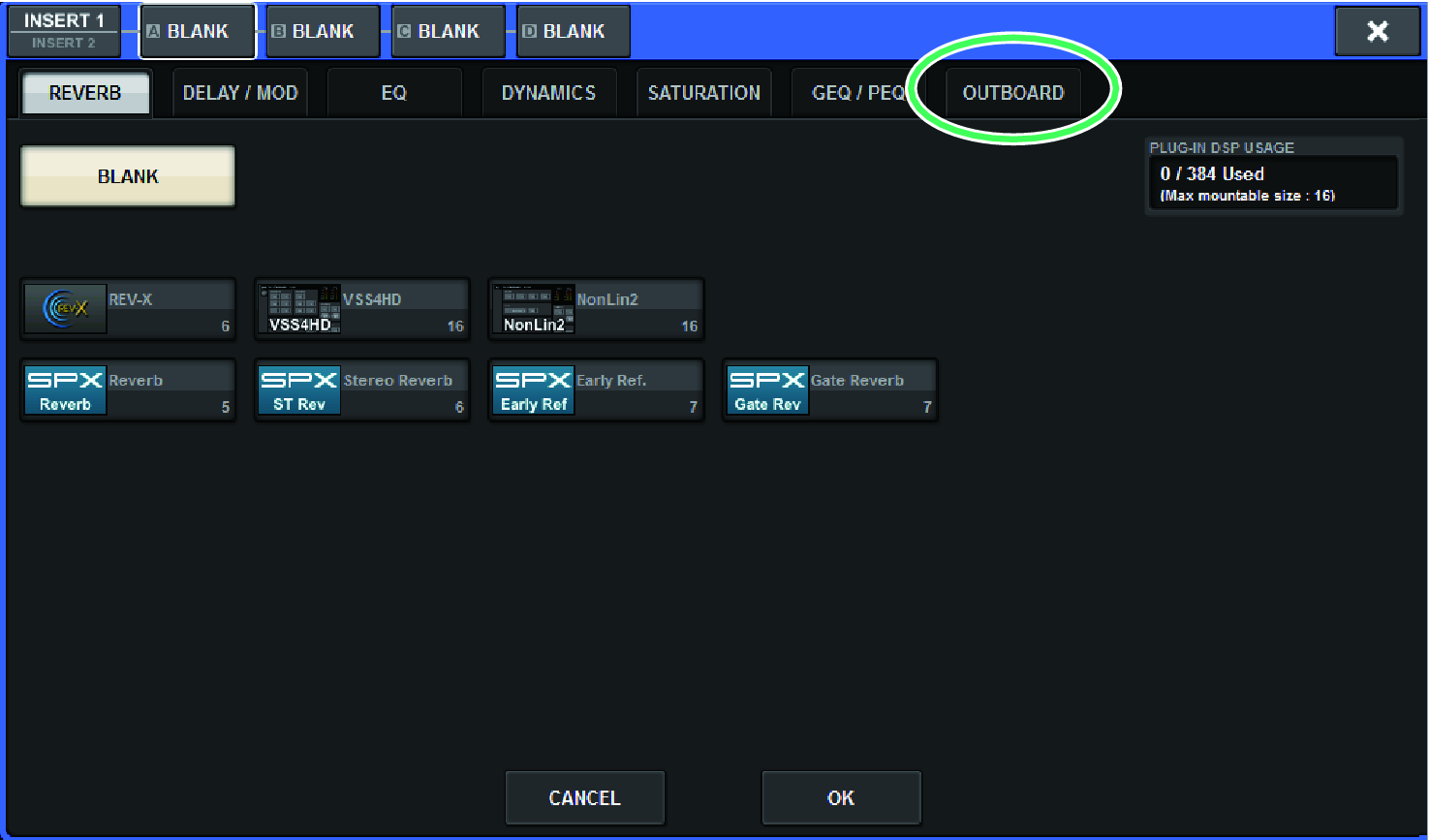
- Press the OUTBOARD tab and select OUTBOARD.
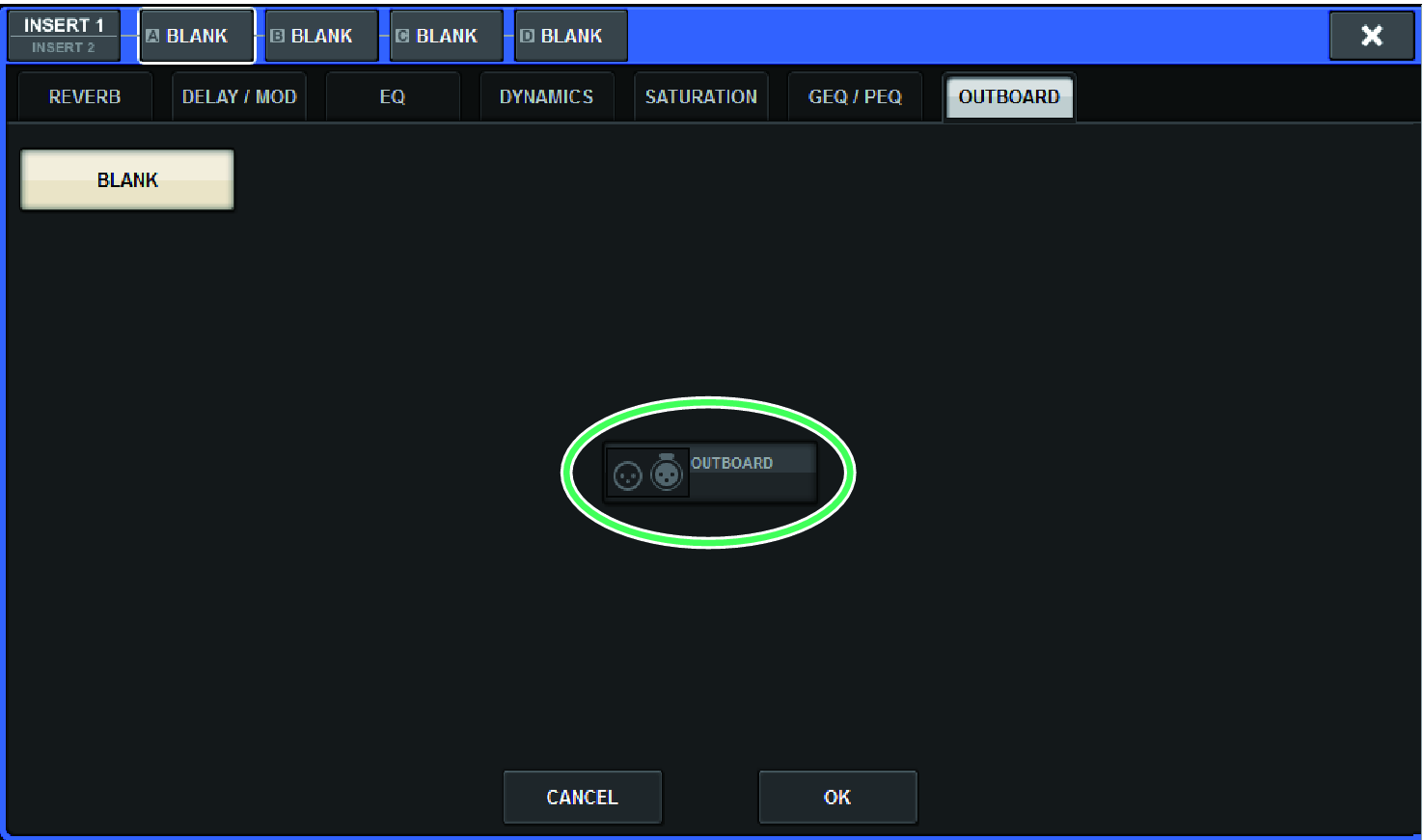
- Press the OK button.
- Press the INSERT OUT patch select popup button to access the OUTPUT PATCH popup window.
- Specify the output port that you want to use as the insert out.
- Press the INSERT IN patch select popup button to access the INPUT PATCH popup window.
- Specify the input port that you want to use as the insert in.
- If necessary, make insert settings for other channels in the same way.
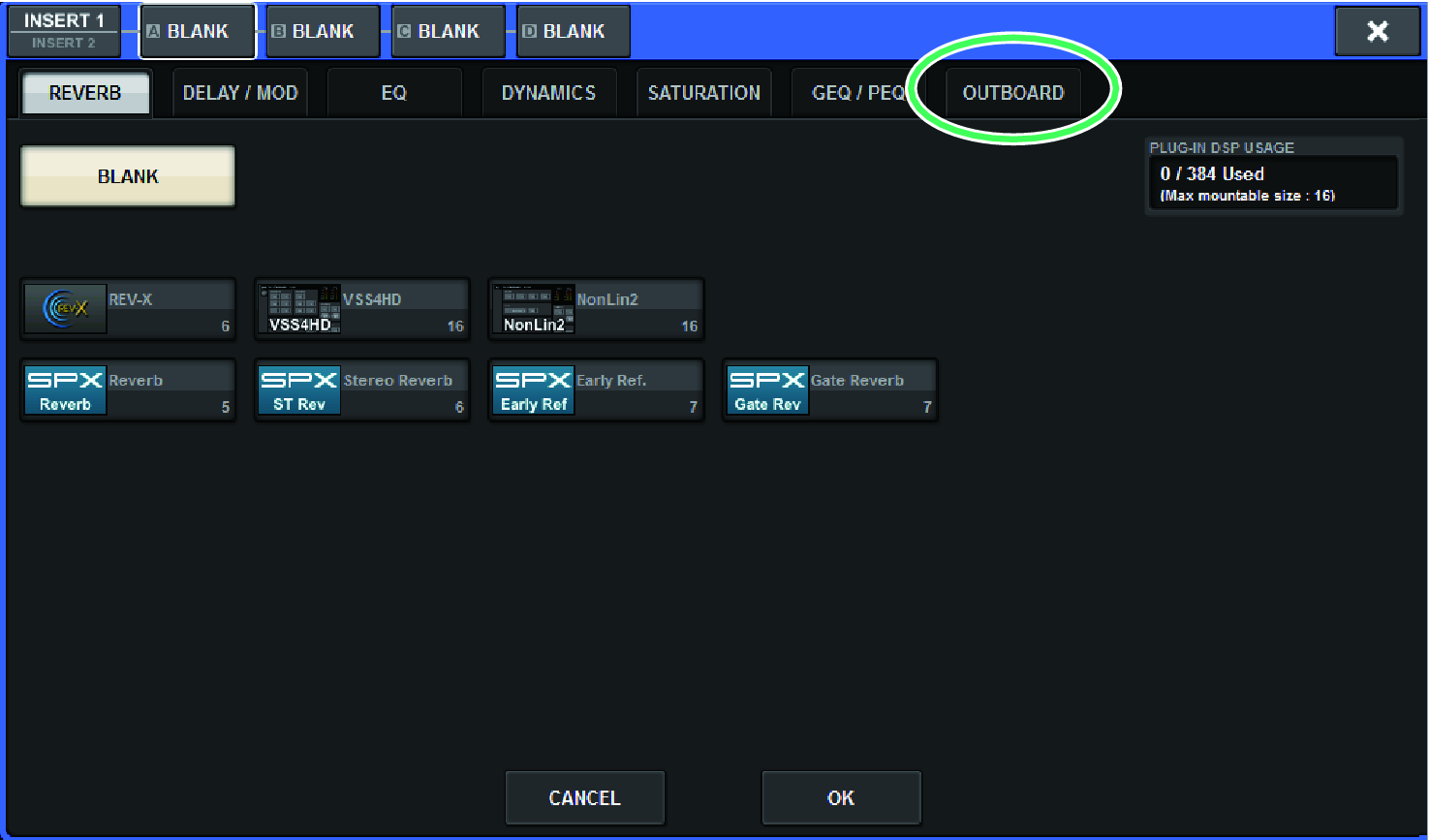
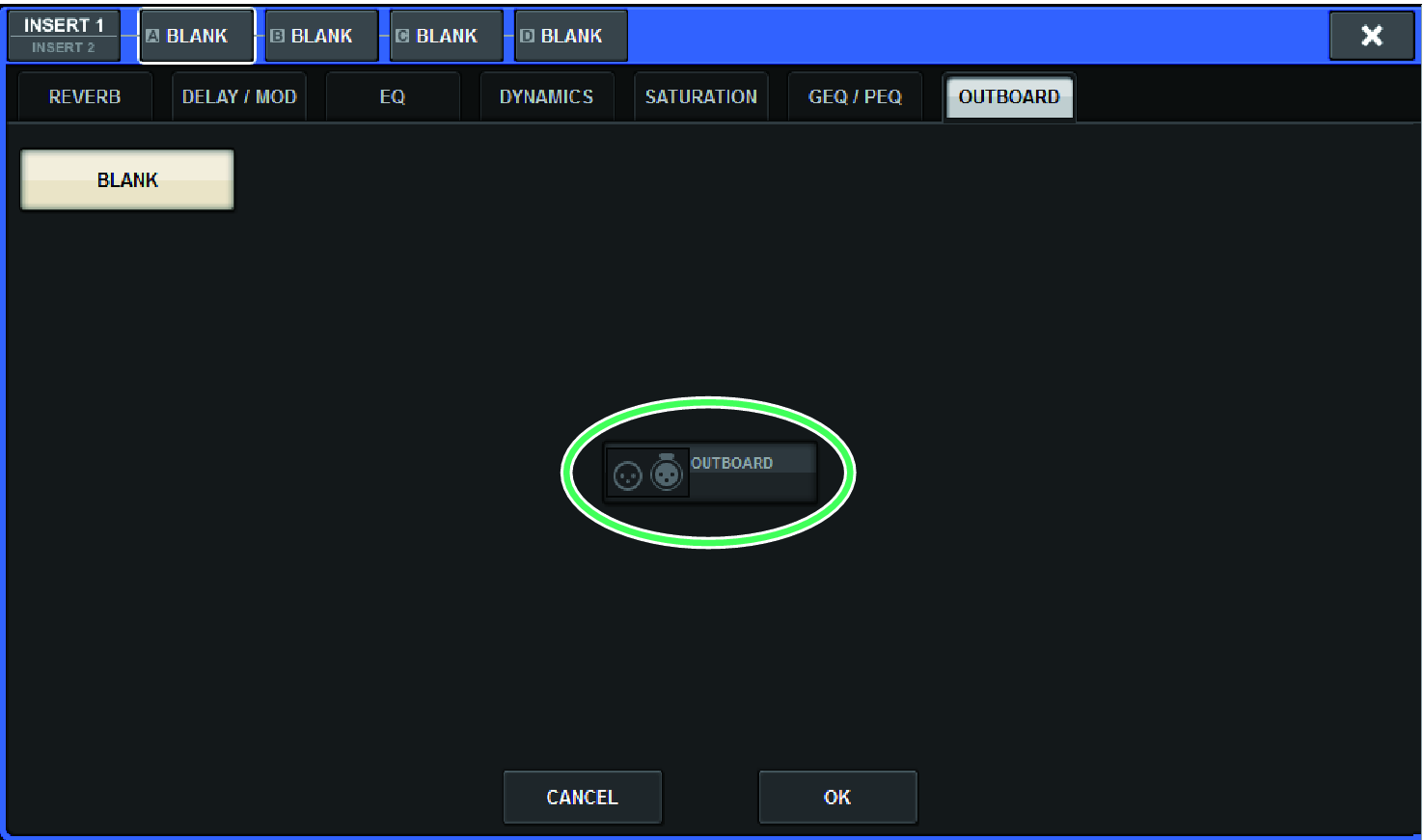



 RIVAGE PM Series
RIVAGE PM Series