Meter area
The meter area displays various meters. Press any part of the meter area to recall the corresponding fader layer to the panel.
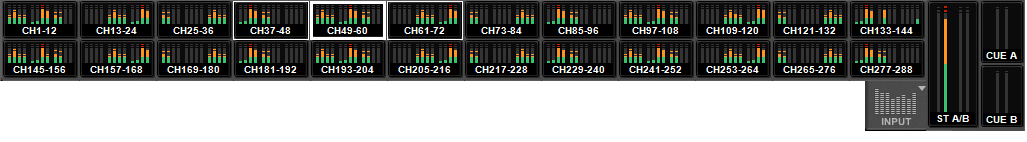
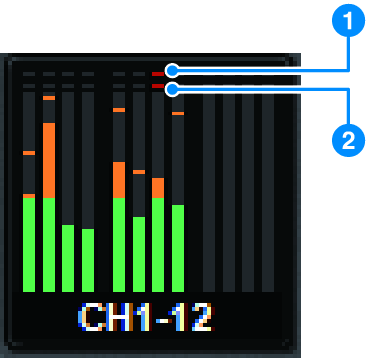
a | ∑ clipping indicator This indicator lights when a signal is clipping at some point in the channel. |
b | OVER indicator Lights to indicate that a signal is clipping at the meter point in the channel. |
NOTE
- Use the METERING POINT field to toggle the meter point.
Press the button shown with an icon on the right edge of the menu bar in the meter area to switch between popup windows in the display.
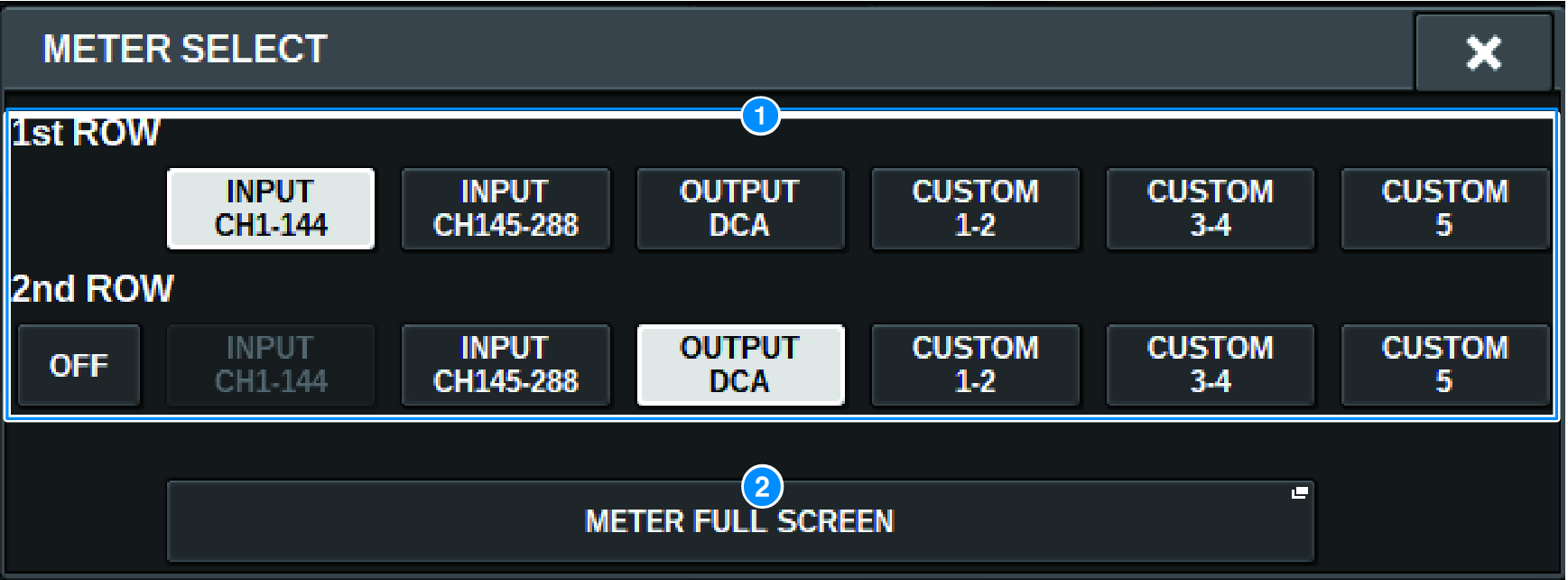
a | Meter area display selection buttons Select one of the meters shown on rows 1 and 2 of the meter area.
Press OFF to display as a single row.
The number of channels for INPUT changes depending on the system |
b | METER FULL SCREEN button Displays the METER screen (FULL SCREEN). |
NOTE
- Press the CUE METER section when the cue is on, to clear the cue.
- When using Surround mode, SURROUND A/B will display in the MIX1-12 position, and SURROUND CUE will display in the CUE B position.



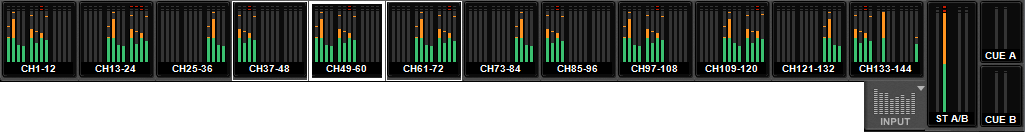
 RIVAGE PM Series
RIVAGE PM Series