USB connector
The USB connector is for connecting a USB storage device.
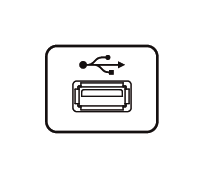
In addition to saving or importing data in a DM3 file, it can be used to play audio files saved on a USB storage device or record the mixer output to an audio file.
NOTE
- The supported formats are FAT32/exFAT.
- The ACCESS indicator is displayed on the screen while accessing the device for saving, loading, deleting, etc. While displayed, refrain from removing the USB storage device or turning off the power of the console. Doing so may damage the USB storage device and/or damage the data on the console or on the USB storage device.
- Some USB storage devices can be write-protected to prevent accidentally erasing data. If important data is on the device, use its write-protect function to prevent overwriting data. Conversely, to save data, first make sure the write-protect function of the USB storage device is unlocked.
- Prior to removing the USB storage device, touch the remove USB storage device button on the tool bar. Remove the USB storage device after the message indicating it is safe to do so is displayed.
Format | Maximum volume size | File size limit | Compatibility with previous models (CL/QL) | Format on DM3 series |
|---|---|---|---|---|
FAT32 (MBR partition) | 2 TB | 4 GB | Yes | Yes |
FAT32 (GPT partition) | 16 EB | 4 GB | No | No |
exFAT | 256 TB | No | No | Yes |
Format supported by DM3 series



 DM3 Series
DM3 Series