Toolbar
The toolbar is configured with frequently used functions and icons to screens for system settings. The toolbar is always displayed, regardless of what is displayed in the main area.
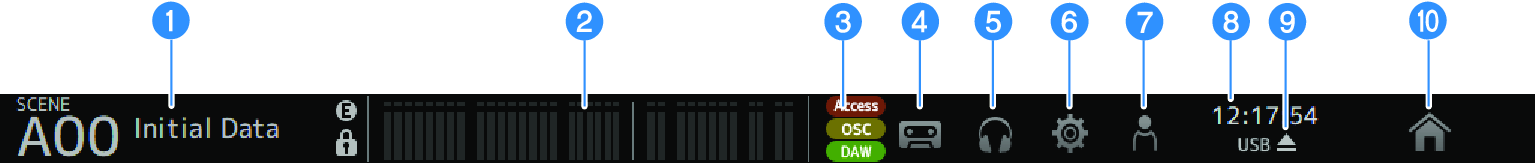
c | Status indicator Displays the status in the following 3 cases.
|
h | Displays the current time. |
i | Remove USB storage button Displayed when a USB storage device is connected. Touch before removing the USB storage device. |
j | The HOME button displays the HOME screen. () It functions the same as the [HOME] key on the top panel. |
NOTE
- Touching any icon changes the display of the MAIN area.
- To return to the previous screen, touch the icon again, or touch the close button [X] at top, right of the screen.



 DM3 Series
DM3 Series