Adjusting EQ in 1-knob mode
This explains how to operate the EQ in 1-knob mode.
- Open the EQ screen.
- Touch the EQ button to turn it ON.
- Touch the 1-knob mode button to turn it ON.
- Selecting the type of 1-knob mode
- To use 1-knob EQ (Intensity), first configure the EQ in manual mode and then turn the 1-knob mode ON.
- For the 1-knob EQ (Vocal or Loudness), use the preconfigured EQ curve settings.
- Adjust the EQ with the [TOUCH AND TURN] knob.



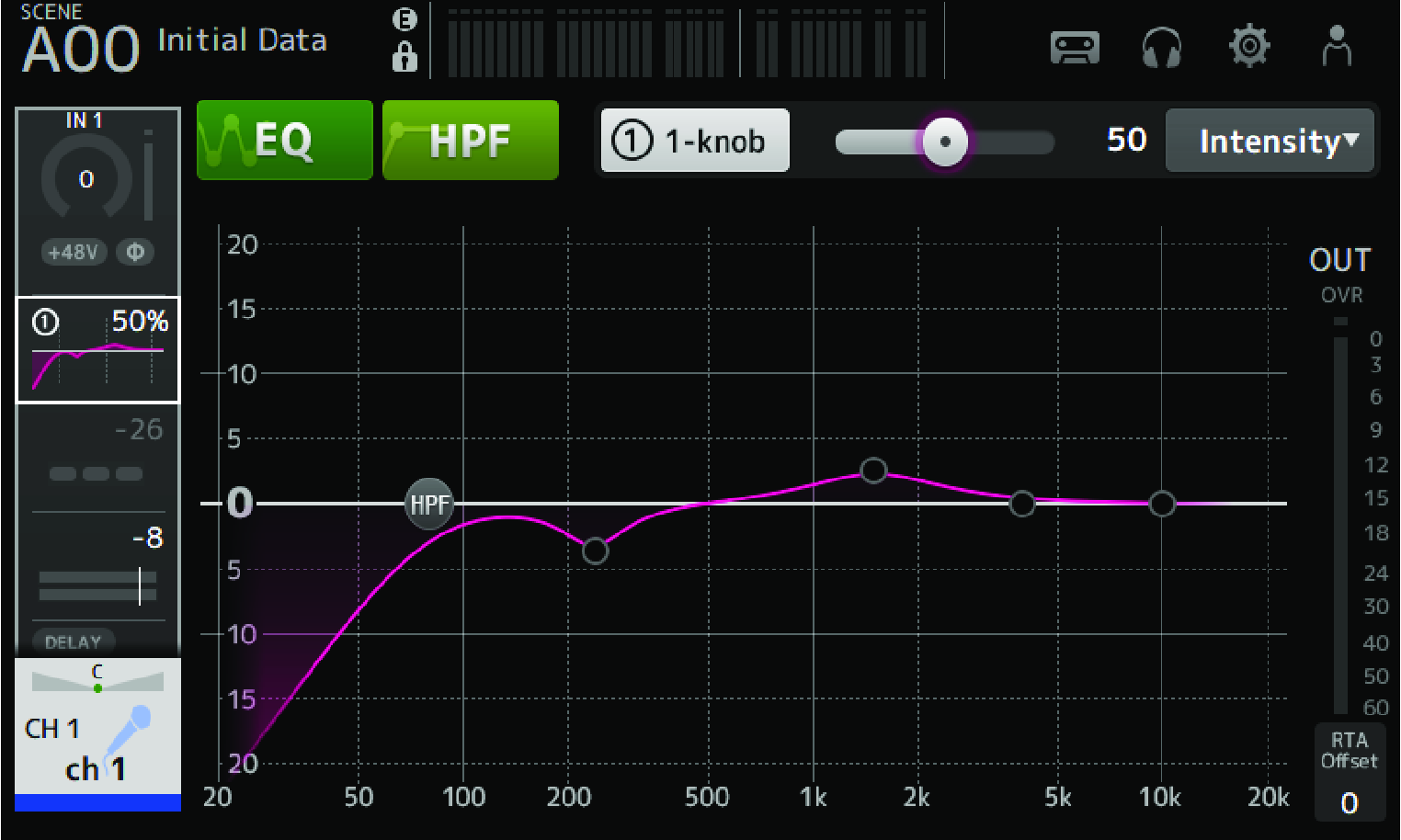
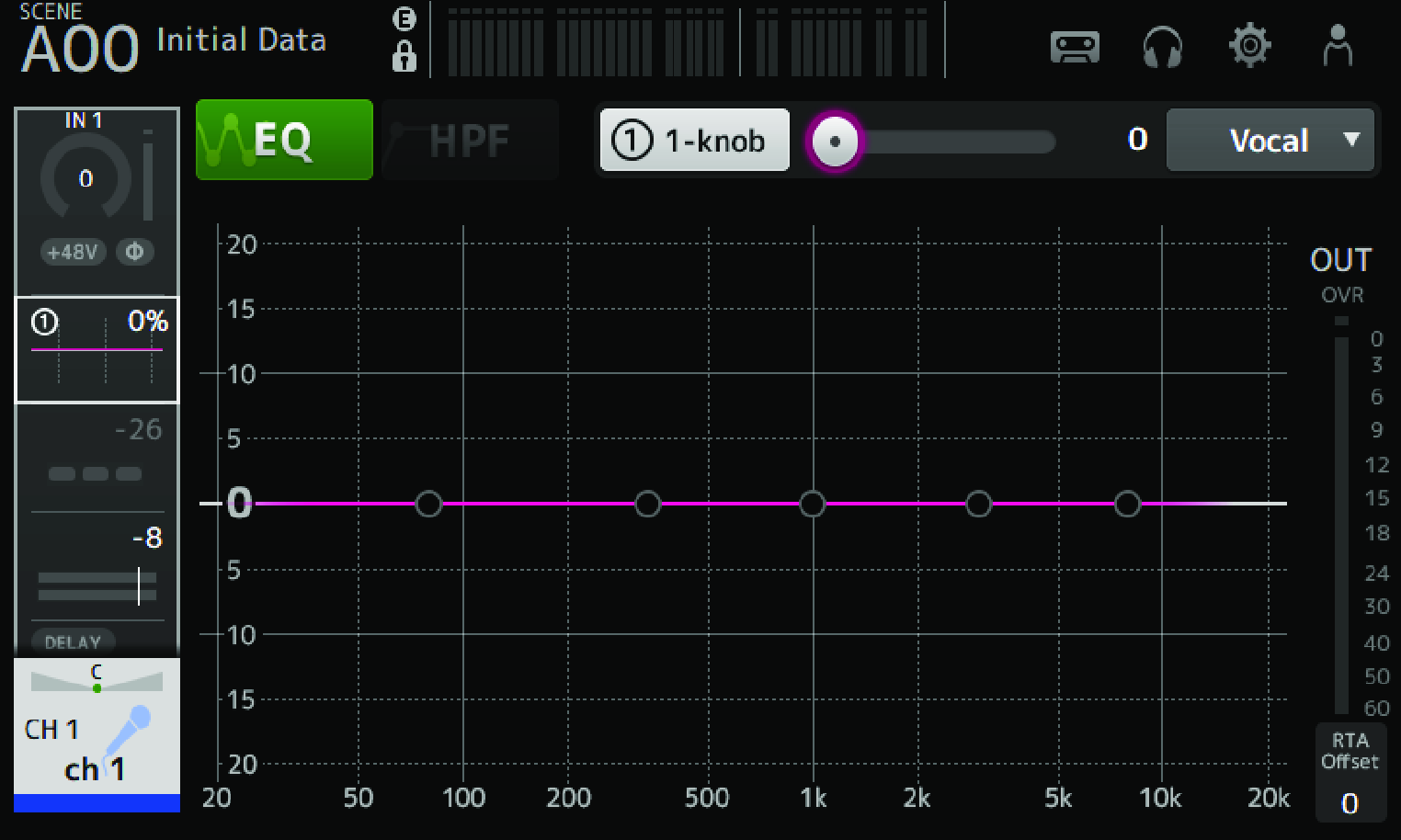
 DM3 Series
DM3 Series