Configuring the HPF
This explains how to configure the HPF (high-pass filter).
When using a vocals mike, you can reduce low-frequency noise by turning the HPF ON.
- Open the EQ screen.
- Touch the HPF button to turn it ON.
- Touch the HPF handle.
- Turn the [TOUCH AND TURN] knob to adjust the HPF.
- You can also adjust it by dragging the HPF parameter field in the touch screen.
- You can check the setting value in the display at top-right of the screen.




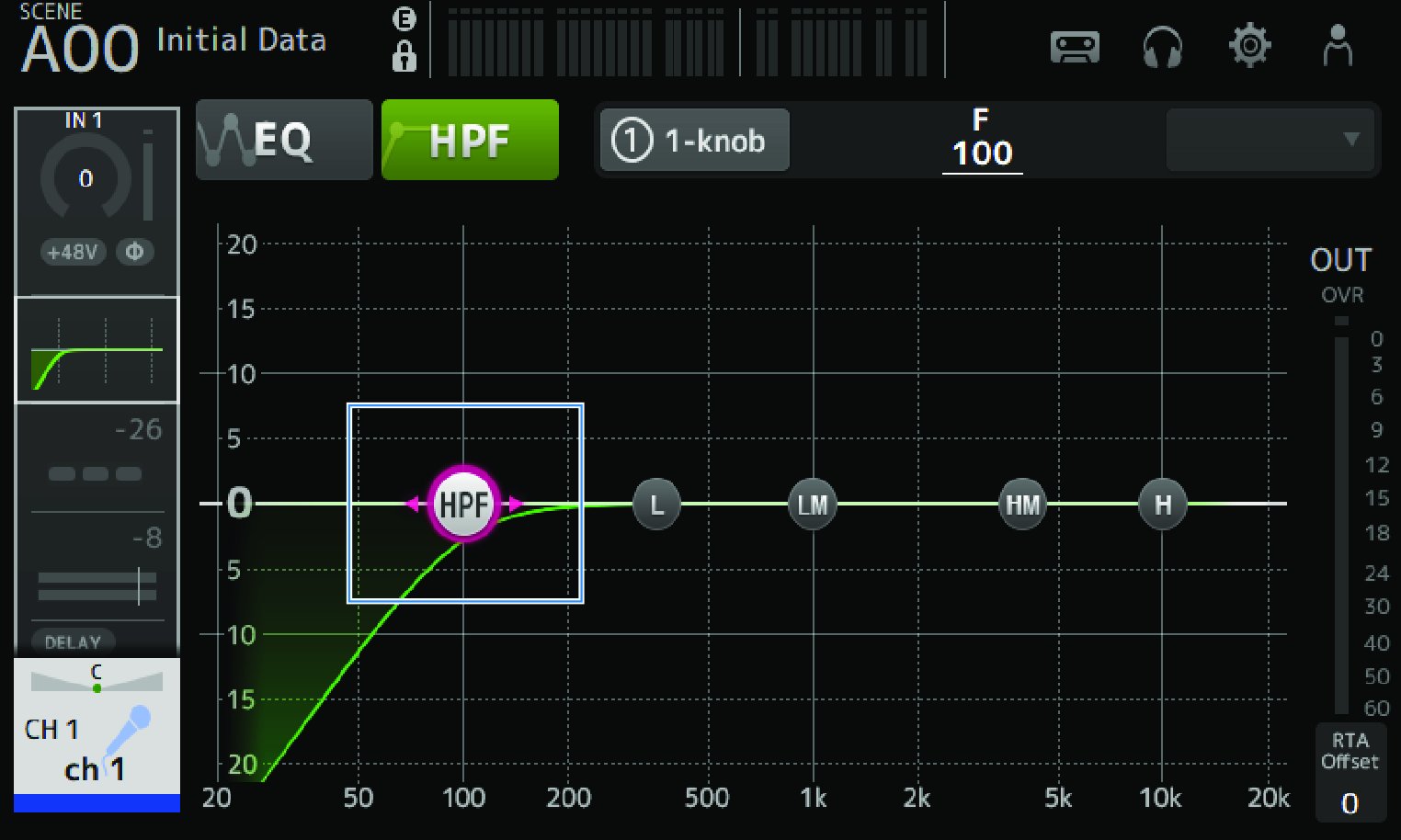

 DM3 Series
DM3 Series