Adjusting the compressor in manual mode
This explains how to operate the compressor in manual mode.
- Open the DYN2 screen.
- Touch the DYN2 button to turn it ON.
- Touch the 1-knob mode button to turn the 1-knob COMP OFF.
- Adjust the slider for the desired parameter.
- Drag the sliders to adjust balance of each parameter.
- When touched and highlighted, adjustments can be made with the [TOUCH AND TURN] knob.




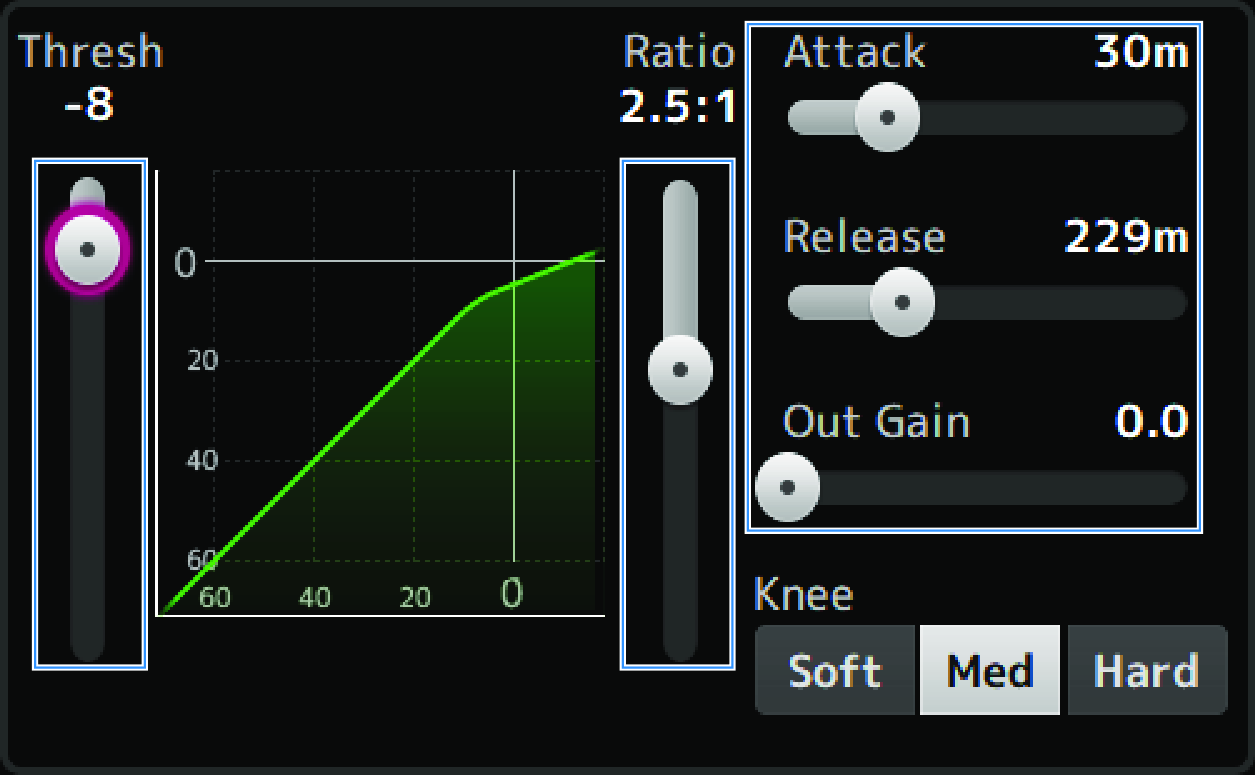
 DM3 Series
DM3 Series