Adjusting the send to FX/MIX/MATRIX BUS level with faders
This explains how to configure send levels (SENDS ON FADER) to FX/MIX/MATRIX BUS with faders.
Using SENDS ON FADER allows you to manage each channel strip on the panel and adjust send levels and turn sends to specific buses ON/OFF temporarily.
- Touch the send to bus in the SENDS ON FADER area.
- It displays channel names of the send to bus at the top of the channel name area.
- The send levels of the send to bus are applied to the faders in the channel strip section on the top panel.
- Use the faders on the top panel to adjust the send level.
- Press the [ON] key in the channel strip to turn send ON/OFF.
- Touch Exit in the SENDS ON FADER area to exit the SENDS ON FADER mode.
- You can also touch the [HOME] key /HOME button to exist the SENDS ON FADER mode.



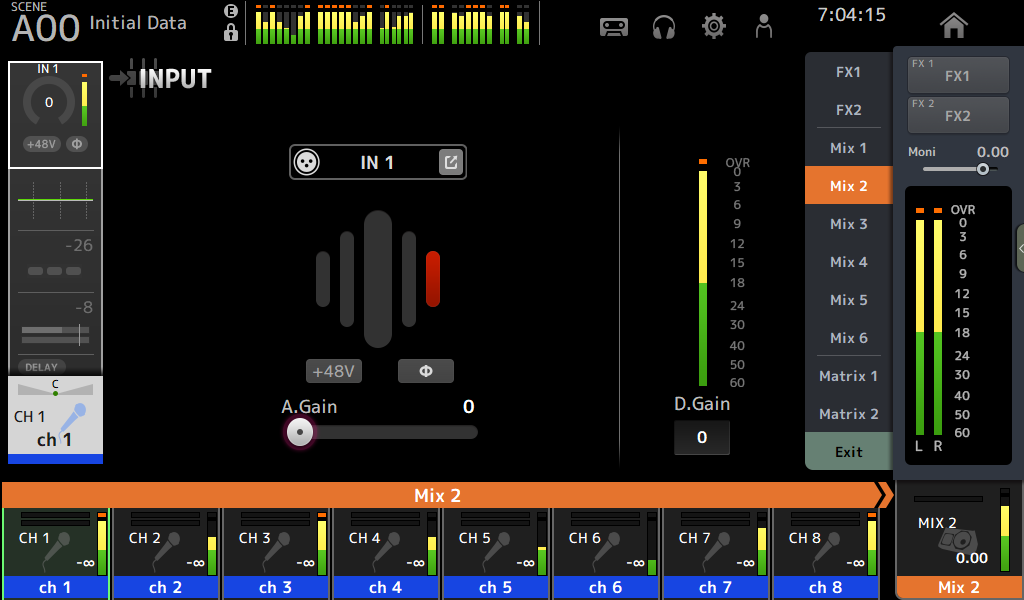
 DM3 Series
DM3 Series