Using GEQ
This explains how to operate the GEQ.
- Open the GEQ screen.
- Touch the GEQ button to turn it ON.
- Swipe left or right on the gain sliders to display the desired frequency.
- Drag sliders up/down to adjust their gain.
- You can confirm gain levels via the gain output level meter.
- Once you have adjusted gain for 15 bands, the gain sliders for the remaining bands are displayed in gray. If you want adjust gain for other bands, you must first set the gain to 0 for one of the bands you have already adjusted.
- Touch the gain slider quickly two times to reset it to 0 dB (default value).
- The selected gain slider can also be adjusted with the [TOUCH AND TURN] knob.



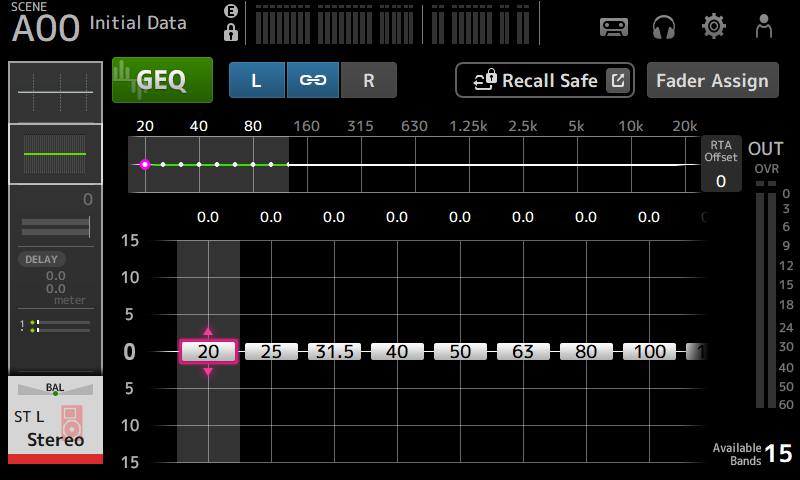

 DM3 Series
DM3 Series