DAW REMOTE screen
The DAW REMOTE screen is for remotely controlling DAW.
Press the CUSTOM 1 key and the CUSTOM 2 key simultaneously to open the DAW REMOTE screen. What is displayed can be changed by selecting Preference → Others → DAW Remote Mode.
If DAW Remote Mode is on Steinberg :
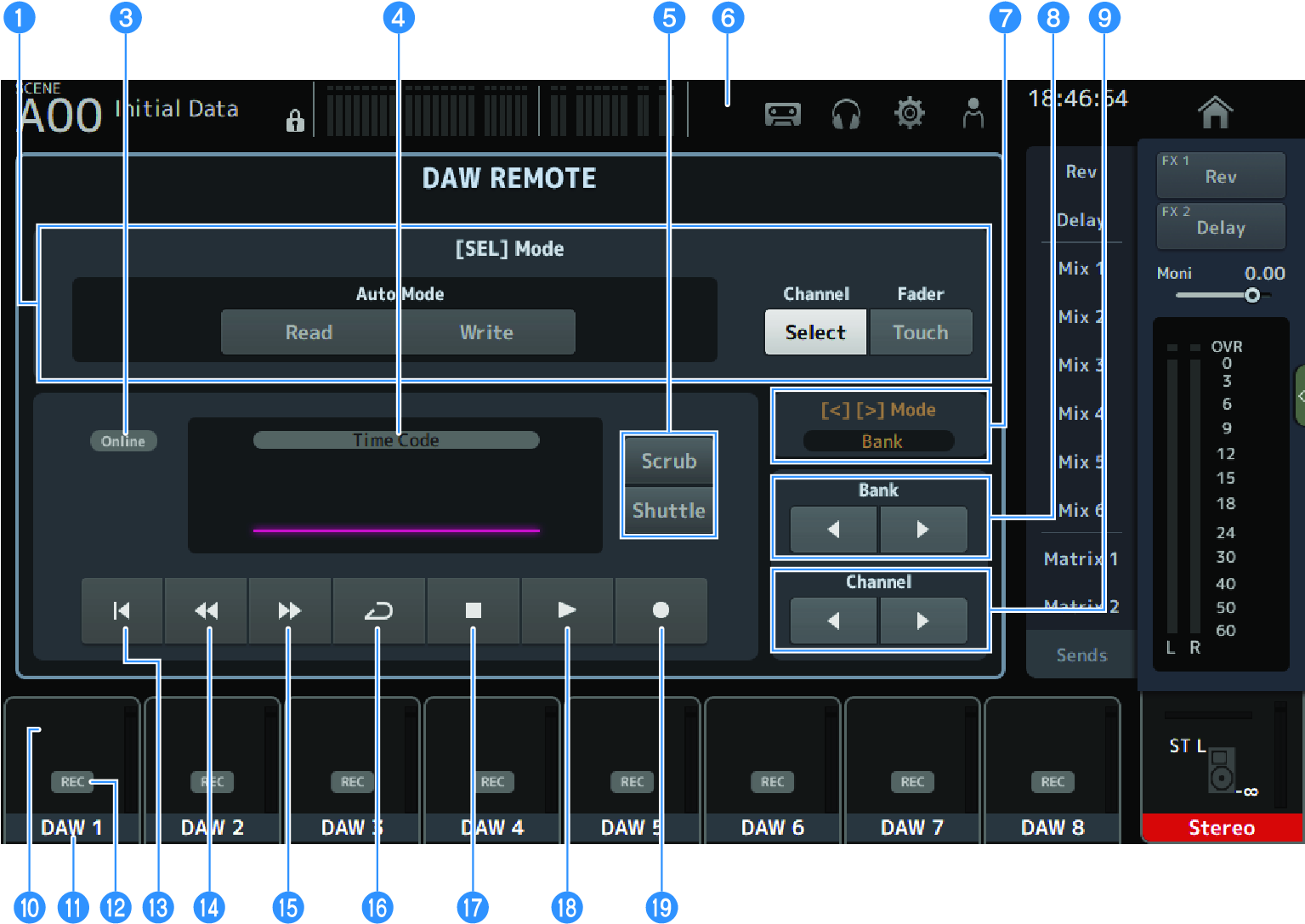
If DAW Remote Mode is on Others :
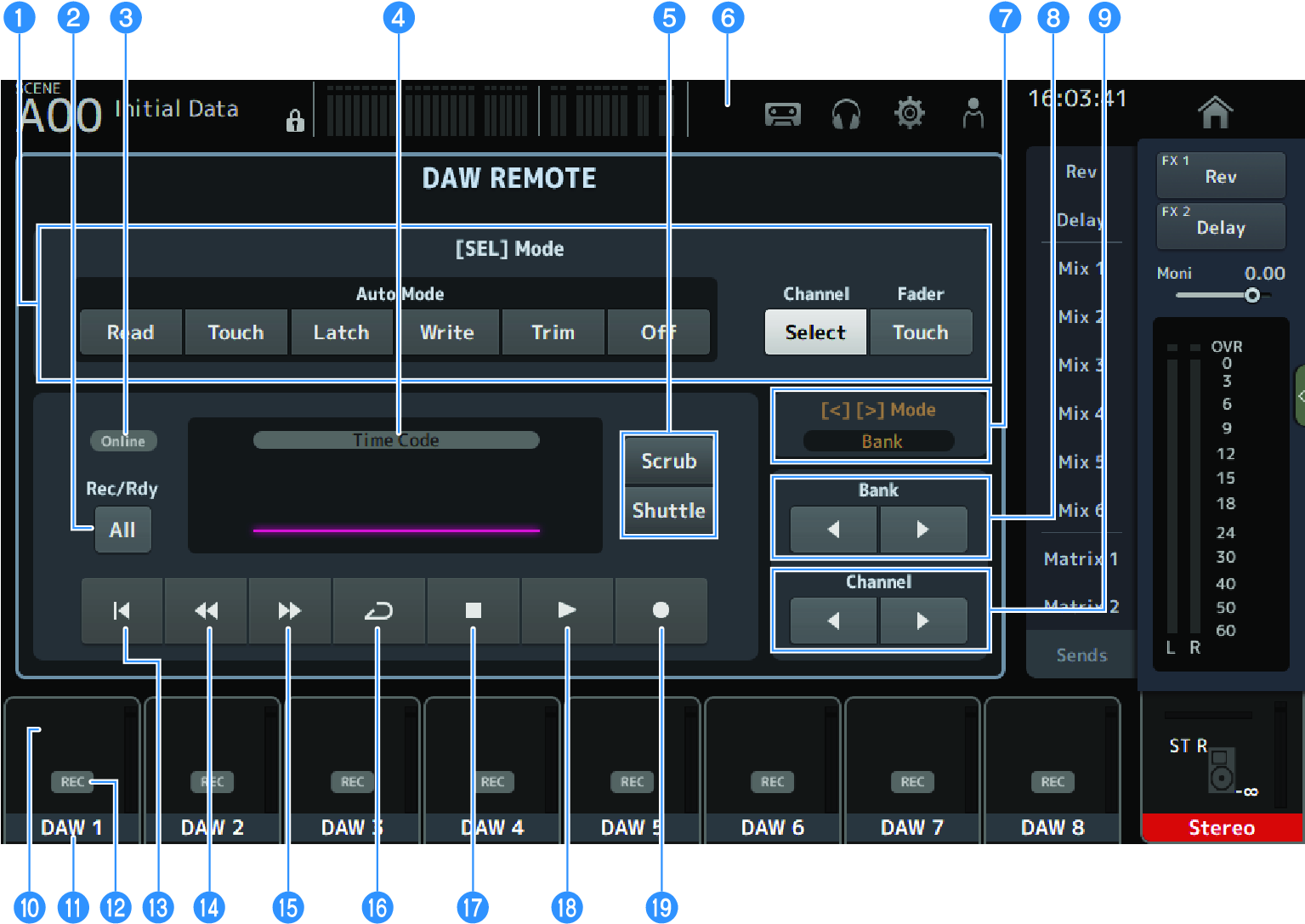
a | [SEL] mode switching buttons Used to switch the functions of the [SEL] key.
|
b | Rec/Rdy All button Turns arm recording for all tracks ON. |
c | ONLINE indicator The ONLINE icon is displayed if DAW and USB MIDI are connected.
|
d | TIME CODE indicator Displays the time code. The description at the top varies with the format of the time code (Time Code, Frames, Beats). |
e | Scrub/Shuttle switching buttons Chooses between Scrub and Shuttle for the operation of the [TOUCH AND TURN] knob when the time code is highlighted. |
f | DAW indicator The DAW icon is displayed in the status indicator if DAW is connected. |
g | [<][>] Mode display Displays the function of [<] [>] of the DAW REMOTE keys.
|
h | Move bank buttons Moves the channels under remote control 8 channels at a time. |
i | Move Channel buttons Moves the channels under remote control 1 channel at a time. |
j | Level indicator Displays the channel levels. |
k | Channel name Displays the channel (track) name. |
l | Rec arm button Turns arm recording for tracks ON. |
m | Start point button Returns to the start point. |
n | Rewind button Rewinds playback. |
o | Fast forward button Fast forwards playback. |
p | LOOP button Turns the loop mode ON/OFF. |
q | Stop button Stops recording or playing. |
r | Play button Starts playback. |
s | Record button Starts recording. |




 DM3 Series
DM3 Series