Delay Plug-ins
Delay Plug-ins
MonoDelay
This is a mono delay effect. The delay line uses either tempo-based or freely specified delay time settings.
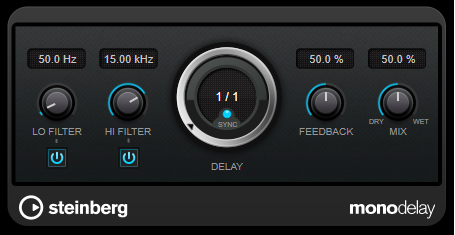
- LO FILTER
-
Affects the feedback loop of the effect signal and allows you to roll off low frequencies. The button below the knob activates/deactivates the filter.
- HI FILTER
-
Affects the feedback loop of the effect signal and allows you to roll off high frequencies. The button below the knob activates/deactivates the filter.
- DELAY
-
Sets the delay time in milliseconds.
- SYNC
-
Activates/Deactivates tempo sync.
- FEEDBACK
-
Sets the amount of the signal that is sent back into the delay input. The higher this value, the higher the number of repeats.
- MIX
-
Sets the level balance between the dry signal and the wet signal. If the effect is used as a send effect, set this parameter to the maximum value, as you can control the dry/effect balance with the send level.
StereoDelay
This is a stereo delay effect that includes two independent delay effects. It can either be tempo-based or use freely specified delay time settings.
| This plug-in works only on stereo racks. |

- FEEDBACK
-
Sets the number of repeats for each delay.
- DELAY
-
Sets the delay time in milliseconds.
- SYNC
-
Activates/Deactivates tempo sync for the corresponding delay.
- MIX
-
Sets the level balance between the dry signal and the wet signal. If the effect is used as a send effect, set this parameter to the maximum value, as you can control the dry/effect balance with the send level.
- LO FILTER
-
Affects the feedback loop of the effect signal and allows you to roll off low frequencies. The button below the knob activates/deactivates the filter.
- PAN
-
Sets the stereo position.
- HI FILTER
-
Affects the feedback loop of the effect signal and allows you to roll off high frequencies. The button below the knob activates/deactivates the filter.