Part names and functions of the front panel
The part names and functions of the front panel are as follows.
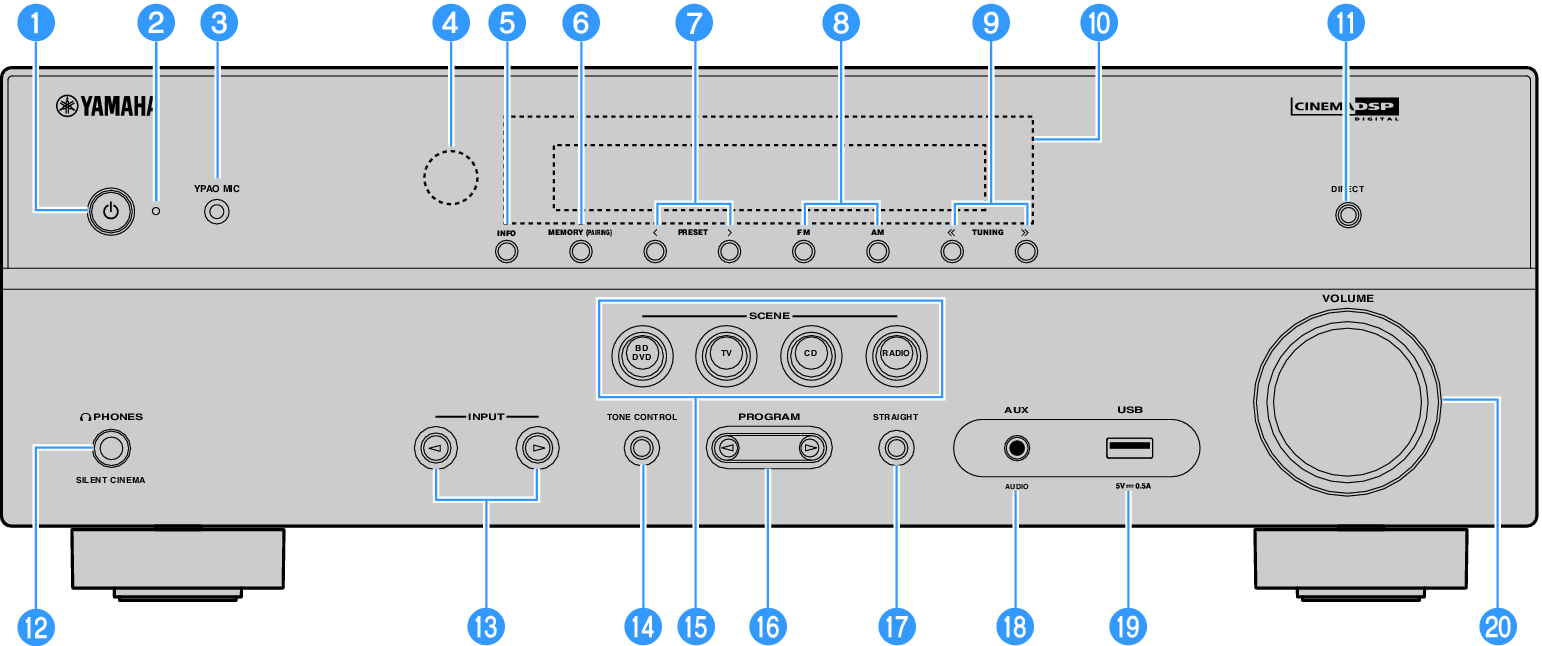
|
a |
z (power) key Turns on/off (standby) the unit. |
b | Standby indicator Lights up when the unit is in standby mode under any of the following conditions. |
l | PHONES jack For connecting headphones. |
|
m |
INPUT keys Select an input source. |
t | VOLUME knob Adjusts the volume. |

