Connecting a Bluetooth® device (pairing)
When connecting a Bluetooth device to the unit for the first time, a pairing operation is required. Pairing is an operation that registers the Bluetooth devices with each other beforehand. Once pairing has been completed, subsequent reconnection will be easy even after the Bluetooth connection is disconnected.
Note
- To use the Bluetooth function, turn on the Bluetooth function of a Bluetooth device.
- To use the Bluetooth function, set “Bluetooth” in the “Setup” menu to “On”. For details, see the following:
- Press BLUETOOTH to select “Bluetooth” as the input source.
- Hold down MEMORY on the front panel or the remote control for a few seconds.
- “Searching…” appears on the front display.
Note
- You can also use the “Option” menu to pair a Bluetooth device. Press OPTION, and then use the cursor keys to select “Pairing”. For details, see the following:
- If another Bluetooth device is already connected, disconnect the Bluetooth connection before you perform a pairing operation.
- To cancel pairing, press MEMORY.
- Turn on the Bluetooth function on your device.
- From the Bluetooth device list on your device, select “******* Yamaha” (*******: model name of the unit).
- After pairing has been completed and the unit is connected to the Bluetooth device, “Connected” appears on the front display. While a Bluetooth connection is established, the Bluetooth indicators light up.
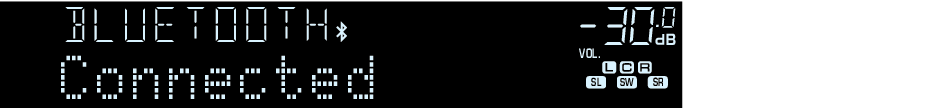
Note
- If you are prompted to input a passkey during a pairing procedure, input the numerals “0000”.
- Complete a pairing procedure within 30 seconds.
- If no Bluetooth devices are found, “Not found” appears on the front display.

