Setting the speaker impedance
Under its default settings, the unit is configured for 8-ohm speakers. When connecting 6-ohm speakers, set the speaker impedance to “6 Ω MIN”.
- Before connecting speakers, connect the power cable to an AC wall outlet.
- While holding down STRAIGHT on the front panel, press MAIN ZONE z.
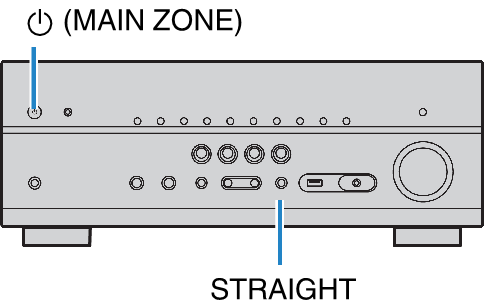
- Check that “SP IMP.” is displayed on the front display.

- Press STRAIGHT to select “6 Ω MIN”.
- Press MAIN ZONE z to set the unit to standby mode and remove the power cable from the AC wall outlet.
- You are now ready to connect the speakers.

