Renaming the zone name
Changes the zone name displayed on the TV screen.
Setup menu
“Multi Zone” > “Zone Rename”
- Use the cursor keys to select a zone name to be renamed and press ENTER.
- The cursor moves to the name edit screen.
- Use the cursor keys and ENTER to rename.
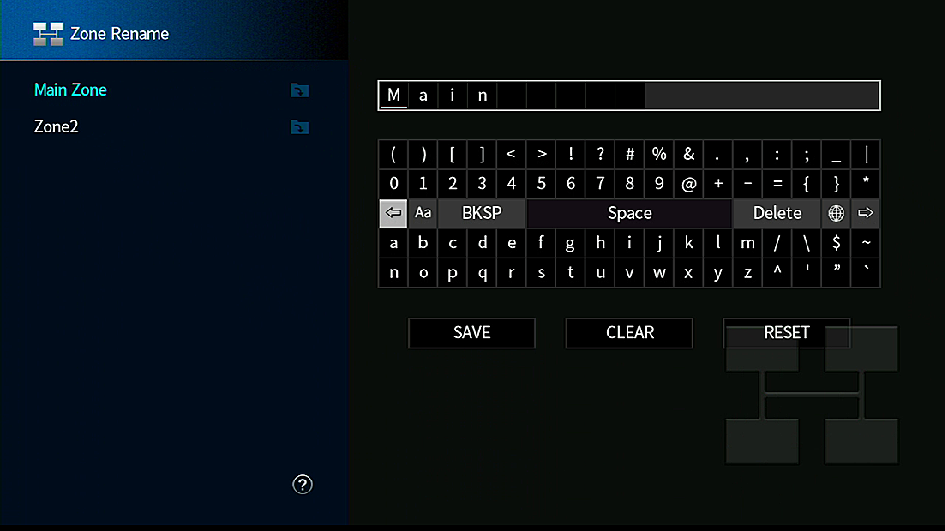
NOTE
- To clear the entry, select “CLEAR”.
- To restore the default name, select “RESET”.
- Use the cursor keys to select “SAVE” and press ENTER.
- Press SETUP.
- This completes the settings.
Related links
- Checking the Zone2 information
- Setting the use of volume adjustments for Zone2 output
- Setting the Zone2 limit value of the volume
- Setting the Zone2 initial volume for when the unit is turned on
- Adjusting the time deviation in relation to the main zone
- Switching between stereo and monaural for Zone2 output
- Setting the use of Compressed Music Enhancer for Zone2 output
- Adjusting the tone for Zone2 output
- Setting the use of Extra Bass for Zone2 output
- Adjusting the volume balance for Zone2 output
- Setting the use of switching to the party mode on Zone2

