Wireless network connections
Connect the unit to a wireless router (access point) to use a network.
See the following for instructions on connecting to a wireless router (access point).
- “Connecting with the MusicCast CONTROLLER app (registering the unit as a MusicCast-enabled device)”
- “Connecting to a network using the WAC function”
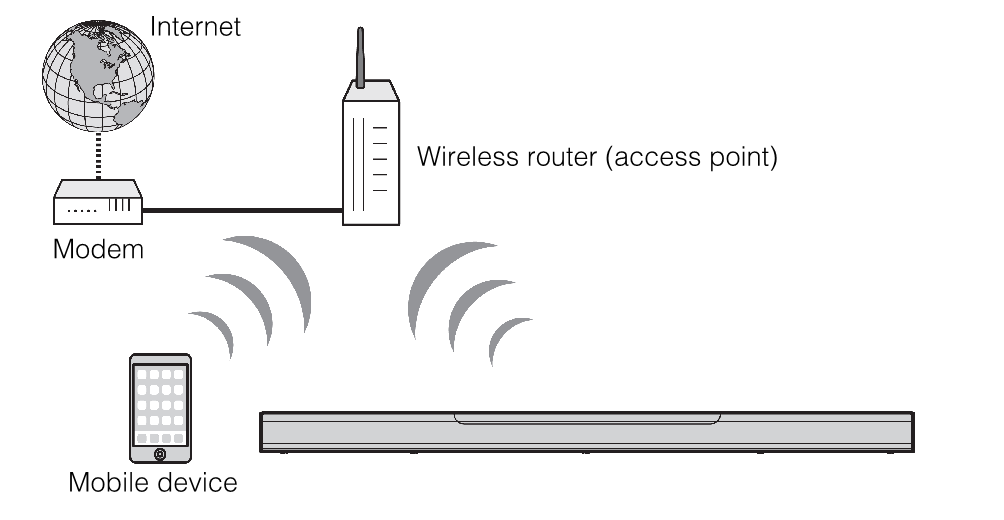
The * indicator on the unit glows when the unit is connected to a wireless network.
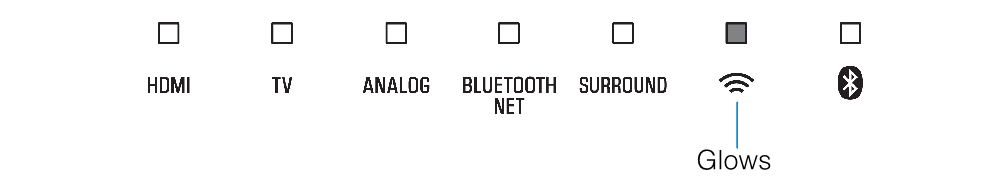
NOTE
- If the unit and the wireless router (access point) are too far apart, the unit may not connect to a wireless router (access point). In such case, place them close to each other.

