Part names and functions of the front/top panel
The part names and functions of the front and top panels are as follows.
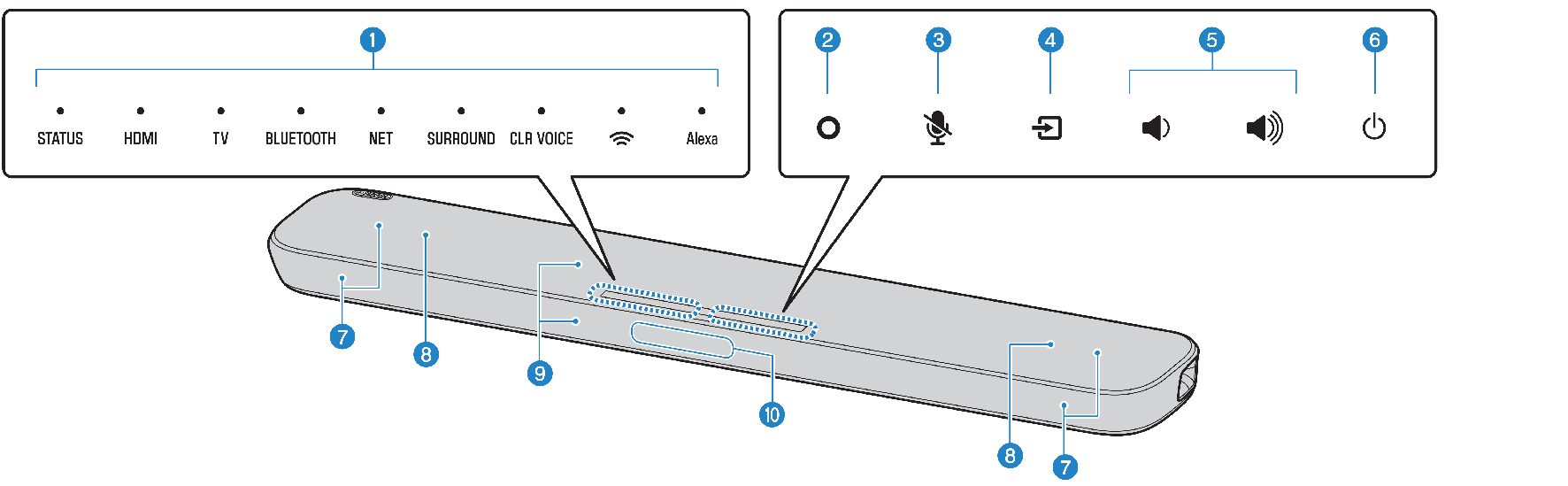
a | Indicators The indicators on the top panel flash or glow to show the operation and setting status. In this manual, indicator status, such as off, glowing, and flashing, are shown as the illustrations below. | |
| Off | |
| Glows | |
| Flashes | |
f | z (power) Turn on or off the unit. |
g | Speakers |
h | Dual built-in subwoofers The built-in subwoofers are located in the top part of the unit. |
j | Microphones Used to interact with Alexa. |
NOTICE
- Do not use a vacuum cleaner or aerosol air duster on the microphones when cleaning the unit. Doing so may damage the microphones.
NOTE
- b, c, d, e and f are touch sensors. Touch icons with your finger to control functions.
- Do not place any objects on the touch panel as doing so may result in unintended operations.
- When touch panel control is disabled, no operations can be performed using the unit’s touch panel. This prevents accidental operation of the unit. For details, see the following:
- The brightness of the indicators can be changed using MUSIC on the remote control. For details, see the following:




