HDMI connection with an AV device
Connect an AV device such as a media streaming device to the unit with an HDMI cable (sold separately).
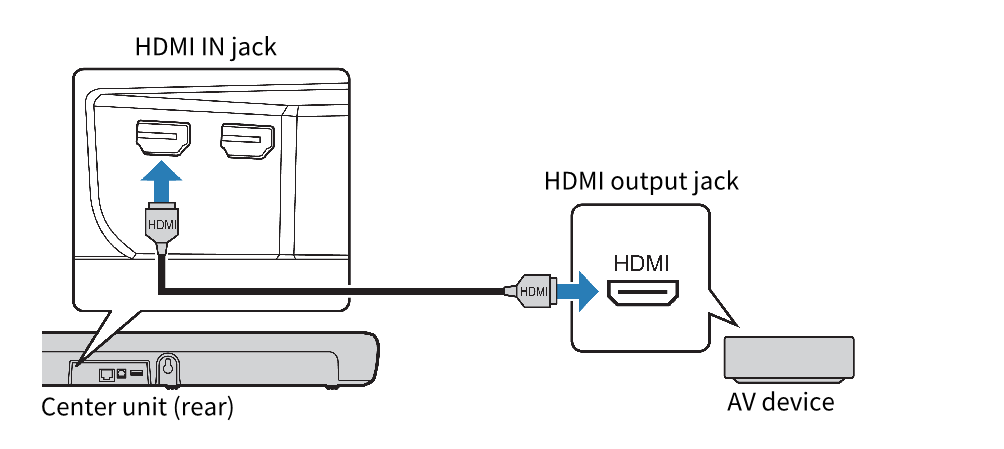
NOTE
- Once the HDMI control function has been activated, video and audio signals from AV devices can be output from the TV even when the unit is turned off (HDMI signal pass-through). For details, see the following:
- Use a 19-pin HDMI cable with the HDMI logo printed on it.
- Keep the cable as short as possible to prevent any degradation in signal quality.
- Use a premium high-speed HDMI cable for playback of 3D and 4K video content.

