Configuring the HDMI control function
Enable or disable the unit’s HDMI control function (link function). This function coordinates TV and unit operation so that the unit can be operated using the TV’s remote control.
This function is enabled by default.
- Turn off the unit.
- Press and hold HDMI for at least five seconds.
- The HDMI control function is enabled or disabled.

Once the indicator has shown the HDMI control function setting applied to the unit as follows, the unit will turn on.
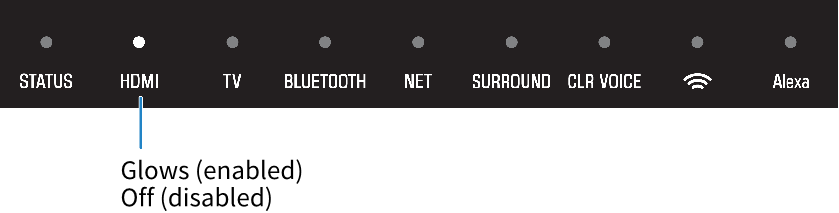
NOTE
- Enable the HDMI control function when connecting a TV that supports Audio Return Channel (ARC), or when using HDMI signal pass-through. For details, see the following:
- If the unit cannot be operated with the TV’s remote control, confirm that the HDMI control function of this unit is enabled and the HDMI control function is enabled on the TV. For details, see the following:
- The unit’s power consumption will be reduced if the HDMI control function is disabled.
Related links
- Changing the brightness of the indicators (Dimmer)
- Configuring HDMI audio output
- Setting the auto power standby function
- Enabling/disabling touch panel control (Child Lock function)
- Enabling/disabling the network standby function
- Enabling/disabling the wireless (Wi-Fi) function
- Enabling/disabling the Bluetooth function
- Updating the unit’s firmware
- Pairing the center unit and subwoofer manually
- Selecting the HDMI signal format
- Initializing the unit
- Setting the dynamic range compression

