In-/uitschakelen van de draadloze (Wi-Fi) functie
Schakel de draadloze (Wi-Fi) functie in of uit.
Deze functie is standaard ingeschakeld.
- Zet het toestel uit.
- Houd NET ten minste vijf seconden ingedrukt.
- De draadloze (Wi-Fi) functie wordt in- of uitgeschakeld.

- Nadat de indicator de instelling die voor de draadloze (Wi-Fi) functie geldt heeft getoond, wordt het toestel ingeschakeld.
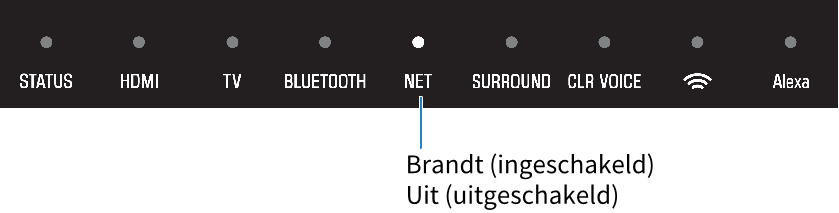
OPMERKING
- Druk op INFO om te controleren of de draadloze (Wi-Fi) functie is ingeschakeld of uitgeschakeld. Zie voor details:
Gerelateerde links
- Instellen van de helderheid van de indicators (Dimmer)
- De functie voor HDMI-bediening instellen
- Instellen van de weergave van HDMI-audio
- Instellen van de automatische stand-byfunctie
- In-/uitschakelen van de bediening via het aanraakpaneel (kinderslot)
- De netwerk stand-byfunctie in-/uitschakelen
- De Bluetooth functie in-/uitschakelen
- Bijwerken van de firmware van het toestel
- Handmatig koppelen van het centrale toestel en de subwoofer
- Selecteren van het HDMI-signaalformaat
- Initialiseren van het toestel
- Instellen van de compressie van het dynamische bereik

