Basic procedure for playing back video and music
Basic procedure for playing back video and music is as follows.
- Turn on the external devices.
- Use the input selection keys to select an input source.
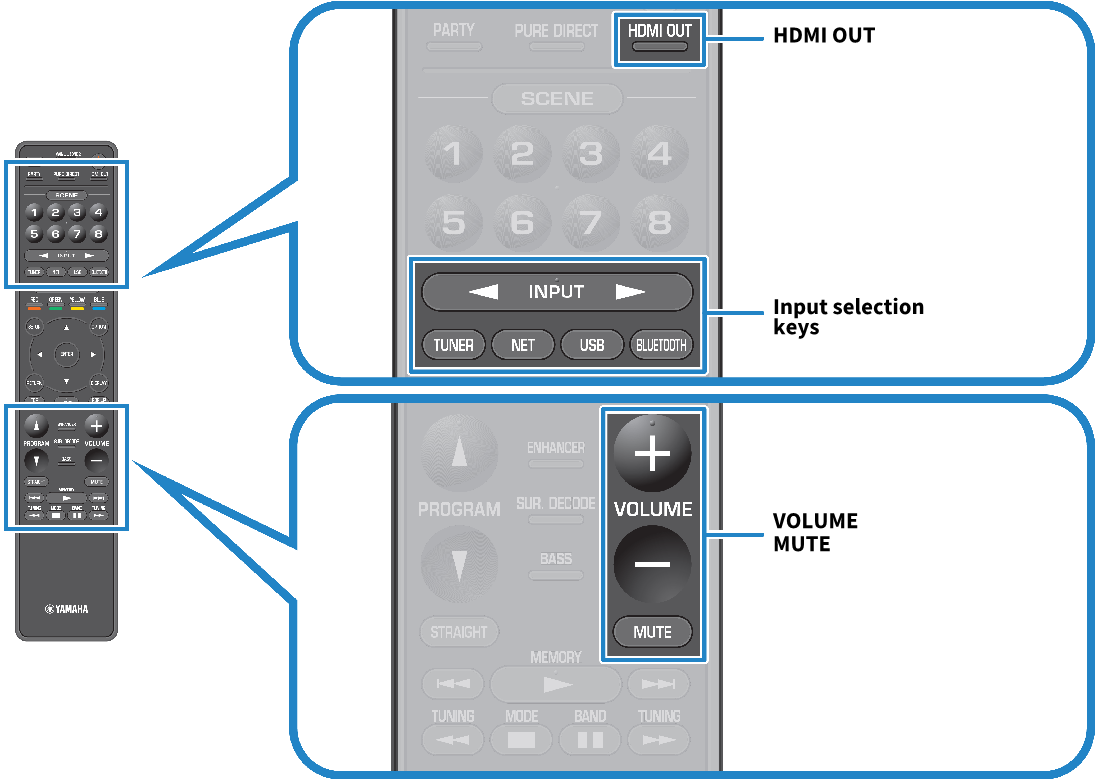
- Start playback on the external device or select a radio station.
- Press VOLUME to adjust the volume.
NOTE
- To mute the audio output, press MUTE. Press MUTE again to unmute.
- You can use HDMI OUT on the remote control to turn on/off the HDMI output for a TV.
- Refer to the instruction manual for the external device.



 RX-A2A
RX-A2A