AUDIO connection with an audio device such as a CD player
Connect audio devices such as CD players to the unit.
Depending on the audio output jacks available on your audio device, choose one of the following connections.
Audio output jacks on audio device | Audio input jacks on the unit |
|---|---|
Digital coaxial | AUDIO 3 (COAXIAL) AV 1 (COAXIAL) |
Digital optical | AUDIO 1-2 (OPTICAL) AV 2 (OPTICAL) |
Analog stereo (RCA) | AUDIO 2-3 (AUDIO [RCA]) AV 1-3 (AUDIO [RCA]) |
Analog stereo (XLR) | AUDIO 4 (AUDIO [XLR]) |
Turntable (PHONO) | PHONO |
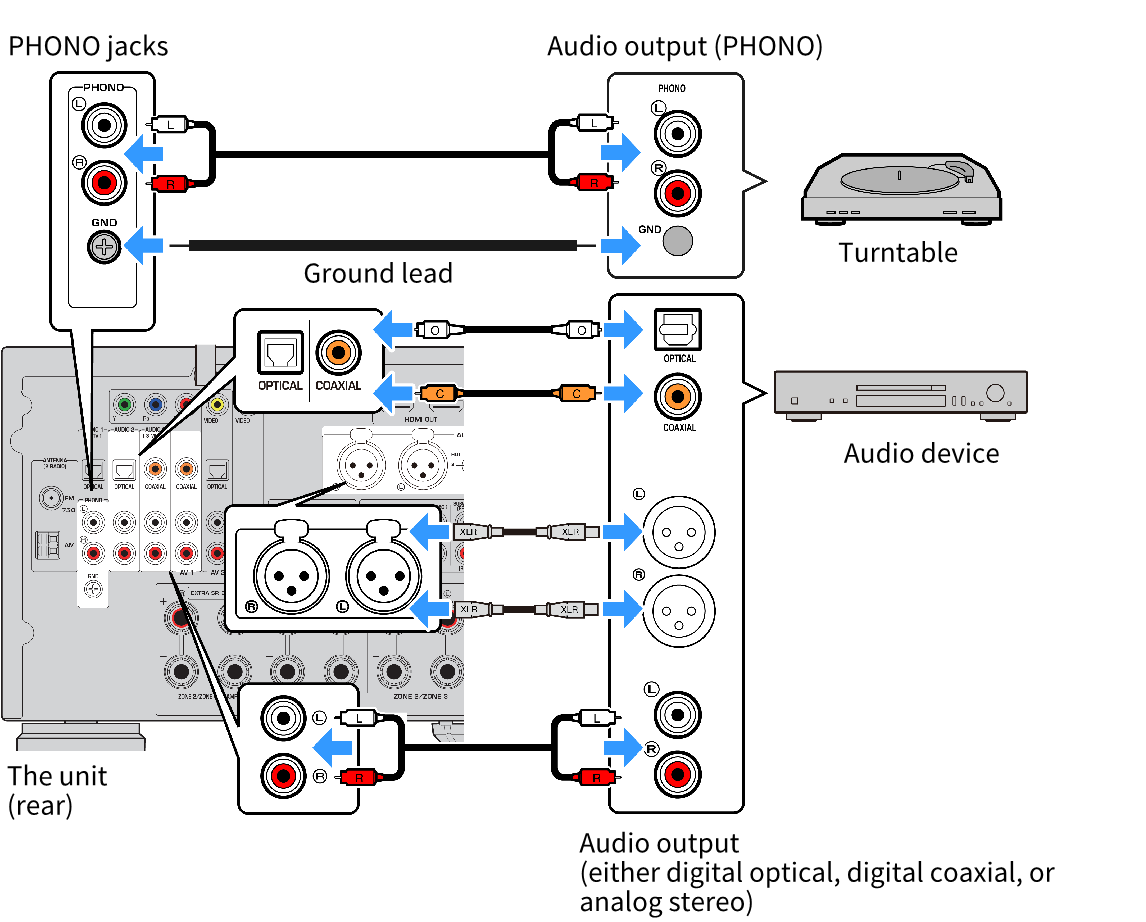
NOTE
- Before connecting an XLR balanced cable, refer to the instruction manual of your device and verify that its XLR jacks are compatible with the pin assignments.
- For XLR input jacks, match the pins and insert the “male” plug of the XLR balanced cable until you hear a click. When disconnecting the cable from the unit, hold down the PUSH button on the unit and then pull the plug out.
- The PHONO jack of the unit is compatible with an MM cartridge. To connect a turntable with a low-output MC cartridge, use a boosting transformer.
- Connecting the turntable to the GND terminal of the unit may reduce noise in the signal. (This GND terminal is not a safety ground.)



 RX-A8A
RX-A8A