Part names and functions of the remote control
The part names and functions of the supplied remote control are as follows.
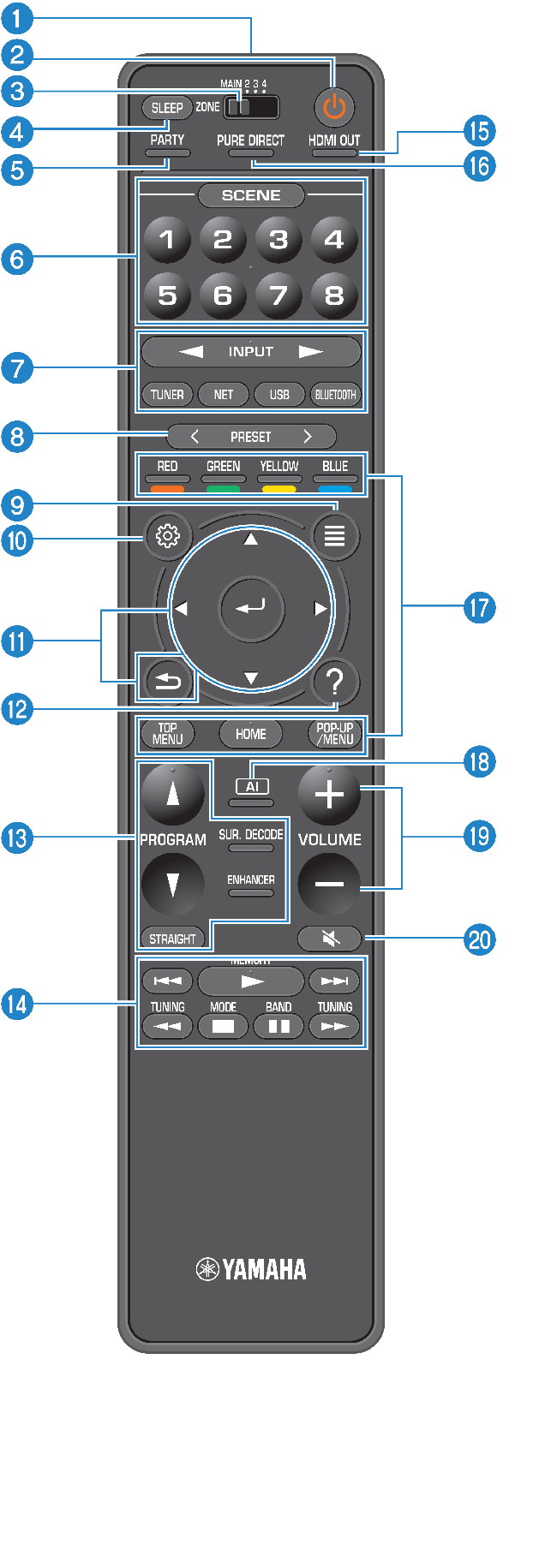
a | Remote control signal transmitter Transmits remote control signals (infrared). |
g | Input selection keys Selects an input source for playback. NOTE
| |
hknqst External device operation keys | ||
Controls playback of the HDMI Control-compatible playback device. NOTE
| ||
k | ENTER/Cursor, RETURN keys Operates the menu on the TV. | |
l | HELP key In the on-screen menu, the description of a term in the cursor position appears on the TV. This key is enabled when the “?” icon is displayed on the on-screen menu. |
n | Playback operation keys Controls playback of the USB flash drive, music media server (PCs/NAS) or radio. | |
s | VOLUME keys Adjusts the volume. |
t | MUTE key Mutes the audio output. |



 RX-A8A
RX-A8A