Renaming the SCENE name
Changes the SCENE name displayed on the front display or on the TV.
Setup menu
“Scene” > “Scene Rename”
- Select the SCENE name and press ENTER to enter the name edit screen.
- Edit the name.
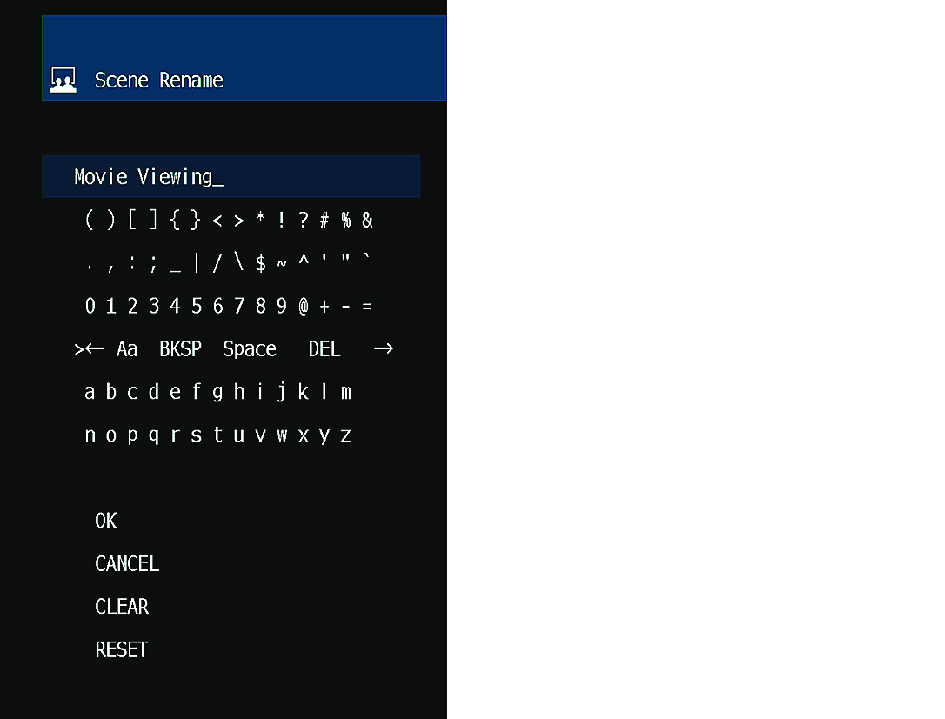
- Select “OK”.
- Press SETUP.
- This completes the settings.
NOTE
- To clear the entry, select “CLEAR”.
- To restore the default name, select “RESET”.



 RX-V4A
RX-V4A