Updating the unit’s firmware via the network
When the unit is connected to the Internet and a firmware update is ready, the following message appears after SETUP is pressed.
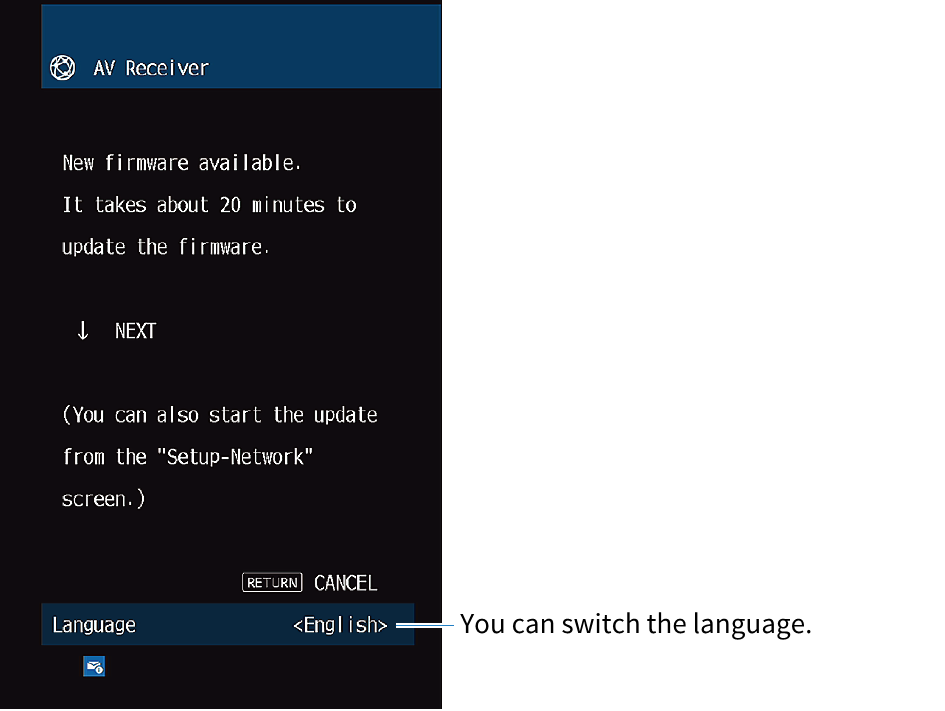
Confirm the message and start the firmware update via the network.
NOTICE
- Do not operate the unit or disconnect the power cable or network cable during firmware update. If the firmware update is interrupted, there is a possibility that the unit will malfunction. In this case, contact your nearest authorized Yamaha dealer or service center to request repair.
- Read the on-screen description and press the down cursor key.
- The next screen appears.
- Press ENTER.
- The on-screen display turns off and the firmware update begins.
- When “UPDATE SUCCESS PLEASE POWER OFF!” appears on the front display, press z on the front panel.
- The firmware update is complete.
NOTE
- Firmware update takes about 20 minutes or more.
- If the Internet connection speed is slow, or the unit is connected to the wireless network, you might not get the message of new firmware depending on the condition of the network connection. In this case, update the firmware using the USB flash drive.
Firmware update reservation
You can make a reservation to perform the firmware update when turning off the unit.
The procedure for reservation is as follows.
- Press not ENTER but the down cursor key in previous step 2.
- On the next screen, press ENTER.
- The firmware update is reserved.
With an update reservation, the firmware update confirmation screen is displayed on the front display when you turn off the unit.
Press ENTER on the front panel or on the remote control to start the firmware update. After the firmware update is complete, the unit will turn off automatically.
NOTE
- The unit turns off automatically without performing the firmware update if two minutes pass after the screen to confirm the firmware update is displayed.
- To cancel the firmware update process, press RETURN on the front panel or on the remote control, and the unit will turn off.
- The unit turns off without performing the firmware update if you turn off the unit with MusicCast Controller.



 RX-V6A
RX-V6A