Pairing for the First Time
When first connecting this product to a Bluetooth device (such as a smartphone), follow the steps below to pair (register) this product with that device.
[Search tag] #Q02 Pairing
- Remove the earphone (R) from the charging case.
- The indicator lights up as shown below, and the unit enters pairing standby mode.
- Do not take out earphone (L) yet.
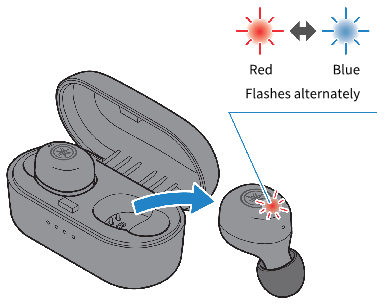
- Activate Bluetooth on your Bluetooth device.
- A list of Bluetooth devices that can be connected will be shown.
- Select this product from the list on your Bluetooth device.
- If a passkey is required when connecting, input “0000”.
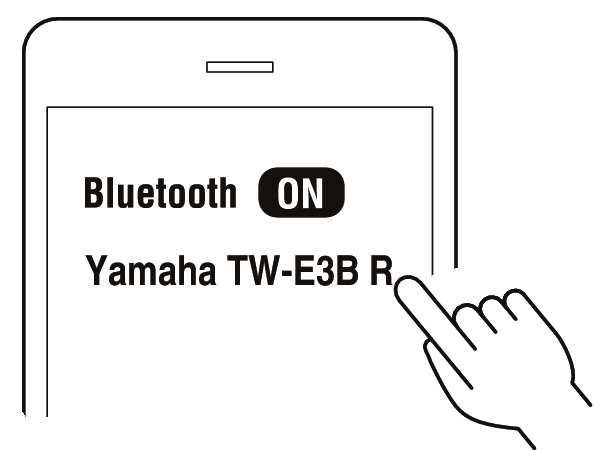
- Once connected, the indicator on earphone (R) lights up as shown below. You will hear the “Pairing Successful” audio message in the earphone.
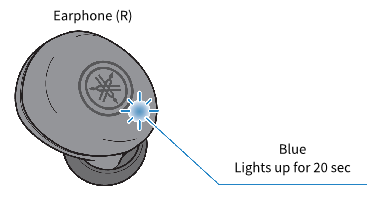
- Next, remove earphone (L).
- When the indicator lights up purple for one second, it is ready for use.
- When you see a message on your Bluetooth device to register (pair) earphone (L), follow the instructions to pair. The other earphone may be listed as “Headset,” depending on the Bluetooth device.
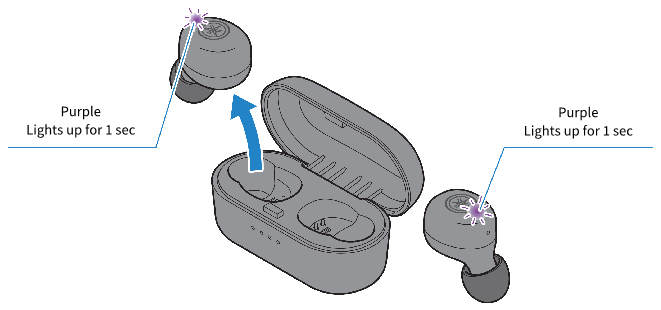
NOTE
- Pairing standby mode will automatically end on this product after about two minutes. To pair again or if the connection was unsuccessful, place the earphones back into the charging case and start again at step 1.
- The other earphone may be listed as “Disconnected” on the setting screen of your Bluetooth device. However, this is not a problem if you can hear the audio in both earphones.
- For Bluetooth devices that support Qualcomm TrueWireless™ Stereo Plus (TWS+), the status of both earphones will be “Connected.”



 TW-E3B
TW-E3B