Registering radio stations manually
You can select a radio station and register it manually to a preset number.
- Select a radio station.
- Press the MEMORY key.

- Use the cursor keys (q/w) to select a preset number as destination.
- Press the MEMORY key.
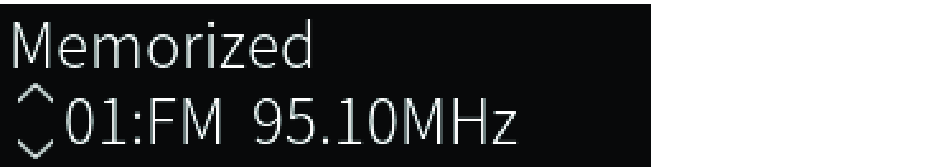
- This completes the registration.
NOTE
- A maximum of 40 radio stations can be registered.
- To register a radio station to the next empty number from the previously preset number, press the MEMORY key for 3 seconds or so while on the desired radio station.
- To go back to the original screen without registering, press the RETURN key.
- After 30 seconds of inactivity, the display automatically returns to the previous screen.



 R-N2000A
R-N2000A