Selecting a radio station
You can use the this product’s built-in tuner to listen to the radio.
- Switch the input to “TUNER”.
- The currently selected frequency is shown on the front display.
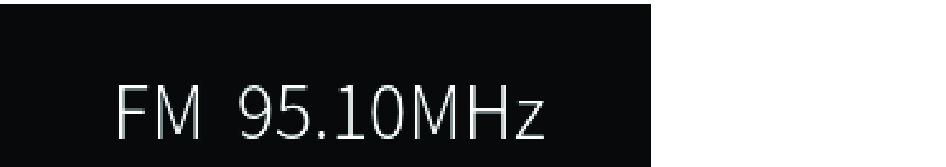
- (Models for U.K., Europe, Russia and Australia)
You can switch the DAB or FM band by pressing the TUNER key respectively.
- Select a radio station.
- To specify a frequency and select a radio station, press the cursor keys (e/r) repeatedly. You can also search for stations automatically by long-pressing the cursor keys (e/r).
- To select a registered radio station, press the PRESET key and then use the cursor keys (q/w) to select the desired preset number. To go back to selecting stations via frequency, press the PRESET key or the RETURN key. You can also select the desired preset number by pressing the cursor keys (q/w) in the frequency selection.
NOTE
- The FM radio reception mode (stereo/mono) can be set via “FM Mode” in the Option menu. When reception of an FM radio is unstable, it may help to switch to mono reception.
- You can check reception strength of each DAB channel label. Select “Tune AID” in the Option menu.



 R-N2000A
R-N2000A